Roblox has a ridiculously wide variety of genres, but if there’s one genre that permeates the platform most, obstacle courses (or ‘obby’) are definitely up there. A perfect example is Speed Run Obby, which has a bunch of courses to complete at breakneck speed.
If you want to get a leg up on other players, you’re better off using as many Speed Run Obby codes as possible.
All Speed Run Obby Roblox Codes
Speed Run Obby has a pretty short list of codes to redeem this time around. Naturally, we double-checked to ensure they’re working.
- 500likes: Use this code to net yourself x4 Wins
Normally, you earn Wins from beating the courses. You can take the free Wins from this month’s free codes and hand them in for new abilities. You’ll find the chest at the start of the course, where you spawn in.
All Expired Codes in Speed Run Obby
Speed Run Obby isn’t a new game on Roblox, but surprisingly, its list of expired codes is rather short:
- There are no expired codes yet.
How to Redeem Codes In-Game
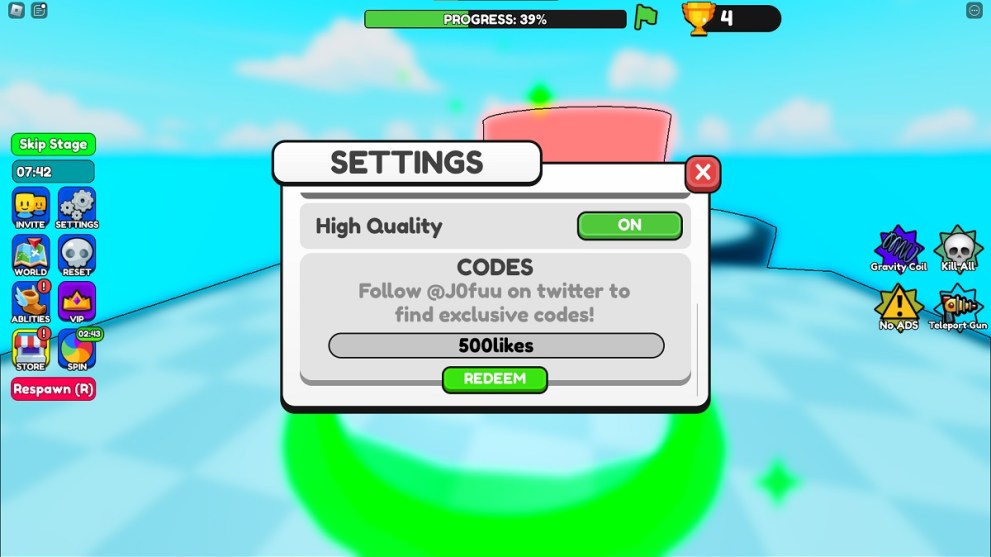
While it’s easy to redeem free items in Speed Run Obby, it is somewhat hidden. You can start redeeming right away, even if you’re new, like so:
- Launch Roblox and join Speed Run Obby.
- On the left-hand side, choose Settings, the little cog icon next to the Invite button.
- In Settings, scrolls down to find the code redemption window.
Now, when you type in a code, keep in mind that all you need to worry about is spelling. They aren’t case-sensitive!
Are There Other Ways to Earn Free Items in Speed Run Obby?

You sure can! There are two ways: an in-game prize wheel and an in-game chest, both of which you’ll need to fulfill specific parameters in order to benefit from.
For the in-game free chest, you’ll need to join the TypKris Roblox group, the developers of Speed Run Obby. As for the in-game prize wheel, you need to be actively playing the game, and stay in, until the timer ends.
And that’s all there is to the latest Speed Run Obby codes, folks. You’ll find more helpful code guides using the links below or by searching Twinfinite. For fans of anime, check out Anime Slash Simulator!












Updated: Apr 1, 2024 06:40 am