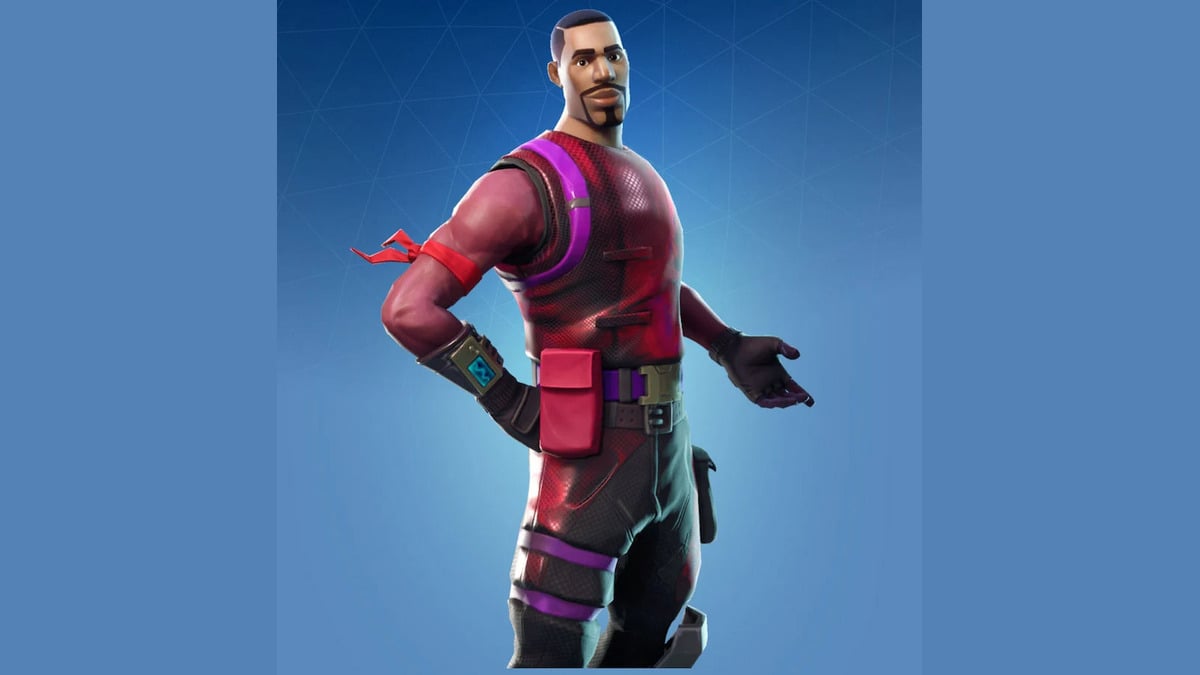If you’re playing on PlayStation and find yourself in a good position with either your Morale level or your currently held Genuine Qi, there’s a way to preserve it if you are afraid of any oncoming risk. It’s not the quickest process, but it’s a way to add a layer of insurance if you’re not confident in your abilities. Here’s how to save scum in Wo Long: Fallen Dynasty on PlayStation.
Wo Long: Fallen Dynasty PlayStation Save Scum
Not only will this trick only work on PlayStation, but you’ll also need to be a PlayStation Plus subscriber. There are two methods to this depending on whether you are playing the game on the PS4 or PS5, and we’ll go over both.
PlayStation 4 Save Scum Method
Use the Battle Flag to save your game and then quit to the title screen before closing the game entirely. From the home menu, while highlighting the Wo Long: Fallen Dynasty game tile, press Options on your controller and press X on Upload/Download Saved Data.
Now upload the current local save to the cloud save to keep your progress secured. Now you can play the game normally, and if something happens ahead, close the game and then download the cloud save to put you back where you were before.
PlayStation 5 Save Scum Method
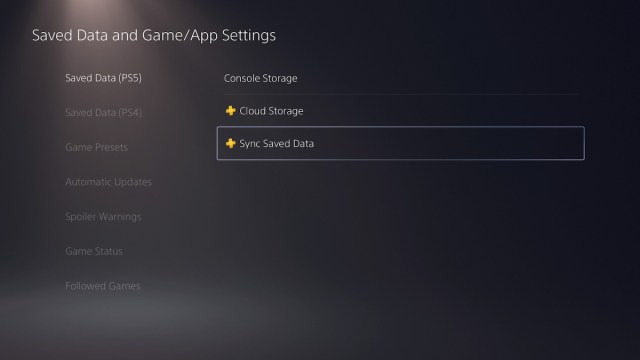
This one is a little more involved and will require you to go into your settings under Saved Data and Game/App Settings. Go over from the first option of Saved Data (PS5) and down to Sync Saved Data. All you need to do at this point is click on Auto-Sync Saved Data and press X at the next tab to turn it off.
From here, you can go back to the home screen, follow the same steps as the PS4 method, and you won’t have any problem saving your place.
For instance, if you’d like to max out your Morale rank (it caps out at 25) before fighting the tutorial boss, you can easily do this trick to fight him without having to re-farm 15 Morale levels every time.
Keep in mind that with this off, none of your games will automatically upload their save data to the cloud. It’s best to turn the auto-upload back on once you are finished with Wo Long: Fallen Dynasty so you don’t otherwise forget and accidentally lose progress in something else.
This is everything you need to know regarding how to save scum in Wo Long: Fallen Dynasty on PlayStation. If you want any other tips and tricks to help you through this Chinese history lesson, check out the links below.