In the cozy town of Hogsmeade, the goblin Garnuff will enlist your help to find his pet Mooncalf. However, while playing this mission, you may run into an error that prevents you from opening the gate to the creature. In this guide, we’ll help you with the issue by showing you how to fix the Take the Biscuit bug in Hogwarts Legacy.
Fixing Take the Biscuit Gate Bug in Hogwarts Legacy
To fix the Take the Biscuit bug, you can try one of the following methods:
- Reload the game.
- Don’t loot the Bandit Camp or unlock the cage before taking on this mission.
- Load a previous save and try the mission again.
- Abandon the Take the Biscuit quest and check back on it later.
- Wait for the developers to address the error.
Many players have noted that the bug triggers when you previously looted or opened the gate in the Bandit Camp, causing the Alohomora prompt to disappear during Take the Biscuit. Therefore, you can load a past save to prevent this from happening again, where you can check for Autosave files. But, if you don’t want to lose out on your progress (for those who completed the Bandit Camp earlier in the game), you can abandon the task from the Quests section and return to it later.
In some cases, players can access hidden quests or fix bugs after they complete the main storyline of Hogwarts Legacy; once they begin the House Cup final mission. So, you can see if the problem persists when reaching this point in the game.
Fortunately, WB Games is aware of this issue and is currently working on the Take the Biscuit error.
Per the instructions, you can upvote this problem on the Hogwarts Legacy website and wait until Avalanche Software fixes it. Of course, this option will take some time since there hasn’t been an announcement about the solution as of yet.
That does it for our guide on how to fix the Take the Biscuit bug in Hogwarts Legacy. While you are here, you can explore the relevant links below, including our feature on six things you can do after completing the game.

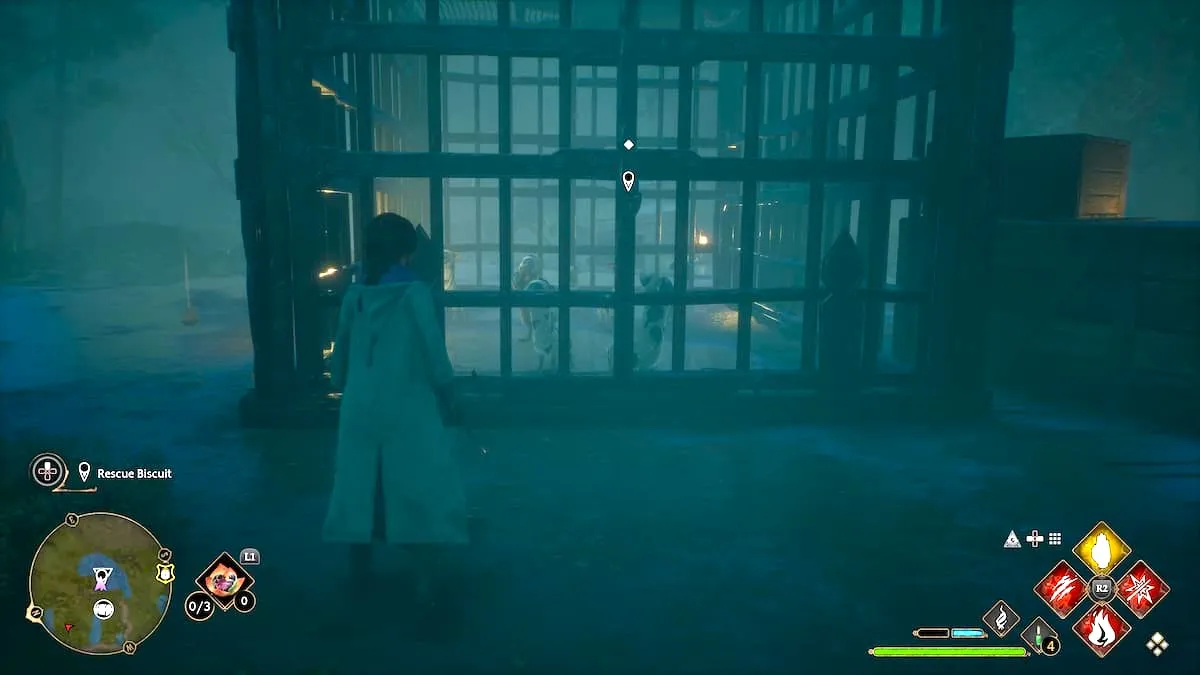











Updated: Mar 1, 2023 01:32 pm