Hogwarts Legacy is shaping up to be the Harry Potter game that fans have been asking for for years, allowing players to live out their dream of being a witch or wizard in the iconic school. Before you embark on your journey, though, there are a few cosmetic rewards you can redeem. Here’s how to connect your Wizarding World account in Hogwarts Legacy.
Connecting Your Wizarding World and Harry Potter Fan Club Account in Hogwarts Legacy
Connecting your accounts in Hogwarts Legacy can be a bit of a tedious process, but the rewards are worth it. Here’s a step-by-step breakdown to help walk you through it:
- Go to the Wizarding World website and sign in with your Harry Potter Fan Club account.
You can either log in with the Fan Club account, or just create a new one on the spot.

- Complete the Sorting Ceremony Quiz and the Wand Ceremony Quiz.
- Click on the button that says “Go to WB Games”.
From here, either log in with your WB Games account, or create a new one.
- Click on the Connections page, and link the platform that you’re playing Hogwarts Legacy on.
- Launch Hogwarts Legacy and your accounts will be automatically connected.
After playing through the tutorial, you’ll then be able to see all your new cosmetics in the Gear or Inventory screens.
You can also force the game to reconnect to link your accounts if you fail to do so when you launch Hogwarts Legacy. Simply bring up the menu and head to Settings, then go to the User Interface Options tab and select WB Games Account, as shown below:
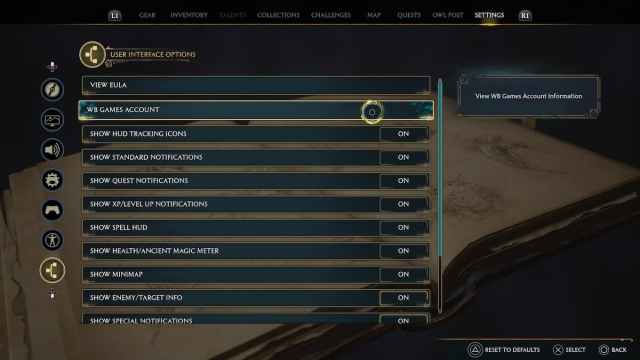
Click on the button that says Retry Connection to restart the account linking process.
Linking your accounts will reward you with the Beaked Skull Mask and the House Fan-atic School Robe.
That’s all you need to know about how to connect your Wizarding World account in Hogwarts Legacy. Be sure to search for Twinfinite for more tips and information on the game.




