Like the real world, Sims have various aspirations they want to complete, whether it be a career goal or a successful family lineage. But, of course, specific ambitions can take a while due to their long list of required tasks where players must reach high-level ranks. That’s where Aspiration cheats step in. Here’s everything you need to know about how to use aspiration cheats in The Sims 4.
How to Use Milestone Aspiration Cheat in The Sims 4
A Sim’s aspiration is one of the primary objectives you can complete to earn bonus traits or Satisfaction points for the Rewards store (this option will be in the Aspiration section). This mechanic has a set of objectives players need to achieve, including getting into five fights, cooking excellent meals, or earning 1,000 Simoleons. However, if you want to skip these steps, you can plug in the code ‘aspirations.complete_current_milestone’ to instantly complete a Sim’s milestone.
Here’s a step-by-step guide on how to use the milestone aspiration cheat for The Sims 4 on PC:
- Press CTRL + Shift + C to trigger the cheat bar.
- Type in ‘testingcheats true’ or ‘testingcheats on’.
Players must enter this code first to turn the cheat mechanic on.
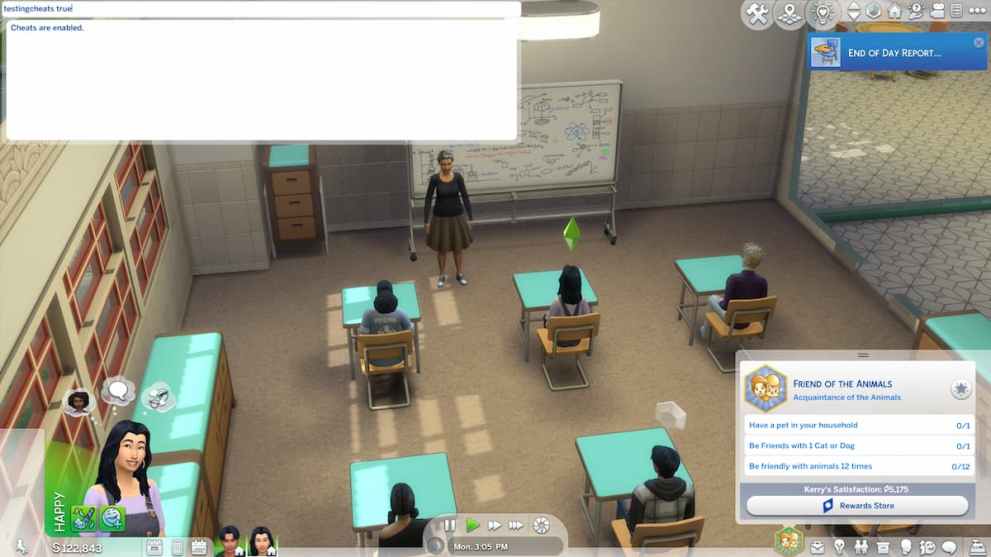
- Enter ‘aspirations.complete_current_milestone’.
As mentioned before, you may have to do it a few times if you want to receive a bonus trait.
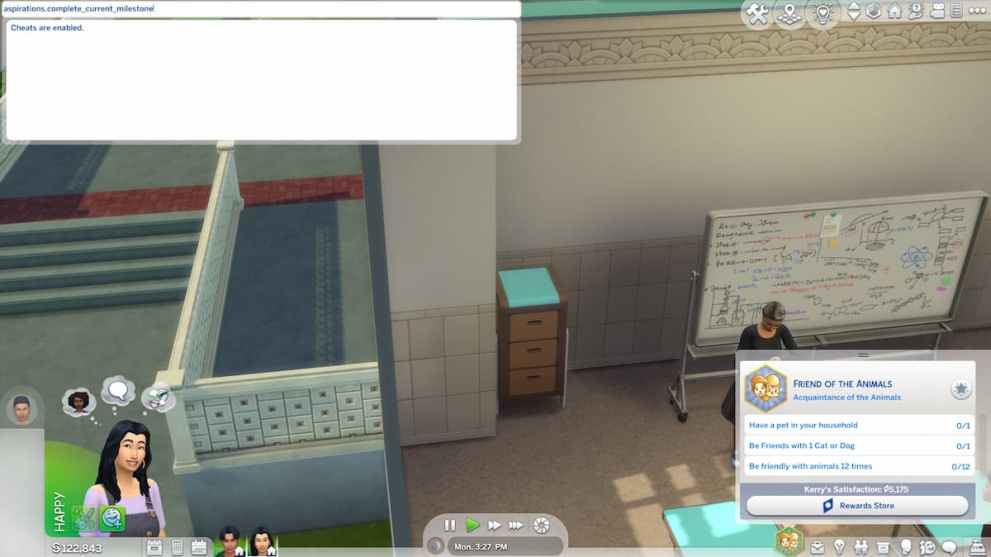
- Complete the milestone.
Once you plug in the aspiration cheat, an achievement should pop up. In return, your Sim will gain a new trait and Satisfaction points.

Players can check out the Simology section in the bottom right corner to see their new bonus trait. For example, you can earn the World-Renowned Actor trait from the Creativity aspiration, allowing you to never fail an acting job. In addition, players will gain Satisfaction points to obtain potions and perks for their Sims.
Related: All Infant Quirks in The Sims 4 on Gamepur
How to Use Satisfaction Points Aspiration Cheat in The Sims 4
Another aspiration cheat you can use is the ‘sims.give_satisfaction_points’ code, which can boost Satisfaction points. For instance, players can type in ‘sims.give_satisfaction_points 10000’ to gain 10,000 points for the Reward store (be sure not to put any commas in the code.)
As a result, you can check out the shop to claim enhancements, like the Moodlet Solver potion, an ability that removes all negative Moodlets:

How To Use Aspiration Cheats Sims 4 Xbox
To enable cheats for Sims 4 on Xbox, you’ll need to press practically all buttons simultaneously – LT, LB, RB, and RT.
After that, the console will open and you’ll need to type “testingcheats true” to enable cheats on your Sims 4 for Xbox.
How To Use Aspiration Cheats Sims 4 PlayStation
The process for enabling cheats on Sims 4 for PlayStation is similar to Xbox’. Press L1, L2, R1, and R2 simultaneously.
That will open the console where you’ll type “testingcheats true” to enable cheats on Sims 4 for PlayStation consoles.
That does it for our guide on how to use aspiration cheats in The Sims 4. If you want to try out other techniques, you can check out our guides about the Move Objects, Motherlode, and High School Years cheats. Be sure to explore the relevant links below for additional Sims content.
Related: How to Mod Multiplayer Into the Sims 4 on Attack of the Fanboy













Updated: Dec 22, 2023 10:33 am