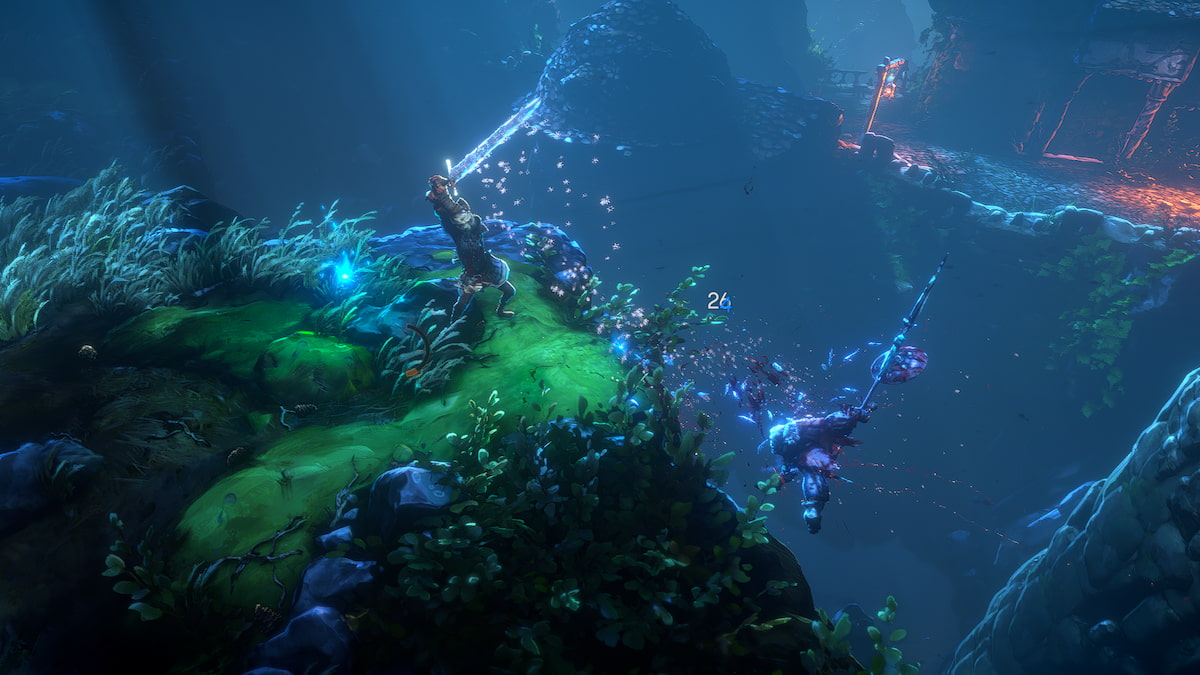Look I get it, you just lost another ranked game and you’ve had enough! Have no fear because Twinfinite is here for you. We’re going to show you today how to uninstall Valorant and free yourself from any further pain.
Uninstalling Valorant Explained
The process is thankfully very simple. We’ve compiled a step-by-step for you to follow below.
Time needed: 10 minutes
- Anger: Exit the game.
This is perhaps the most difficult part; it’s rather like leaving to pursue a job overseas and leaving a loved one behind. Be brave! We recommend clicking exit to desktop as fast as you can so as to not linger on the memories that you have shared for all these years.
- Bargaining: Search for Valorant in your windows search bar.
Go ahead, can you bring yourself to do it? Games can be frustrating, especially esports and competitive games.
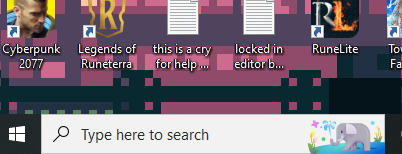
- Denial: Click uninstall.
You should see a list of options you can take with Valorant which includes reopening the game and of course uninstalling it. I mean, if you’re uninstalling anyway why not just play one more? It’s just one more game. Just a nice send-off.
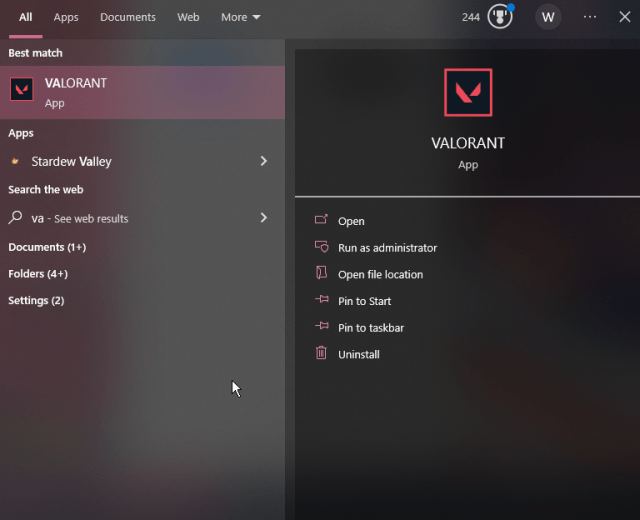
- Depression: Uninstall or change a program window.
You should be greeted with a prompt from windows showing all of your programs and applications, you can simply sort them by name and scroll down to the V section where you should see Valorant. Just sitting there, shivering in the cold, unaware of the fate that is about to befall it. From there it’s as simple as right-clicking and clicking uninstall. This should bring up the Riot Games Client uninstaller and handle the rest for you.
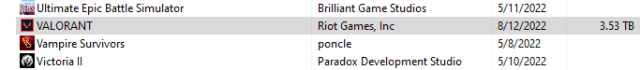
- Acceptance: You’ve successfully uninstalled Valorant.
“So dawn goes down to day. Nothing gold can stay.” – Robert Frost
Congratulations! There you have instructions on how to uninstall Valorant. Now there are many reasons to uninstall other than your ego death after another night of ranked Valorant games. Perhaps there was a technical issue you wanted to fix (we got you there too) or maybe you wanted to try one of Riots’ other great games, or it could just be simply time to move on and accept that you aren’t the next Shroud. Like a rose whose last petal has fallen onto the ground so goes your hope of joining FNATIC.
We hope this guide helped you and gave you peace of mind as you move into the next chapter of your life.