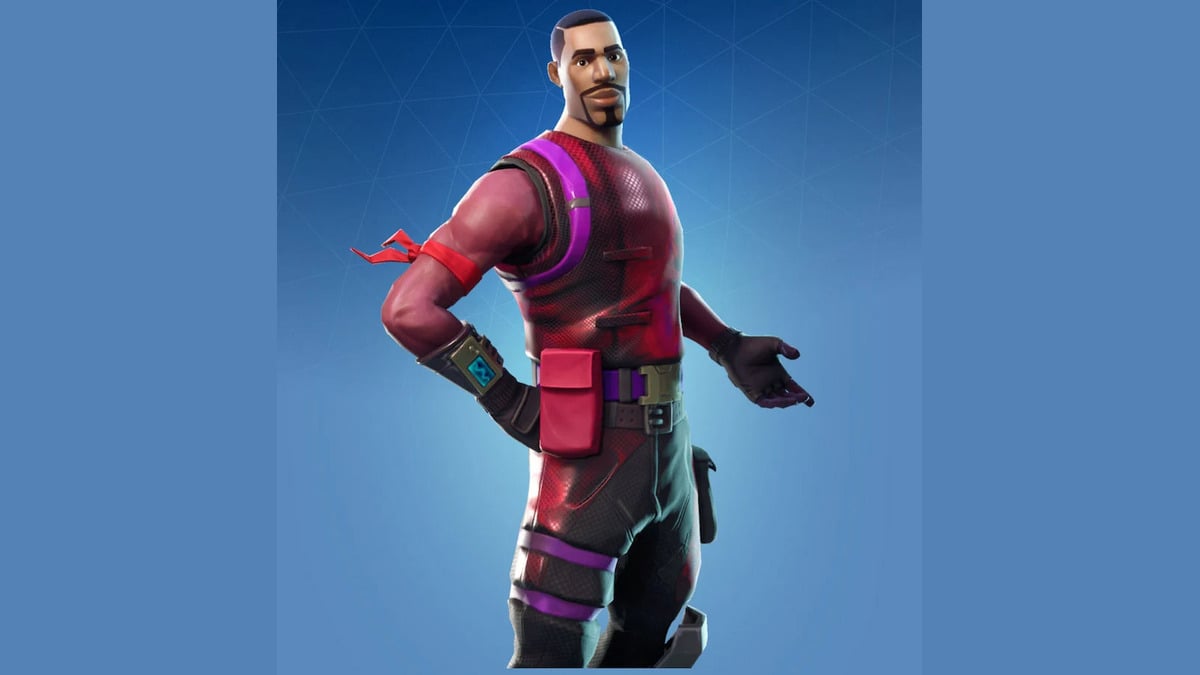The Sims 4 lets you do a lot of things you could never do in real life, including changing your wealth with the push of a button. While the game lets you give to your sims, you also have the power to take away. Here is everything you need to know about how to take away money in Sims 4.
How to Take Away Money in Sims 4
The first, and most obvious, answer regarding how to get rid of your money in Sims 4 is by spending it on items or activities that are expensive.
Hire massage therapists, buy expensive kitchenware, and even purchase new houses and the bill will start to pile up.
If you’d like an exact amount to start from, there is a way to be more specific about how to subtract money from your sims. As always, that answer is cheating.
Per usual, the first thing you’ll need to do is turn on cheats. To do so, hold Ctrl + Shift + C (PC) or all four shoulder buttons (PS4 & Xbox One). Pressing these buttons at the same time opens up a brand new window. In this window, type “testingcheats true”.
A prompt will pop up that says cheats are now enabled.
With cheats now on, all you have to do to change the exact amount of money you have is type however much money you want in the cheat box.
For example, if you wanted your sim to be flat broke, simply type in “Money 0” then hit enter. This will make it so that whatever amount you typed in is the exact amount your character has in their bank account.
How to Get Money in The Sims 4
Alternatively, if you want to go from being poor to rich in The Sims 4, you can also add money. To do this, bring up the same window as before by holding hold Ctrl + Shift + C on PC or all four shoulder buttons while using a controller.
Once up, you can type in any of the following prompts into the command window:
- money [any amount] – This will make your Sim household’s balance whatever amount of money you enter in the brackets.
- sims.modify_funds +[amount] – This will add the specified amount of money to your balance.
- rosebud – Adds 1,000 Simoleons
- motherlode – Adds 50,000 Simoleons
- kaching – Adds 1,000 Simoleons fast
- freerealestate {on/off} – This cheat needs to be entered at the Neighborhood screen. Doing so will make all homes free and available for your family of Sims to move into. Can be turned on or off by changing what is entered in the brackets.
- households.force_bills_due – If you want to make your Sims panic about bills, this cheat is what you want. It forces bills to be due immediately.
That is everything you need to know about how to take away money in Sims 4. For more helpful tips, tricks, and guides, be sure to search Twinfinite.