With so many games to purchase during Steam’s Summer Sale, the Wishlist can be a handy tool to organize your future collection. However, the promotion has brought on a substantial amount of users, resulting in errors and slow loading times for the system. One issue, in particular, is the Steam Wishlist’s failure to load. But don’t worry; we’ll show you how to fix this Wishlist error on the Steam network.
How To Fix Wishlist Not Loading Error on Steam
If your Steam Wishlist isn’t loading any of your games, you may need to try different methods to resolve this issue. Here are several tips and tricks to help you fix your Steam Wishlist:
- Sign out of your Steam account.
- Switch to Big Picture mode.
- Exit out of Steam, then reopen the application.
- Restart your computer.
- Check the Steam network on Down Detector.
All of these possible solutions are straightforward enough for most users, but for those unfamiliar with the system’s Big Picture mode, we’ll explain how to access this tool. Keep in mind that this mechanic was designed for TVs and game controllers, but in this case, it can be used to work around this error.
You can change the system to Big Picture mode by clicking on the computer screen symbol at the top right corner of the Store. Once you are there, you can check to see if the Wishlist loads any games you liked during the Summer Sale, as shown here:
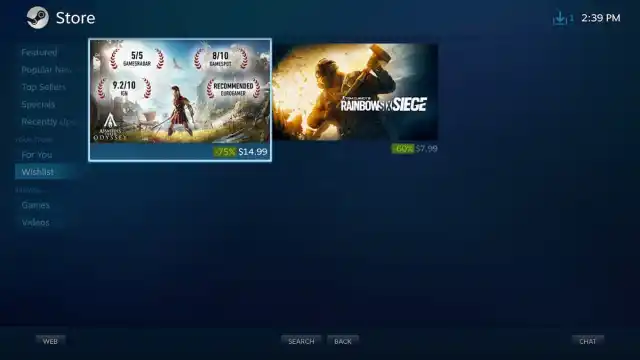
If your games are still not loading in your Wishlist, you may need to look at the status of the Steam network. Various websites showcase outage reports during specific periods, like the Down Detector application mentioned above.
Moreover, since Steam is experiencing high volumes of traffic, you may have to wait for issues to be fixed.
That’s everything you need to know about how to fix the Steam Wishlist Not Loading issue. We hope the problem will be resolved so you can continue your gaming adventure. If you are having other errors during the Summer Sale, you can check out our guide on how to fix Steam Store not loading. Be sure to also check out the relevant links below for more information.




