Crafting and slaying monsters in Minecraft is the perfect cure for boredom on a gloomy day. Unfortunately, those at school or work don’t have access to the game because of restrictions placed on it. If you are searching for a way out of this limitation, look no further because here is how to play Minecraft Classic Unblocked at school or work (Just don’t tell your teachers or your boss).
How to Unblock Minecraft Classic Edition
There are several ways to unblock Minecraft Classic Edition, such as using specific sites or downloading a VPN. The quickest and most straightforward option is to use the Unblocked Games WTF website. Out of all the free servers available, this one runs smoother than the rest and offers a variety of games to play for free.
Join the Minecraft Classic Server website if you want to play with some friends. All you need to do is click the link and choose a username to the start the game, as shown here:
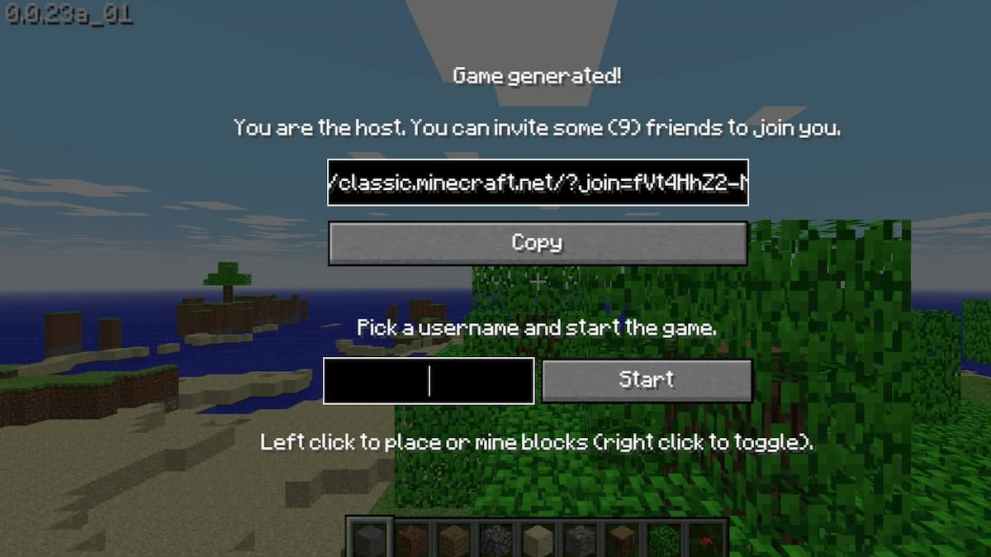
This server allows you to play with up to nine friends by copying and sending the link you are given. However, Minecraft Classic Server is a free edition, so this version may be a bit laggy at some points. Also, keep in mind these sites have certain limitations, and not everything will be accessible to the user. For example, there are only a select few options of blocks you can place.
For players who want a complete Minecraft experience with no restrictions, downloading a VPN is suitable. Alas, this action typically requires some form of payment, but at least you’ll still get the whole experience of the game.
Nord VPN is the recommended service to gain full access, although several others are also available to download at your own risk.
Best Minecraft Unblocked Games
Now that you know how to unblock Minecraft Classic Edition, it’s time to have some fun with featured games, similar to servers in Minecraft Bedrock Edition. You can play them directly from the websites mentioned above or other sources that have Minecraft-themed gameplay.
Renditions of the Classic Servers
- SkyBlock
- Minecraft Tower Defense
- Spleef (Available only with a Tynker account)
- Kogama Minecraft (A recreation of Creative Mode in Minecraft)
- Mine-Craft.io (A server that hosts games like Bed Wars and Maze)
Original Unblocked Games
- Paper Minecraft
- Trapped in Funland: A Minecraft Quest
- Cubic Tower
- Minecraft Nightmare
- MineRunner: Play MineRunner for free on LittleGames (gameforge.com)
So, there you have it, this is how to play Minecraft Classic Unblocked at school or work and games you can play along with it. If you want more Minecraft content, check out the relevant links below and explore more on Twinfinite for the latest news and guides.













Updated: May 23, 2022 04:45 pm