Wondering how to check Pokemon GO server status? Here’s everything you need to know, including are Pokemon GO servers down right now.
The world of Pokemon is bigger and better than ever, and part of that is thanks to Niantic’s AR mobile game, Pokemon GO. By bringing the pocket monsters into the real world thanks to Augmented Reality tech on your smartphone, players can walk about the real world trying to catch ’em all (including legendaries), leveling up their Pokemon and battling them with friends. Of course, to do all of this, there are Pokemon GO servers that players must login to in order to play the game.
Is Pokemon Go Down Right Now?
At the time of writing on April 28, 2022, the Pokemon GO servers are not down. You should be able to log in to the game and get catching those Pokemon without any problems at all.
Checking Pokemon GO Online Status
First off, if you try logging in to Pokemon GO and are given an error message that says “We’re working to resolve the issue,” chances are there’s a server error on Niantic’s side and for the time being, you won’t be able to play the game.
However, this isn’t always a clear indication that the Pokemon GO servers are 100% down, and it could be appearing incorrectly due to an issue with your connection. As such, there are a few different sites you can go to that gauge whether or not Pokemon GO servers are down.
Your first port of call should be the Niantic Support Twitter account. Whenever there’s an issue with Pokemon GO or its servers, this account tends to tweet about it to inform all players that the development team is aware of the issue. It’ll also tweet when the issue has been resolved.
Next up, if you’re looking for a quick glance, then Is the Service Down’s Pokemon GO server status page is a convenient page to check. It logs user errors and breaks them down into different categories like ‘Sign In,’ ‘App Crashing,’ and ‘Glitches.’ Often, server errors will fall under the ‘Sign In’ category.
Finally, jooas has a page dedicated to the server status of Pokemon GO, which shows the uptime and latency courses, as well as checking the servers from Germany, USA and Japan every 60 seconds. Given how frequently it checks, this is a great way to get the latest server updates before the likes of the Niantic Twitter account may acknowledge the issue.
That’s everything you need to know on how to check Pokemon GO server status. If you’re looking for more tips and tricks on the game, be sure to check out the links below.








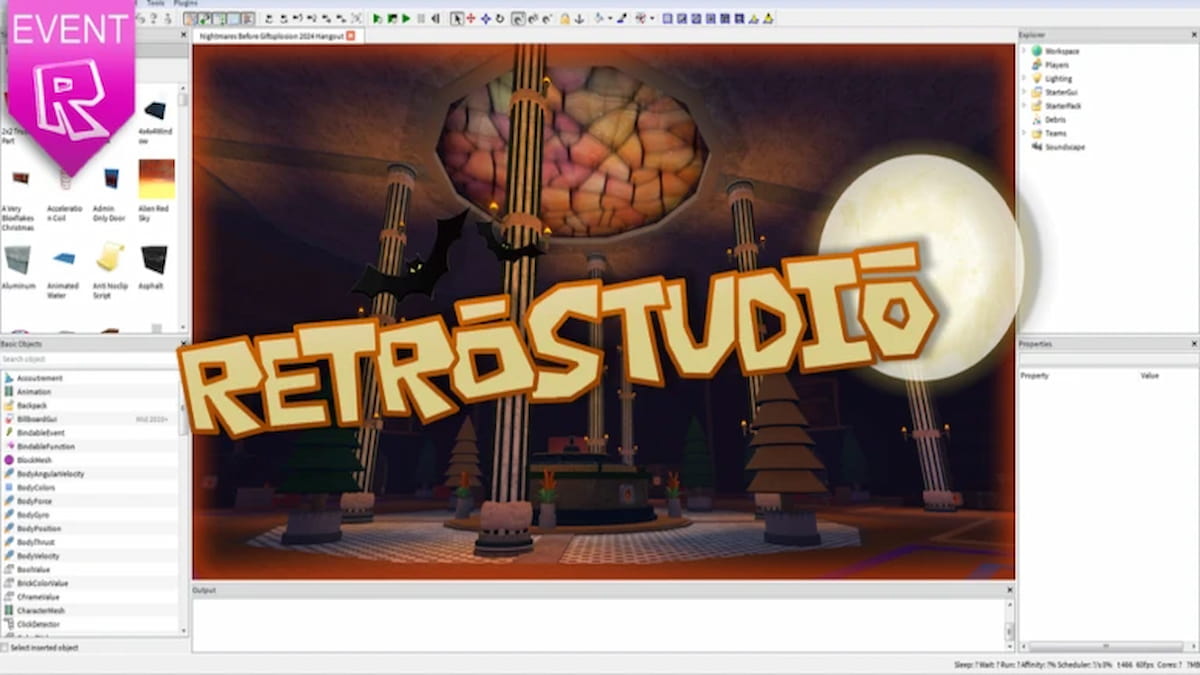




Updated: Dec 29, 2022 01:34 pm