Twitch is inarguably one of the biggest streaming platforms, with millions of diversified content creators. If you’re also planning to showcase your talent on this giant platform, you’ll need the Twitch stream key in order to set up streaming software such as OBS or Streamlabs.
A stream key is basically a unique code that connects your streaming software to your Twitch channel. So if you’re a new streamer and want to try your luck on Twitch, it’s essential to have your Twitch Stream key in the first place.
Before moving forward, you must note that your Twitch stream key is highly confidential, as whoever has access to it can start streaming in your channel. Therefore, it’s strongly recommended not to share it with anyone.
How to Find Your Stream Key on Twitch
- Open Twitch.tv on any internet browser and log-in to your account.
Users can also download the official Twitch app for Desktop to manage everything in a single place.

- Go to your channel’s Creator Dashboard.
One can access the Twitch creator dashboard by clicking the profile option in the top right corner.

- Open the Settings menu.
Click the gear icon labeled “Settings” on the left side of the screen and navigate to the “Stream” tab.
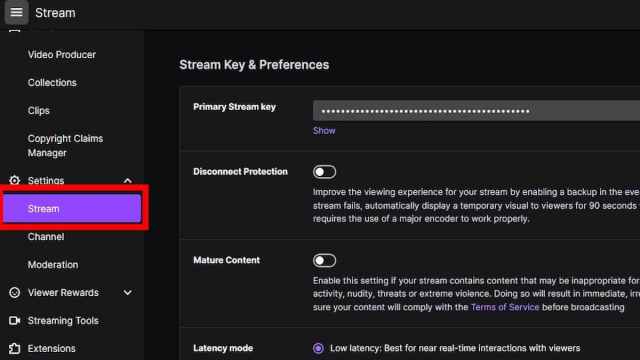
- Copy your Twitch’s Stream key.
Finally, you’ll see a section titled “Stream Key & Preferences,” where your stream key will be given at the top. Simply, copy it using the “Copy” button and paste it into the broadcasting software that you are using.
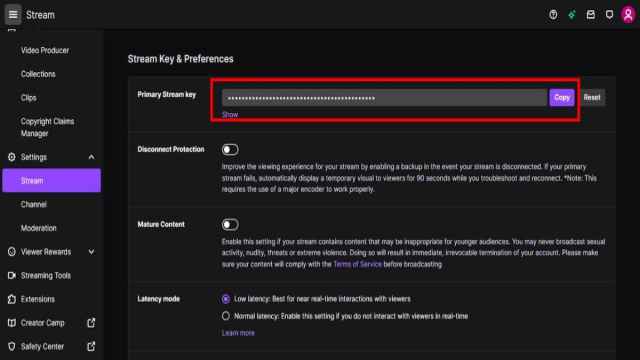
During this process, you might have noticed that your Twitch stream key is listed as a password and will only show once you press the reveal button. The stream key is censored for privacy purposes, as anyone can use it to stream on your Twitch channel without having login credentials.
In case your Twitch stream key is compromised, you can reset it from the “Stream Key & Preferences” tab using the ‘Reset’ button just to the right of it.
This will prevent anyone from using the old key to stream, including the channel owner themselves. With that said, you will need to replace the current key in your streaming software with the newly generated one to continue streaming on Twitch.
So, there you have it. That’s everything you need to know on how to find your Stream key on Twitch. For more tips and guides, be sure to search for Twinfinite.




