After months of anticipation and hype, Pokemon Legends Arceus has finally been released for the Nintendo Switch. Taking place in the Hisui region, players will get to experience what humankind’s early interactions with the Pocket Monster were like, and investigate the mysterious events that have been taking place. You’ll need to do all that in style, of course. Here’s how to get clothes and new outfits in Pokemon Legends Arceus.
Getting Clothes and Outfits in Pokemon Legends Arceus
The game will start you off in literally your pyjamas, but all that will soon change once you’ve completed your very first trial for Galaxy Team and you’re rewarded with a spiffy-looking outfit. The game will then introduce you to the Clothier, which is basically a clothing store where you can purchase new outfits and accessories to really customize the way your character looks.
To locate the Clothier, hit the – button to open your map, then look for the Clothier icon and head there.
Press the A button to speak with the shopkeeper, and this will bring up a menu of all the items they have for purchase. Simply select the items you want to buy with A, and browse the various tabs and categories with ZL and ZR.
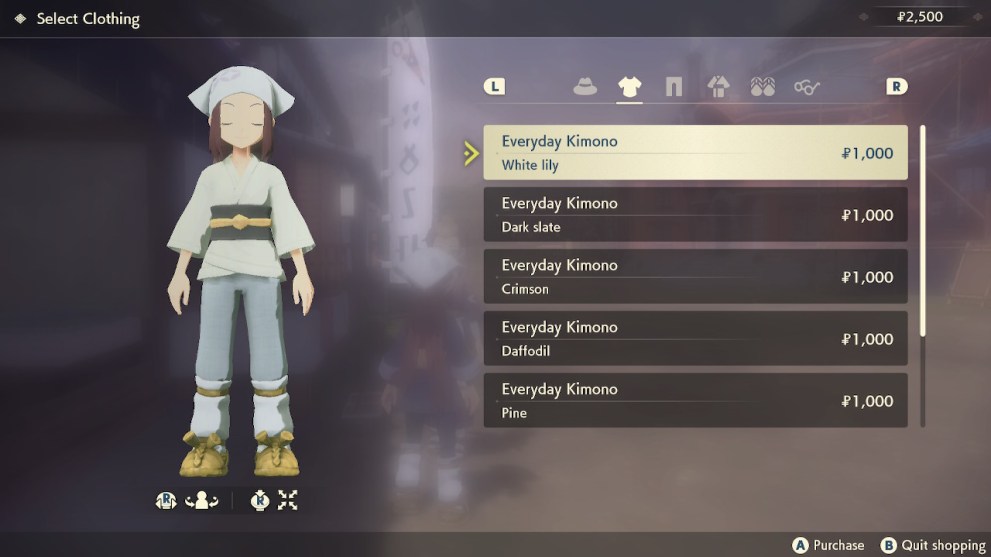
Once you’ve made your selection, press the B button to indicate that you’re done shopping, and you’ll pay for all your selections an be on your way.
How to Change Clothes
While speaking with the Clothier in Pokemon Legends Arceus, you’ll also be able to pick an option to change clothing. This will let you browse through all of the outfits and accessories you’ve unlocked so far, and pick the ones that you want to wear.
You can also head back to your quarters and interact with the mirror with the A button, and this will bring up the same menu allowing you to choose your clothes.
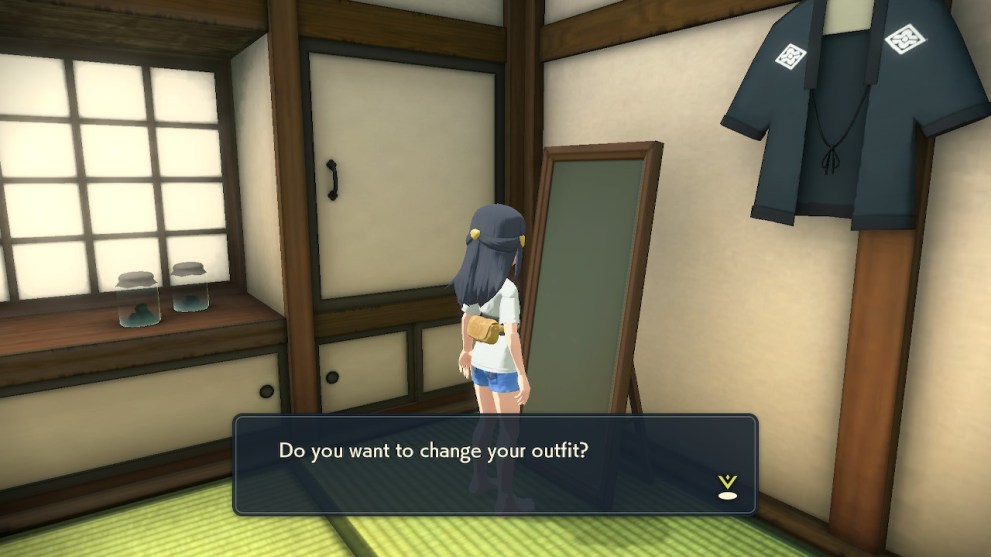
That’s all you need to know about how to get clothes and new outfits in Pokemon Legends Arceus. Be sure to search for Twinfinite and check out our guide wiki for more tips and information on the game.













Updated: Jan 28, 2022 10:11 am