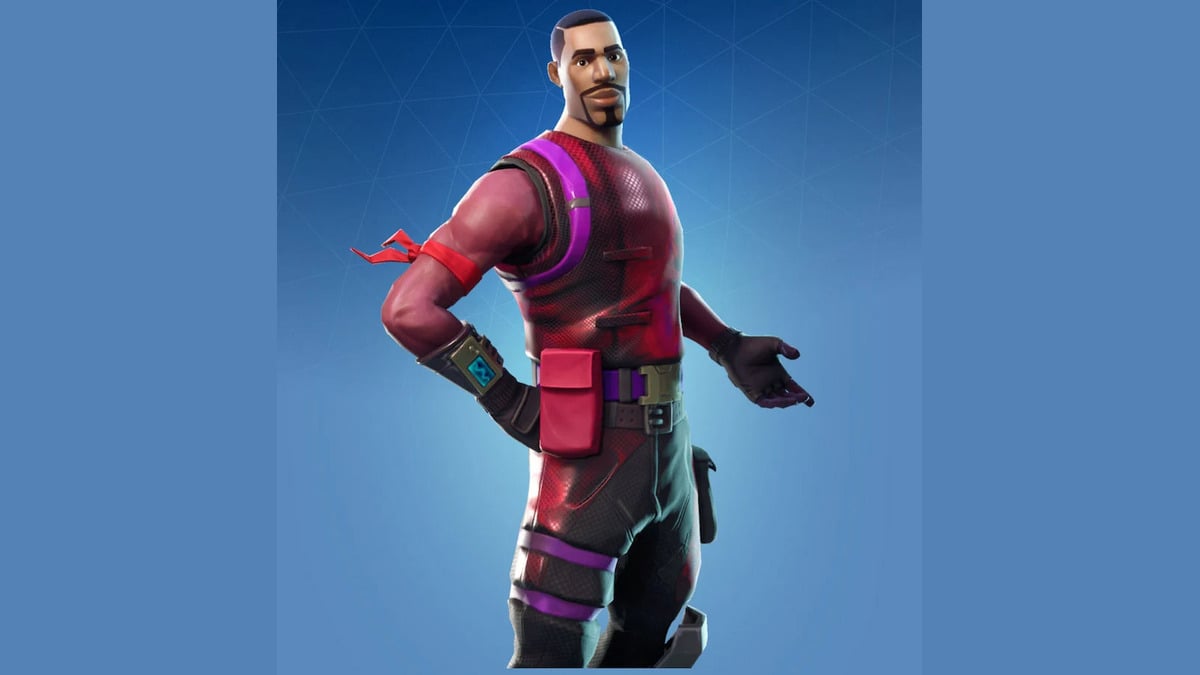Marvel IPs are in vogue right now, and we’re starting to see their impact in video games as well. The new Guardians of the Galaxy game from Square Enix and Eidos Montreal is showing a lot of promise so far, with a big focus on loud, bombastic action, as well as character development and engaging narrative beats. It’s also a beautiful game, and you might want to take a few screenshots every now and then. Here’s how to use photo mode in Guardians of the Galaxy.
Using Photo Mode in Guardians of the Galaxy
A ton of AAA video games now come packed with a photo mode, which is a special mode that pauses the game and allows you to edit it lightly before snapping a screenshot and sharing it on social media. With how pretty the galaxy looks in Marvel’s Guardians of the Galaxy, it’s no surprise to see that it comes with one as well.
To activate photo mode in the game, simply press both in both analog sticks (L3 + R3) and the action will freeze, allowing you to move the camera around and get the perfect angle. Alternatively, you can press the Options/ Menu button and then select ‘Photo Mode’ from the pause screen.
This will pause the game and allow you to fiddle with a variety of options.
You can pick a filter to change the overall look of the screenshot, and also mess around with the angle and depth of field to get the perfect shot. In addition to that, you can also choose from a selection of poses and facial expressions for the characters in the shot, so it’s definitely possible to create some seriously goofy screenshots with photo mode.
Finally, you can also hide all UI elements once your shot is perfect, then hit the screenshot button on your controller to snap it. It’ll be saved to your device gallery, and you can then export it to a hard drive or share it on social media from there.
That’s all you need to know about how to use photo mode in Guardians of the Galaxy. Be sure to search for Twinfinite or check our guide wiki for more tips and information on the game.