Lost Judgment has arrived, bringing the next chapter in Takayuki Yagami’s detective adventures to our screens. While you’ll be busy fighting it out with some seedy characters, a lot of the game will involve you listening to various conversations and watching cutscenes. As such, players will want to select the Lost Judgment voice track that best suits them. In this guide, we’ll explain how to change to Japanese and English voice tracks in Lost Judgment mid-way through your playthrough, in case you fancy a change.
Changing to Japanese & English Voice Tracks in Lost Judgment
When you first start up Lost Judgment, you’ll be given the option of playing the game with either English or Japanes voices.
This will then decide the language of the spoken dialogue by Yagami and the other characters in the game. If you overlook this option, or just feel like changing it up midway through your playthrough, you might decide you want to change to Japanese voices or English if you selected the former to begin with.
When you’re in the game, press the Options button on PlayStation or the Menu button on Xbox to open Yagami’s smartphone. From here, go to Settings at the bottom and then tab all the way over to the ‘Other’ menu. Here, you’ll see the ‘Audio Language’ option.
Now all you need to do is change it to either Japanese or English, depending on which voice track you want to select. Be aware, doing this will boot you back to the title screen while the game makes this change. At least you’ve got the option to do this midway through your playthrough, though, and don’t have to start over entirely.
That’s everything you need to know on how to change to the Japanese voice track in Lost Judgment. For more tips, tricks and guides, head over to our wiki, or see more of our coverage on the game below.

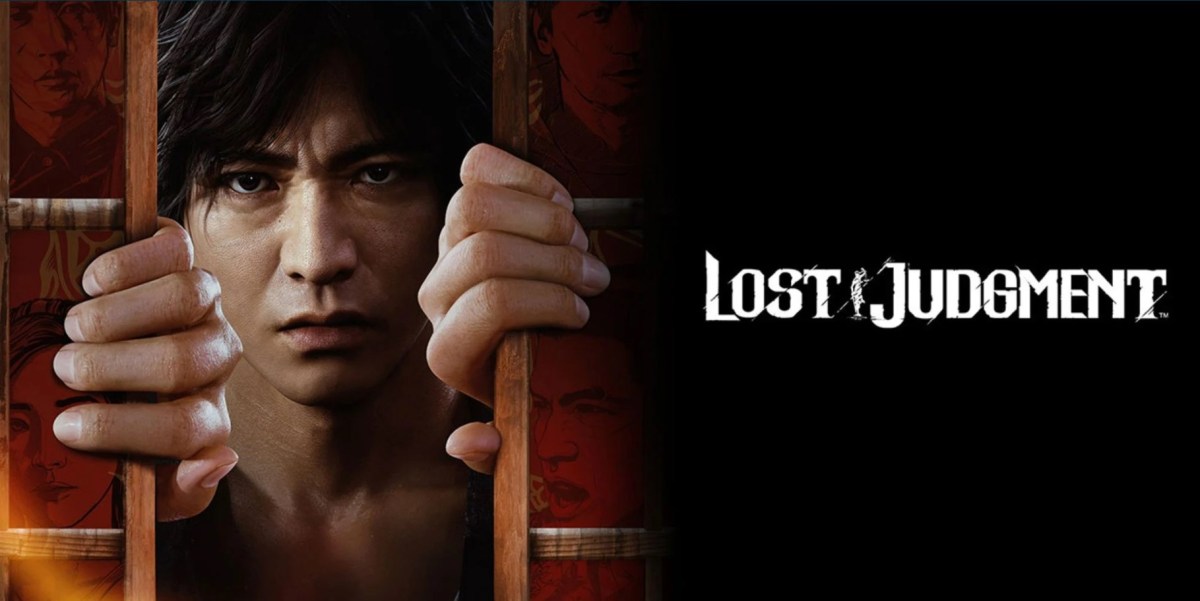











Updated: Sep 22, 2021 10:15 am