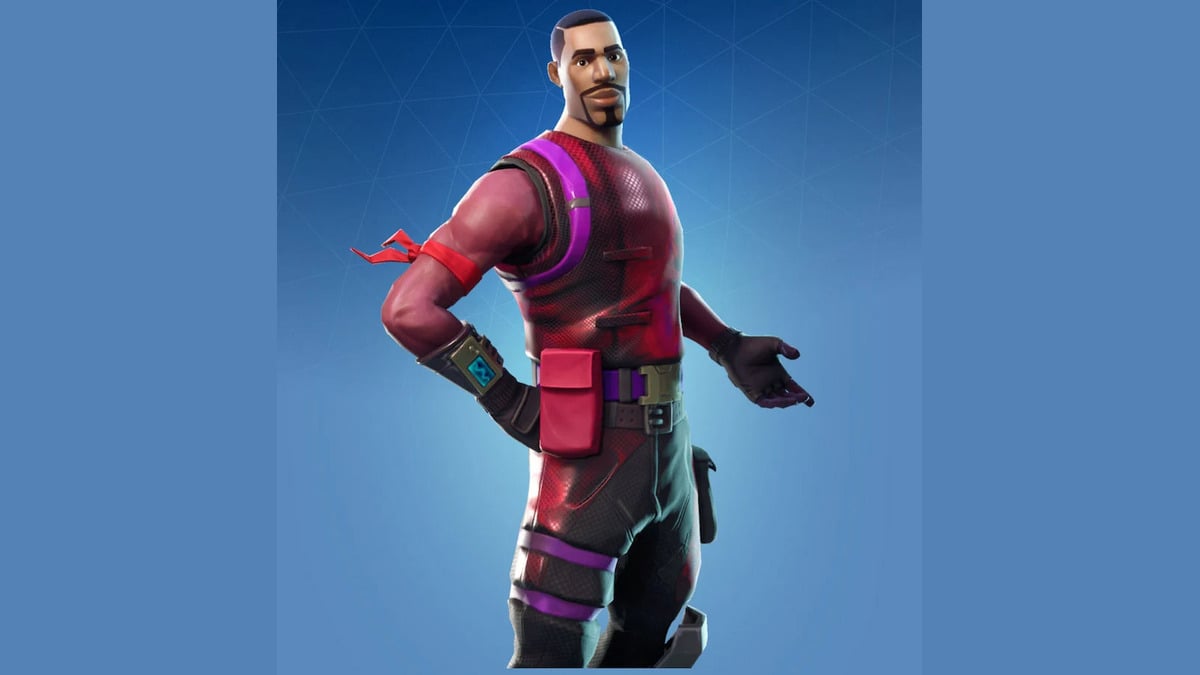While you’re free to take on both Super Mario 3D World and Bowser’s Fury in single-player, everything’s more fun with friends. It’s possible to play both games in co-op multiplayer, too. Here’s how to play co-op multiplayer in both Super Mario 3D World and Bowser’s Fury so you can get fighting through levels with your friends.
How to Play Co-Op Multiplayer in Super Mario 3D World
To play co-op multiplayer in Super Mario 3D World, press the R button when you’re on the Overworld screen. This is how you’ll begin the co-op process for both local and online multiplayer.
Local Wireless Play
From from multiplayer screen, select the Local Wireless Play option. From here, select to either ‘Create a Room,’ or ‘Join Game’ if your friends already have one set up.

As long as you and your friends are in close proximity to one another in real life, you’ll then be taken to the Character Select screen where you should see your friends and the character/s they’ve chosen.
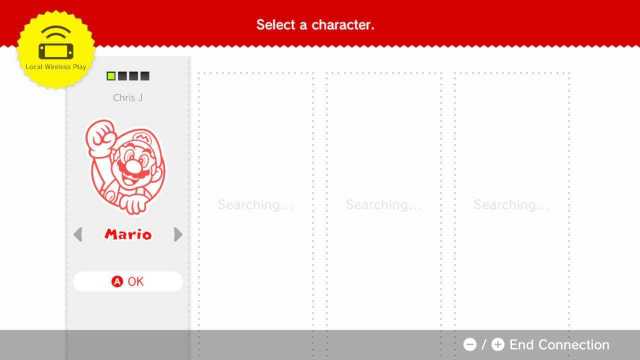
Once you’re all happy with your characters, you can press A to confirm and hop into the adventure together.
It is also possible to play local co-op multiplayer in Mario 3D World by removing the Joy-Con from your Nintendo Switch and playing with a Joy-Con each.
Online Multiplayer
Before going any further, you’ll need a Nintendo Switch Online Subscription to play online multiplayer. If you don’t have this, navigate to the Nintendo eShop and purchase the subscription from there.
To play online multiplayer in Super Mario 3D World, simply select the ‘Online Play’ option and then select either ‘Join Game’ or ‘Create Room.’

If you’re setting up the room, you’ll have the option to set a password on your game session, so only those people on your Nintendo Switch friends list and that have your password can join and play. You can choose not to set one, too.
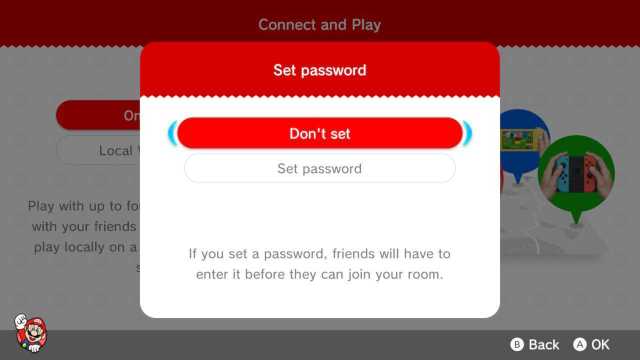
If you’re joining the game, select the option and then choose the ‘Room’ that your friend is hosting from the ‘Room List’ that appears on-screen.
How to Play Co-Op Multiplayer in Bowser’s Fury
Bowser’s Fury only has local co-op multiplayer. To access this, press the + button and then select ‘Two-Player Mode’ from the menu.

From here, simply press L+R on each of the controllers you want to use. You’ll then be able to decide who plays as Mario and who will assist the plumber as Bowser Jr.
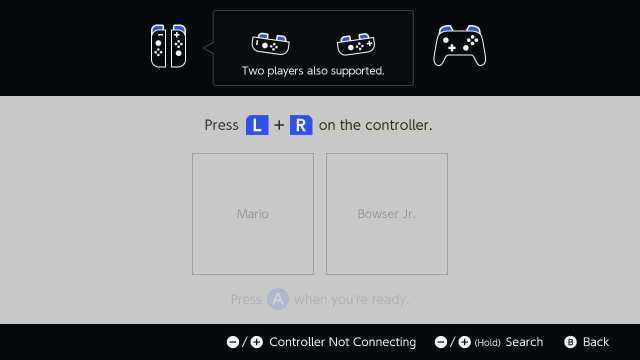
That’s everything you need to know on playing Super Mario 3D World + Bowser’s Fury’s co-op multiplayer. Head over to our wiki for more tips and tricks, or check out more of our coverage on the game below.