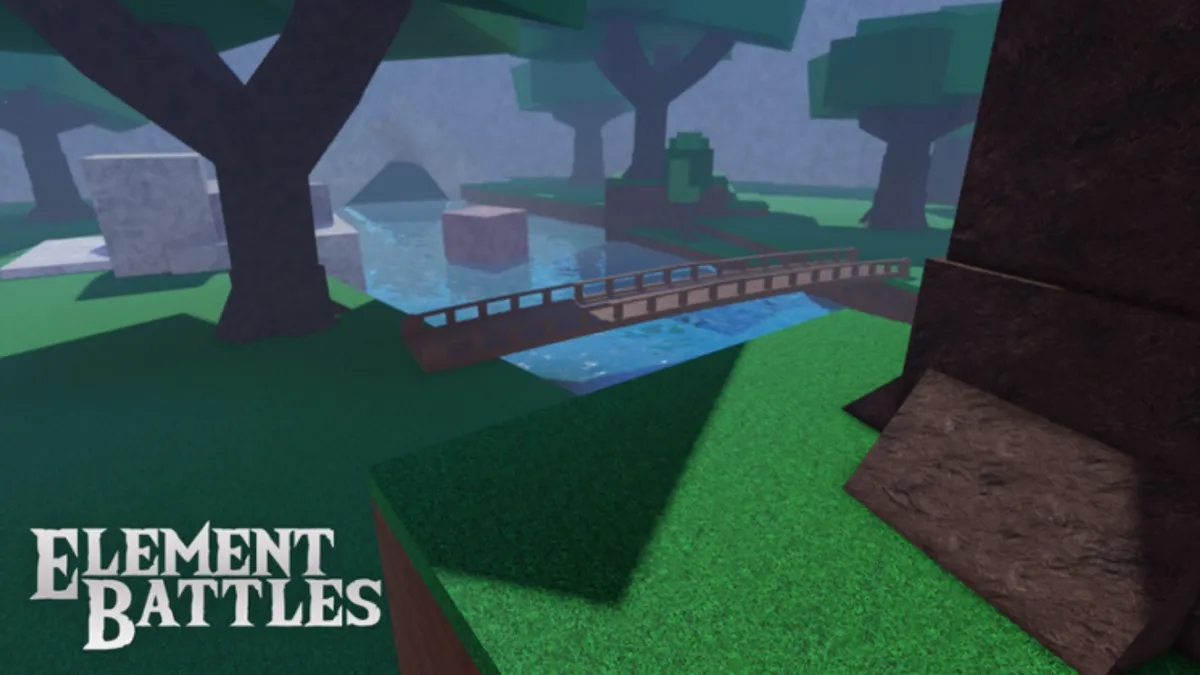One of the new gameplay features in Little Nightmares 2 is Mono’s ability to tune TV transmissions whenever they come across one. In doing so, this will allow Mono to progress further throughout the level, so it’s imperative that you know how to do it correctly. Here’s what you need to know on tuning transmissions in Little Nightmares 2.
How to Tune Transmissions in Little Nightmares 2
Whenever Mono comes across a TV during a level, they’ll need to walk up to it and touch it to progress.

You’ll then need to move the left analog stick around until the image lines up and isn’t distorted on the screen. For example, you may have an image of a hallway, but it’s all crooked and doesn’t match up.
To tune this example transmission, you’d move the left analog stick around until the hallway was straightened out and clear.
Upon successfully tuning the transmission, Mono will be transported into the image, and onto the next section of the level.
You’ll know you’re getting closer to correctly tuning into the transmission in Little Nightmares 2 when the camera begins to zoom in and the static noise increases.
While these tuning transmission sections aren’t all that difficult, they do need to be completed in order to progress further through the game. Little Nightmares 2 isn’t always clear in what you need to do either, so if you were a little lost on what you were supposed to do with the TVs, hopefully things are a little clearer.
For more tips, tricks and guides, head on over to our guide wiki, search for Twinfinite, or check out more of our coverage on the game below.