If you’re just getting started in Little Nightmares 2, then it’s worth spending a little bit of time getting used to the controls. After all, if you’ve not got a good understanding of the basics, then the more challenging puzzles on Mono’s adventure will be even more difficult. This Little Nightmares 2 controls guide will talk you through the different inputs for both Xbox One and PS4 controllers.
Thankfully, the controls are fairly straightforward, so it won’t take too long until you’ve grown accustomed to them. Even so, if you’re looking for a quick refresher, you can check out the image and table below.
Little Nightmares 2 Controls on PS4 & Xbox One
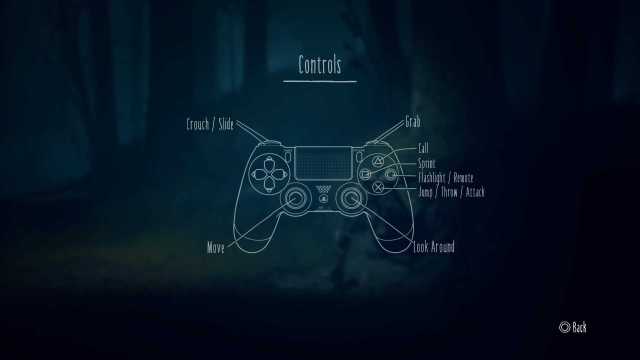
It’s worth pointing out that regardless of whether you’re playing on a PS5 or Xbox Series X, the controls listed above will remain the same on these systems, too.
Can You Use Mouse & Keyboard on PS4/ Xbox One?
Unfortunately, no, you cannot use mouse and keyboard inputs on either the PS4 or Xbox One. If you’re playing on one of these systems, you’ll have to use the standard controller.
That’s everything you need to know regarding the controls for Little Nightmares 2 on Xbox One and PS4. For more tips, tricks, and guides, head on over to our guide wiki, or check out more of our coverage on the game below.




