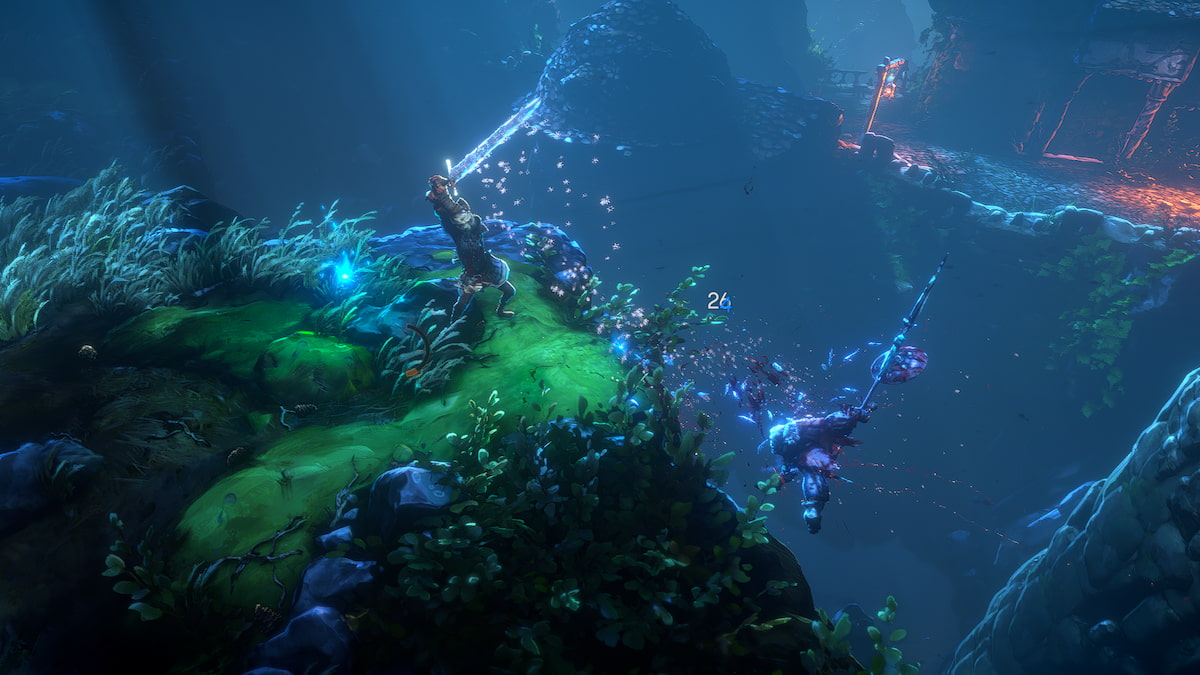While Cyberpunk 2077’s more substantial free DLC drops are coming in early 2021, players can nab themselves some exclusive items simply by linking their GOG account to Cyberpunk 2077. In this guide, we’ll talk you through how to do just that, and get the reward items in-game.
How to Link GOG Account to Cyberpunk 2077
When you first load up Cyberpunk 2077, before loading up your save file, you should see a unique URL in the bottom right-hand corner of the screen.
The accompanying message will state that you can link your GOG account to Cyberpunk 2077 (and your console account), by visiting the unique link and logging in with your GOG account.
All you need to do is head to the Cyberpunk URL exactly as it appears on your main menu screen, and then login to your GOG account. If you don’t already have a GOG account, you can do so manually with an email address, or create one based on one of your social media accounts like Facebook.
How to Get All Exclusive GOG Reward Items in Cyberpunk 2077
Once you’ve successfully visited your special link and logged in with your GOG account, your link address will disappear from the main menu screen and instead be replaced with a message confirming your account is linked and your rewards are waiting for you.

Here’s the complete list of rewards in case you couldn’t read them in the image above:
- Wolf School Jacket
- Galaxy T-Shirt
- Black Unicorn
- Wolf School T-Shirt
- Shupe the Troll Plushie
Once the message listing your GOG rewards has appeared on the main menu screen, load up your Cyberpunk 2077 save file. Now head to V’s apartment and access his ‘Stash.’
This can also be done by walking to the trunk of your car and opening it up. Remember, your Stash can be accessed from your car trunk and any of your apartments across Night City.
Now you’re able to pick and choose from the Witcher-themed items, and other cool bits and pieces.
That’s everything you need to know on how to link your GOG account in Cyberpunk 2077 and get the in-game rewards. Head over to our wiki for more guides, or check out more of our coverage on the game below.