Finding your connection feels a little unsteady in those intense matches of Kill Confirmed? Fear not, in this guide we’ll talk you through how to check ping in Black Ops Cold War, and a few suggestions on how to fix the issue.
How to Check Ping in Black Ops Cold War
To check your ping, simply press the Options button on PS4/PS5, or the Menu button on Xbox One/ Series X to open up the menu and select ‘Settings.’
From here, use R1/ RB to tab over to the Account & Network settings, and then look in the bottom right-hand corner of the screen.

Here, you’ll find a chart tracking how stable your ping is, as well as giving it you in numerical form. This means you can see if your ping is intermittently skyrocketing and causing you connection problems, or whether it’s a more persistent issue.
Next to the chart showing ping in Black Ops Cold War, you’ll also find one tracking any packet loss. If your packet loss is also frequently spiking, it can be a sign you’ve got internet connection issues and data isn’t being sent and received properly.
Fixing High Ping Issues
There are a few things that can cause a high ping which in turn can cause lag and disconnect you from servers mid-game.
High ping can be caused by interference with your wi-fi, accessing a different region’s servers to where you’re based, or just a busy internet connection on your end.
As such there are a few things you can try to resolve your issues.
First off, make sure that you’re not accidentally accessing a server for a different region. For example, if you’re in North America, playing on European servers will cause you to have a naturally high ping. Stick to the servers for the region you’re in.
Second, if you’re finding that your ping skyrockets and crashes, make sure you haven’t got a game download or update going on in the background. This can often cause players to experience significant lag and connection issues when trying to play an online game at the same time. This is especially true if you’re on a slower internet connection from your Internet Service Provider (ISP).
Finally, try hooking your console or PC up with a wired internet connection to your router, as opposed to using wi-fi. If you’re living in an apartment or flat, a lot of wi-fi networks can interfere with one another and reduce wireless data transfer speeds as a result.
That’s all you need to know on how to check ping in Black Ops Cold War. For more tips, tricks, and guides, head on over to our guide wiki, or check out more of our coverage below.

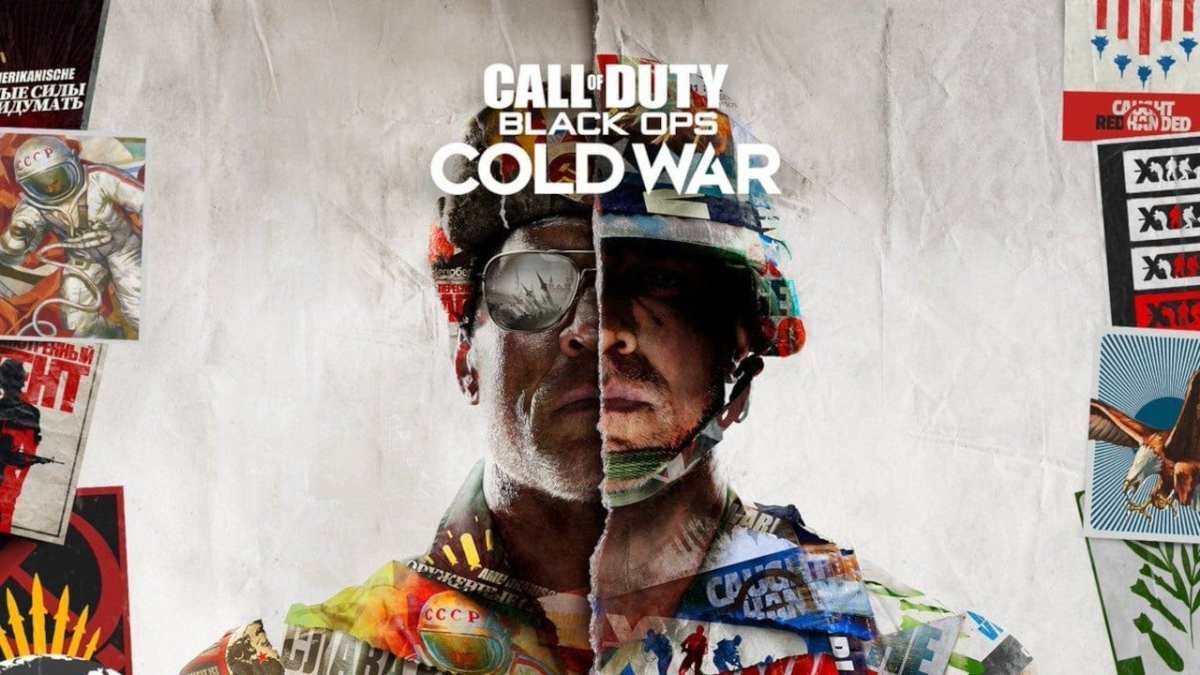











Updated: Nov 18, 2020 05:26 am