One of the new additions to FIFA 21’s Ultimate Team is the ability to truly customize the look of their team’s home stadium. Be it the seat colors, the tifos hanging above the nets at each end, or showcasing your trophies on the pitch-side, it’s all possible. In this guide, we’ll show you how to change stadium parts in FIFA 21.
Changing Stadium Parts in FIFA 21
You’ll be able to customize the entirety of your stadium by loading up Ultimate Team from the main menu and then press up on the left analog stick and holding it for a second.

Doing so on the Ultimate Team menu will automatically load up your ‘ My Stadium’ screen.

Here, you’ll then find four options:
- Match Day
- Crowds
- Sidelines
- Structure
Each of these then has a variety of customization options which can then be tweaked to finetune every square inch of your stadium to your preferences.
Match Day is where you can change your home and away kits, the ball you play with at your stadium, your club badge, goal song and player celebration.

Crowds contains things like your stadium’s theme which changes the banners hanging from the stands, your tifo’s, crowd chants, and club anthems.
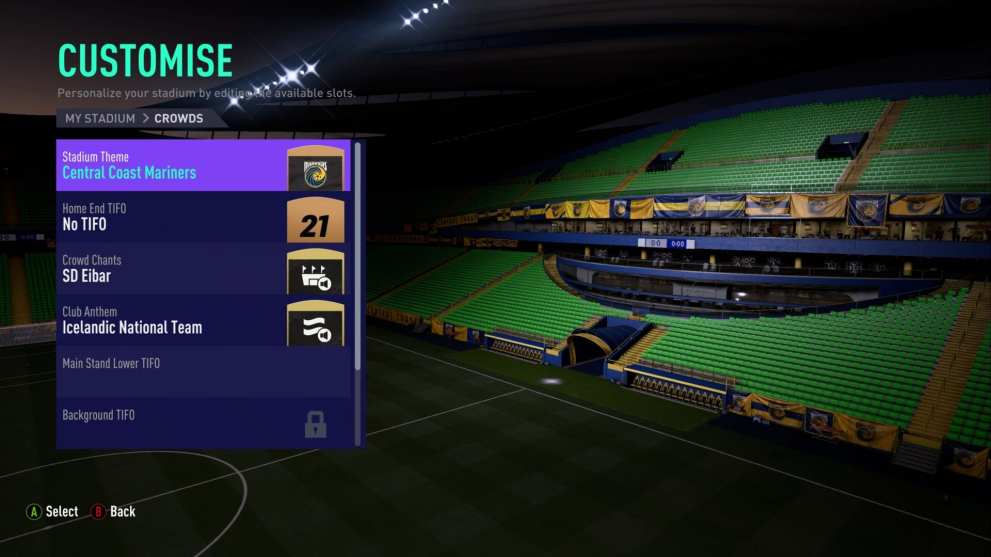
Sidelines is where you’ll be able to unlock various places to put silverware on the side of the pitch.

Finally Structure allows you to change the stadium paint color, seat color, goal pyrotechnics, stadium, goal colors and pitch patterns.

To change any of these options, simply select it and then press A/X. As long as it’s unlocked, you can then change it by selecting what you want to change to and pressing A/X again.
How to Get More Stadium Customization Options
You can unlock more stadium customization options and parts by completing Objectives throughout the season. There are a ton of different stadium parts up for grabs by completing the various Milestones Objectives in the game, as shown in the screenshot below.

That’s everything you need to know on changing stadium parts in FIFA 21 Ultimate Team. Head on over to our guide wiki for more tips and tricks, search for Twinfinite, or check out more of our coverage below.













Updated: Oct 15, 2020 10:47 am