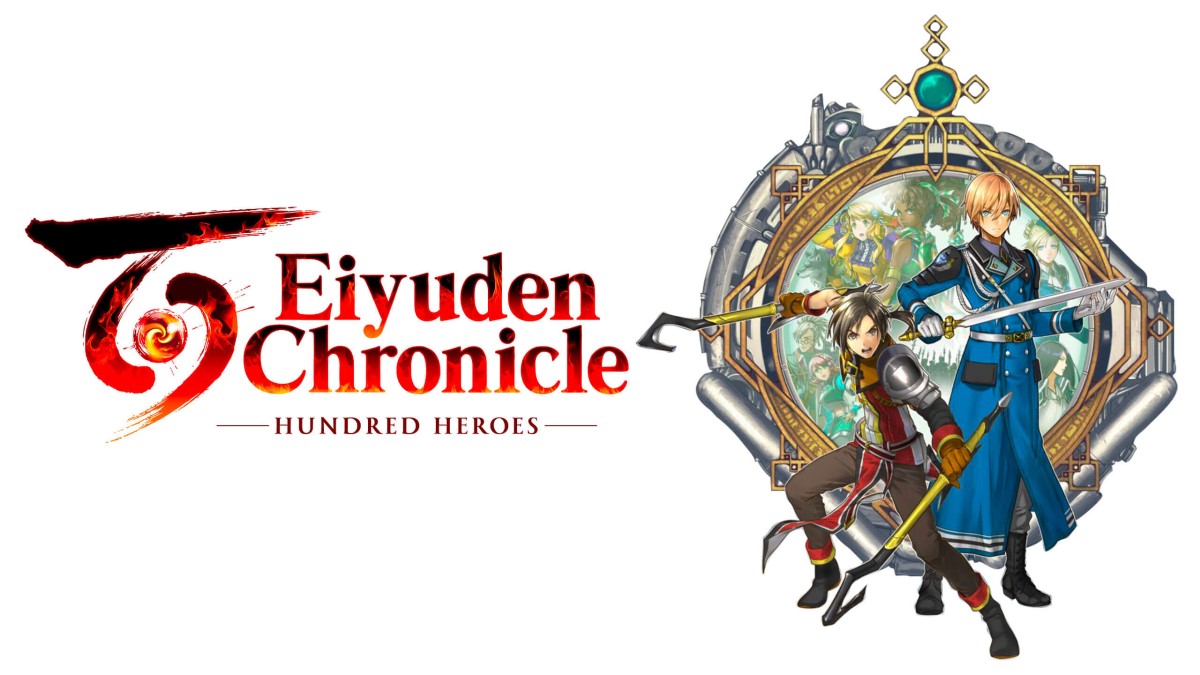In this guide, we’ll run you through all of Microsoft Flight Simulator’s keyboard controls. You may have noticed that the game has a ton of them and you may want to have them all in one place where you can perhaps access them on a second screen. Luckily, we thought about that, so below you can find every single keyboard control preset in the game by Asobo Studio.
Microsoft Flight Simulator Keyboard Controls Guide

Of course, you don’t need to keep the default controls if you prefer something different.
In order to customize each control you can go to Options in the Welcome menu (or press Esc during flight), then select “Controls” and your preferred peripheral.
At that point, all the assigned controls will be showcased and you can click on each to customize it. It’s worth mentioning that there are many more available controls in Microsoft flight Simulator, but they are unassigned by default.
In order to assign new keys to those controls you have to find the “Filter” option on the left and change it from “Assigned” to “All.”
Basically everything in the simulator can be controlled via keyboard. If it’s not in the list above, you just need to find the right control and assign a key to it.
In order to help you with that, there is a handy search feature that may let you find the right option among the hundreds available. Just remember to toggle “All” in the filter before you search, or the game will look only among the controls that are already assigned.
If you want to learn more about Microsoft Flight Simulator, you can check out our review that will tell you everything you need to know about Asobo Studio’s new and groundbreaking game.
Microsoft Flight Simulator is already available for Windows 10 and Steam. An Xbox version is also planned for the future but has no release date for now.
That’s all you need to know about Microsoft Flight Simulator’s keyboard controls. You can also check out our growing guide wiki that includes more information that can help you get started.