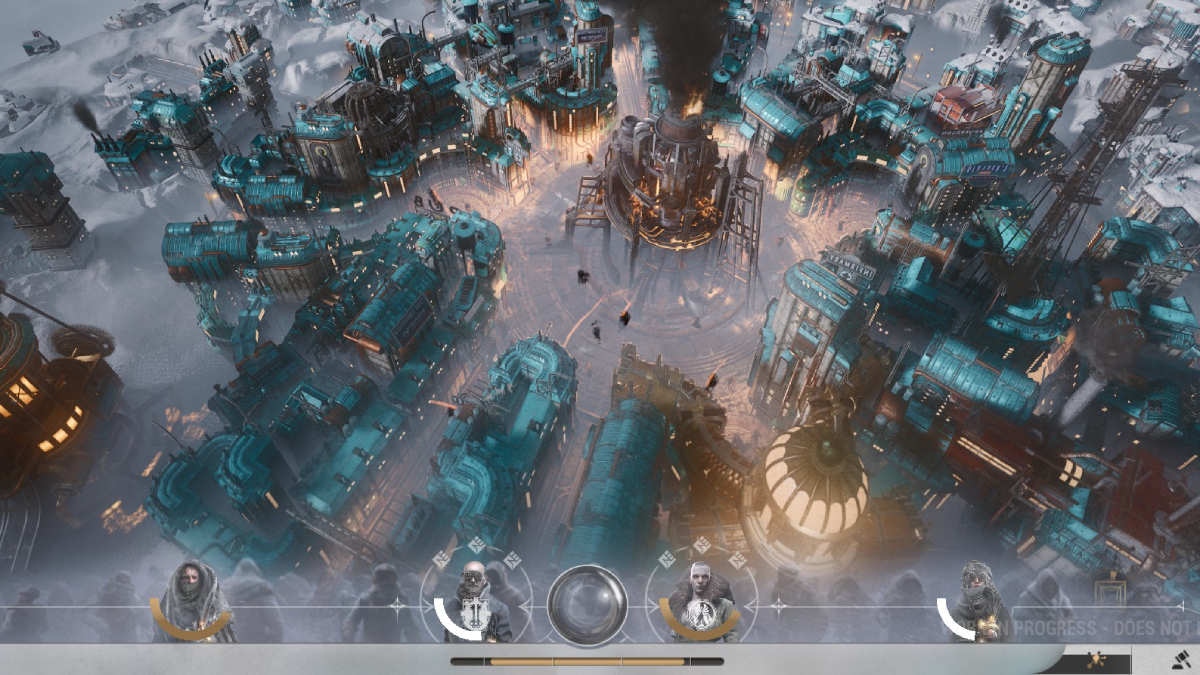Tokyo Mirage Sessions #FE is quite the lengthy turn-based RPG. Telling the story of rising stars who summon the spirits of Fire Emblem characters to fight the forces of evil, the game offers an enjoyable rollercoaster ride of a story to supplement the compelling gameplay. Here’s how to skip cutscenes and dialogue in Tokyo Mirage Sessions #FE Encore.
Skipping Cutscenes & Dialogue in Tokyo Mirage Sessions #FE
While Tokyo Mirage Sessions #FE’s story is wild, the problem is, all of those cutscenes and dialogue can really drag down the pacing of the game.
This is even worse if the story isn’t really to your tastes but you can’t get enough of the gameplay and so are left sitting through a bunch of non-gameplay stuff you couldn’t care less about.
If you just want to get right back to the gameplay, you can quickly get through any dialogue by holding the X button. This will skip through the dialogue boxes for all characters and allow you to regain control of your character.
To skip cutscenes, press the X button and a prompt will appear asking if you want to skip the custscene or ‘event.’ Simply select ‘Yes’ and then press A. You’ll then be able to continue on through this pop-infused adventure to save the world from darkness.
Skipping cutscenes and dialogue in Tokyo Mirage Sessions #FE
- To Skip Cutscenes
Press the X button and select ‘Yes’ during a cutscene.
- To Skip Dialogue
Press and hold the X button to quickly skip through dialogue boxes.
There you have everything you need to know about how to skip cutscenes in Tokyo Mirage Sessions #FE. For more tips, tricks, and guides on the game, be sure to check out our wiki guide. We’ve also included some more relevant guides down below for your convenience.