Red Dead Redemption 2 has finally made its way to PC a year after its original release on PS4 and Xbox One. With more horsepower, you’re able to make the game look and run even better than ever. If you’re struggling to get to grips with Red Dead Redemption 2’s PC controls, however, you may be wondering how to remap keybinds in RDR2 PC, as well as changing the controls in general.
Changing Red Dead Redemption 2 PC Controls
To change your controls in Red Dead Redemption 2 PC, you’ll first need to enter the ‘Settings’ option. From here, you’ll then want to select ‘Controls,’ and then ‘Keyboard & Mouse’ or ‘Controller’ depending on which one you’re playing with.
This can be done from the main menu, but keep in mind that if you want to remap keybinds and controls in Red Dead Redemption 2, there’s an extra step you need to add in here instead.
How to Remap Keybinds in Red Dead Redemption 2 PC
If you’re looking to specifically remap a key to a particular action, there is a way you can remap your controls. To do this, you’ll need to load up your save in the game’s single-player, and then press Esc to pause the game. Select ‘Settings,’ then ‘Controls,’ followed by ‘Keyboard & Mouse.’
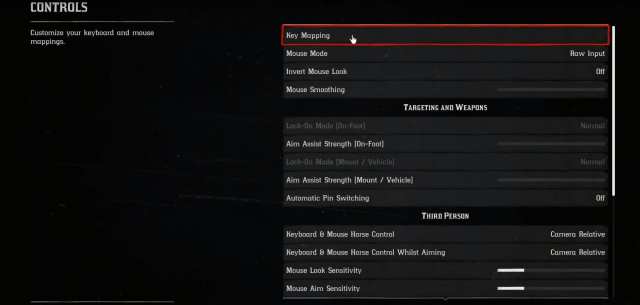
You should now see a new option called ‘Key Mapping’ right at the top of this menu. This won’t be there if you try and enter the ‘Settings’ menu from the main menu/ title menu.
Changing Keybinds in RDR 2 PC
You should now see a list of all the different actions and functions available to you in the game, with the key they’re currently assigned to just to the right of it.
Now all you need to do is find the action or function that you want to remap and highlight it with your cursor. Now, press Enter and the box should start flashing. The next thing you need to do is press the key that you’d like to remap that action to.
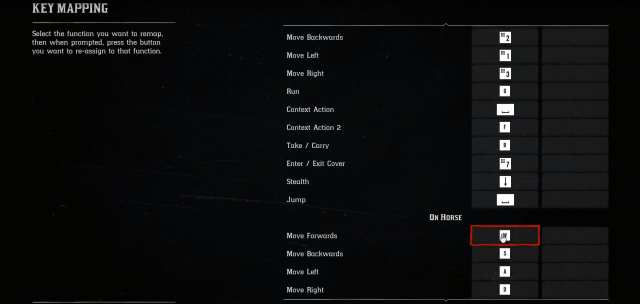
After doing this, you should see that the action has been successfully remapped to the key that you pressed.
That’s everything you need to know about how to remap controls in Red Dead Redemption 2 PC. For more tips, tricks, and guides, be sure to check out our ever-expanding guide wiki, search for Twinfinite, or head over to our console review.




