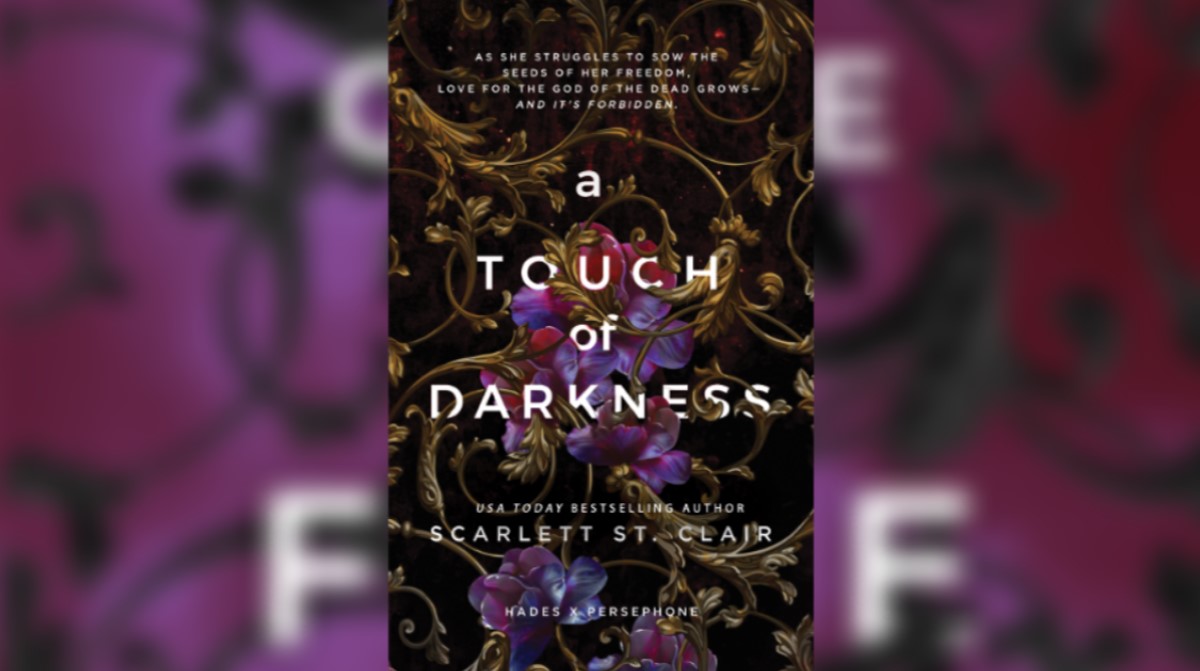How to Change Weapons in Division 2
Ubisoft‘s The Division 2 has arrived, and as you’ve likely guessed, you’ll be doing a lot of shooting enemies. Problem is, there’s going to come a time when you run out of ammo, or you just want to switch to another firearm. Here’s how to change weapons in Division 2.
How to Change Weapon in Division 2
If you want to switch weapons in Division 2, it’s fairly straightforward, but there’s a subtle difference you need to keep in mind, depending on what firearm you currently have equipped.
When you’ve got your primary weapon out, to switch weapons in Division 2 you simply need to double tap Triangle on PS4 or Y on Xbox One to pull out your pistol. For PC players, simply press 3 on your keyboard and your Agent will change weapons to their sidearm in The Division 2.
Once you’re ready to return back to your primary weapon, simply press Triangle or Y once and your Agent will switch back. On PC, it’s as simple as pressing 1 on your keyboard.
How to Carry More Weapons
When you first start out in The Division 2, you’ll only have access to one primary weapon and then your sidearm. It is possible to get and carry more weapons, but in order to do this, you’ll need to first unlock the ability to do so. To get more weapon slots, you’ll need to purchase the Weapon Slot perk, which costs one SHD Tech.
Once you’ve done this, you’ll then be able to switch to your secondary weapon by simply pressing Triangle or Y once when you have your primary weapon selected, or by pressing 2 on PC.
That’s all there is you need to know about how to change weapons in Division 2. For more tips, tricks, and guides, be sure to check out our ever-expanding Division 2 guide wiki.