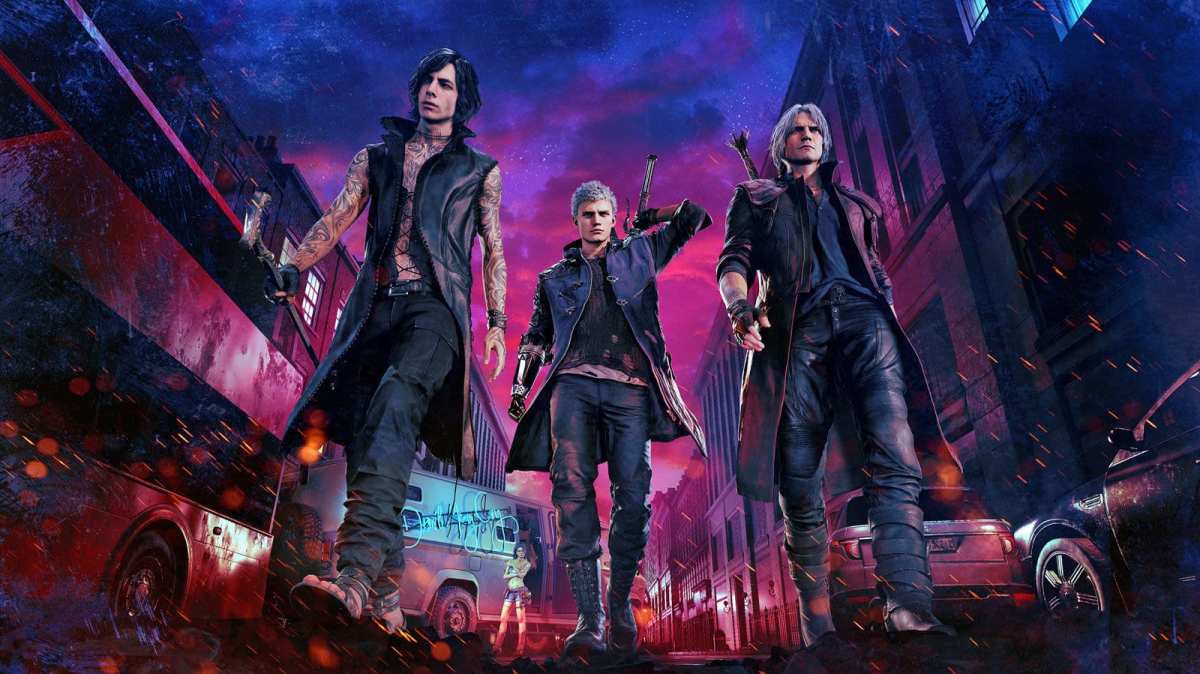How to Turn on Auto Assist in Devil May Cry 5
Devil May Cry isn’t the easiest franchise. The games feature combat systems that reward combos. The longer and more varied the combo, the better, and any player who is hit in the middle of a combo is severely penalized. Here’s everything you need to know about how to turn on Auto Assist in Devil May Cry 5.
Devil May Cry’s combos also often encourage players to swap between weapons that feature their own movesets that aren’t easy to memorize. To help, the developers have implemented Auto Assist.
Auto Assist
Auto Assist isn’t activated the same way in every Devil May Cry. In the first and third games, the mode is unlocked by dying three times, while Devil May Cry 4 lets players select the feature when picking a character.
Gamers can toggle Auto Assist in Devil May Cry 5 with a click of the right analog stick. Players just need to hold down the right stick on their Xbox One or PlayStation 4 controller for a few seconds, and the word “Auto” will appear on-screen to indicate Auto Assist is active.
For the PC version, keyboard controls are remappable, so gamers can bind the Auto Assist button to any key they want.
Deactivating it is just as simple in the game. Hold down the right analog stick until the word “Auto” disappears, and that’s it; players are back to their regularly scheduled manual combos.
How to Use It in Devil May Cry 5
With Auto Assist, players only need to press one button over and over, and Devil May Cry 5 will automatically link the best attacks to create stylish combos. Gamers can slice up demons with a sword, perforate them with bullets, or punch them with a mechanical arm at the push of a button.
However, the feature comes with a caveat: it isn’t an easy, insta-win mode. Granted, any mode that automatically activates combos is easier than one that doesn’t, but Auto Assist isn’t an actual difficulty mode.
Players who don’t pay attention to enemy telegraphs will quickly find their health drained to zero. Furthermore, it should be treated as an extended tutorial that demonstrates the best combos players should mimic when they’re ready to take off the training wheels.
That’s all you need to know how to turn on Auto Assist in Devil May Cry 5. The game will launch March 8 for the PC, Xbox One, and PlayStation 4. For more Devil May Cry 5 tips, tricks, guides, and walkthroughs, visit Twinfinite‘s Devil May Cry 5 Wiki.