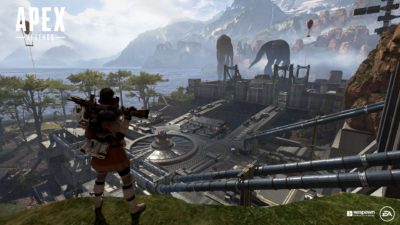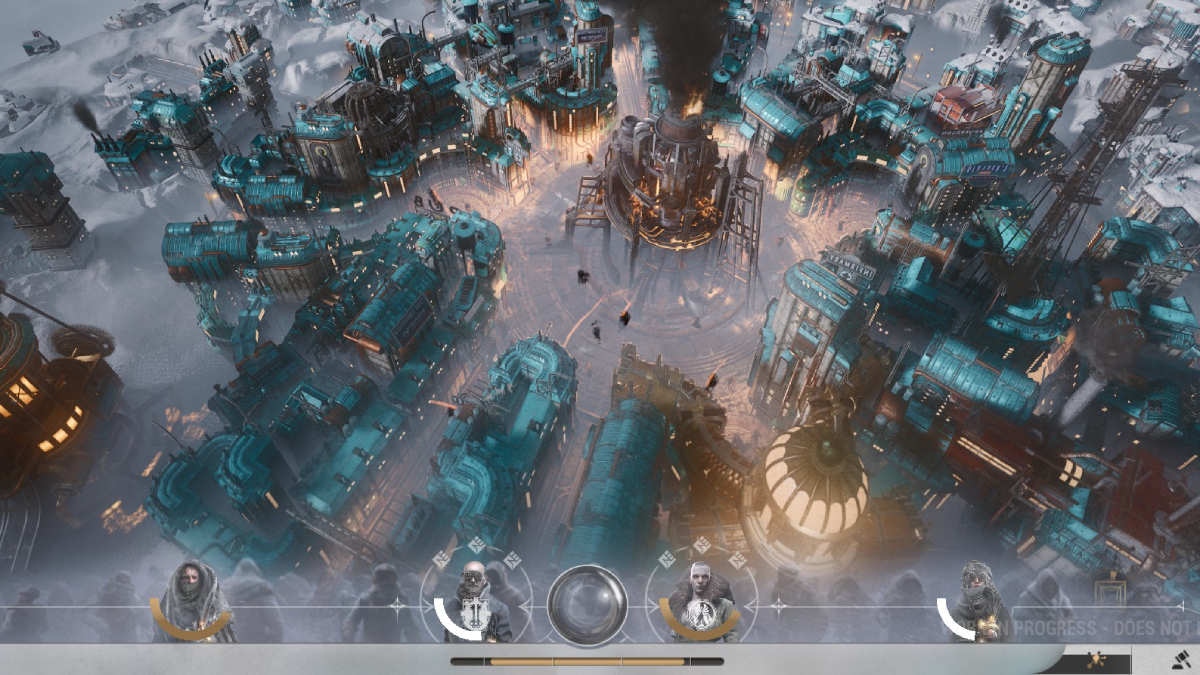How to Open Apex Packs in Apex Legends
Respawn’s new battle royale shooter, Apex Legends, has just released and it is free to play, with the microtransactions being cosmetic focused. You can open loot boxes called Apex Packs that are rewards for levelling up or can be bought from the store. Here’s everything you need to know about how to open Apex Packs in Apex Legends.
First of all, you need to head to the store tab in Apex Legends. You can do that be either scrolling to it using R1/RB, or you can move the cursor to it and press X/A, or click it if you’re on PC.
Then, you’ll see four additional tabs underneath. You want the Apex Packs tab, so press R1/RB once to get to it, or move the cursor like before.
Here, you’ll see the option to open packs with Apex Coins. You can either purchase one for the price of 100 coins or 10 for the price of 1000. You can also see the probabilities of getting items of each rarity in an Apex Legends Pack. Those probabilities are:
- Rare or better item: 100%
- Epic or better item: 24.8%
- Legendary item: 7.4%
If you want to open any you’ve earned by leveling up, though, you need to stick on the same page. Just underneath the purchase options, you will see a box that says how many you have remaining. These are the ones you already have.
Move the cursor down to that box and select it, allowing you to open any packs you have.
That’s everything you need to know about how to open Apex Packs in Apex Legends. For more tips and tricks on the game, be sure to search for Twinfinite. We’ve listed a few other helpful guides down below.
- How to Get & Equip New Skins
- How to Inspect Weapons
- How to Melee Attack
- How to Invite & Play With Friends
- Is There Crossplay? Answered
- How to Drop Items
TL;DR
Question: How do you open Apex Packs in Apex Legends?
Answer: You need to cycle to the Packs section of the game’s store, then either purchase them with coins or select the box underneath to open those that you’ve earned by leveling up.