Ways to Prepare for Anthem
Decide Which Version You’re Getting

There is a ton of different ways to play Anthem, as the chart above shows. With various different pre-orders and subscription services offering varying ways to check out Anthem and begin jetting off around planets in your Javelin, it’s worth figuring out which is best for you.
If you’re not too bothered about being the very first to play, then you can go for either the standard or Legion of Dawn edition and get a pre-order either physically or digitally down.
Alternatively, if you’re playing on Xbox One or PC and are dying to jump into the action sooner than Feb. 22, you can always sign up to EA Access, Origin Access Basic, or the Premier version of this service on PC.
The basic services grant 10 hours early access, while the Premier version gives you straight-up unlimited access to the game as of Feb. 15.
If the likes of Far Cry New Dawn, Metro Exodus, Crackdown 3, or Resident Evil 2’s free DLC don’t grab your attention for tomorrow, at least you’ve always got the option to play Anthem if you’re willing to sign up to Origin Access Premier.
Even if you choose not to, pre-ordering the game, be it physically or digitally, takes some of the stress out of launch day, particularly if you pre-load for your digital copy. More on that in a minute though.
Ways to Prepare for Anthem
Clear Some Hard Drive Space

Whether you get a physical or digital version of Anthem, the one thing you’re going to want to do is make sure you’ve got plenty of space free on your hard drive.
As you may have guessed, Anthem is going to take up a good few gigabytes on your system. According to the Microsoft store page, it’ll take up approximately 36.43 GB on Xbox One.
As such, making sure you’ve got enough space to get it installed is key to ensuring you can jump into the action as soon as possible.
This is particularly important if you decide to pre-order Anthem digitally, as you’ll then be all set to begin pre-loading the game as soon as the option becomes available for you to do so.
We’ve even got a handy post detailing pre-load and unlock times for Anthem you can check out, so you can give yourself as much time as you need to download it.
Ways to Prepare for Anthem
Get Pre-loading

Depending on what platform you’re going to be playing Anthem on, you’ll be able to begin pre-loading the game as of right now.
PC players who are signed up to either the Basic or Premier versions of Origin Access can begin pre-loading the game right now, ready to jump into the action as soon as their early access period begins on Feb. 15.
This also applies for EA Access subscribers on Xbox One, but sadly for PS4 owners, there’s no word yet exactly on when you’ll be able to begin pre-loading it. We’ll be keeping our aforementioned post updated, however, so be sure to stay tuned with Twinfinite so you can hop into the action as soon as it goes live.
While pre-loading does mean you’ll have Anthem downloaded on your system, you still won’t be able to play the game until it unlocks officially on Feb. 22.
Still, as soon as the clock strikes midnight, you’ll be able to load up and log in to the servers, rather than having to do any updates, wait for the install, or any other annoying things that keep you out of the action. Pre-loading truly is the fastest way to start playing.
Ways to Prepare for Anthem
Coordinate Your Fireteam

So you’ve got your copy pre-ordered, your hard drive is cleared, and you may have even begun preloading Anthem onto your system. There’s not a whole lot more you need to do until you’re completely prepared.
For those planning to adventure through Anthem’s story on their own, you can probably skip this section.
However, for those of you who have a group of friends you tend to play these kinds of games with, you’ll want to start coordinating yourselves.
If you jumped into the open beta, do you know what Javelin you’re going to choose? How are you all going to compliment one another’s strengths and weaknesses, and what are your roles going to be within your Crew?
There are the kinds of conversations that’ll help streamline the opening segments of Anthem, and prevent you from having to start a new game with a new Freelancer when you and a friend have chosen the Colossus Javelin and need some more agile teammates to help you.
Plus, it’s always handy to find out what days and times you’re all going to be online so you can coordinate your plans for grinding out gear and completing missions together.
We assume flying around alien planets is probably more enjoyable with friends, because everything’s better with friends!
Ways to Prepare for Anthem
Catch Up on ‘This Is Anthem’ & Get Hyped

You’ve laid all of the groundwork to enable yourself to have a pretty great time on Anthem’s launch day. As long as the servers hold up, there should be nothing in your way from diving into the action as soon as the game goes live.
That doesn’t mean there are no more preparations to be made, though. Depending on how closely you’ve been following Anthem during its development, there’s a whole lot of information you can catch up on to help you feel more acquainted with story progression, character customization, Javelins, and everything in between.
BioWare and EA’s ‘This Is Anthem‘ series and the game’s ‘News’ page have a ton of articles and videos showcasing all the various features and mechanics you’ll need to get to grips with as a Freelancer in Anthem.
Some players may rather go in blind, but if you want to be the all-knowing Anthem encyclopedia in your Fireteam, reading up will certainly help.
With all of this done and dusted, all that’s left is to get your favorite energy drinks and snacks in, get your comfy chair all warmed up, charge your controller, and settle in for the sci-fi epic courtesy of BioWare.
Anthem releases on PC, PS4, and Xbox One on Feb. 22. EA Access and Origin Access Basic subscribers can play a 10-hour trial starting Feb. 15, with Origin Access Premier players getting full access on the same day.





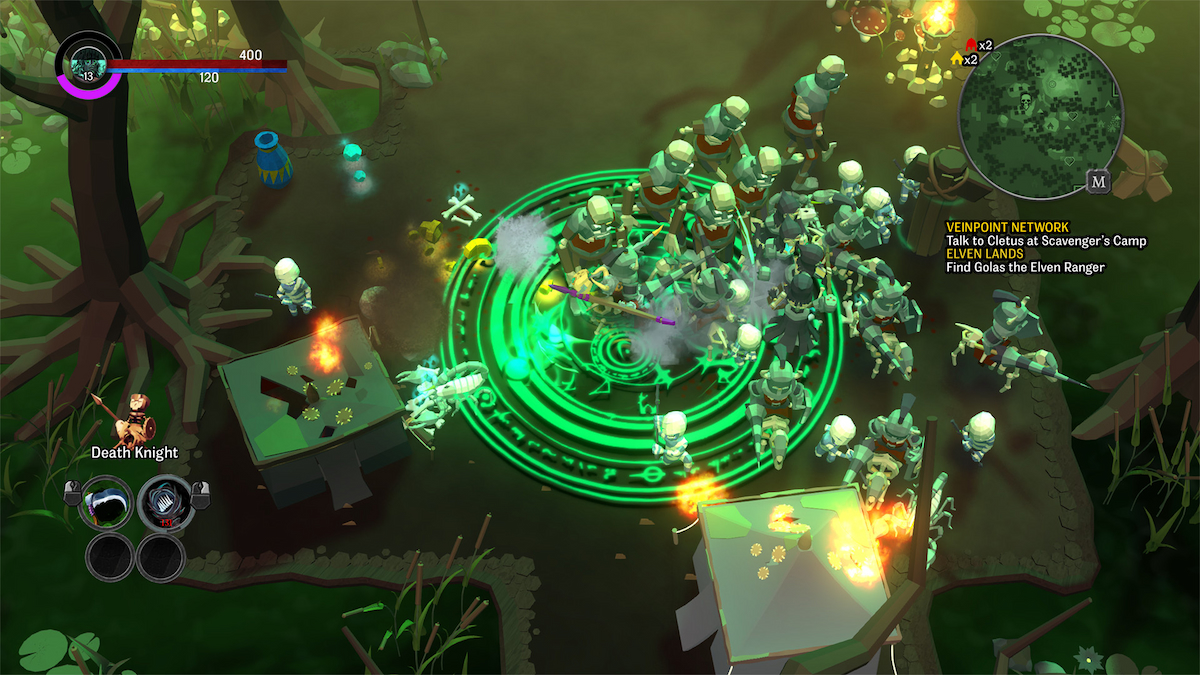







Updated: Feb 14, 2019 09:26 pm