In The Legend of Zelda Tears of the Kingdom, Zonai Capsules are extremely handy items. They allow you to carry Zonai Devices with you wherever you go, and you can use them at any item to build powered structures or vehicles. If you’re wondering where to get your hands on some Zonai Capsules for yourself, or how to use them, then we’ve got all the information you’ll need. Here’s everything you need to know about how to get and use Zonai Capsules in Zelda Tears of the Kingdom.
Where to Get & How to Use Zonai Capsules in Zelda Tears of the Kingdom
In Zelda Tears of the Kingdom, you can obtain Zonai Capsules from Zonai Device Dispensers around the map. You can do this by going up to the Zonai Device Disepnser machine, and placing up to five of your unwanted or extra materials inside the bowl-shaped part of the structure. This will activate the Zonai Device Dispenser, which will absorb you materials and then spit out several Capsules. How many you get depends on how many materials you placed inside the machine.

These Zonai Capsules can carry a variety of items including Fans for powering devices, Portable Pots for cooking, or Wings that allow you to surf through the sky. You never know when a Zonai Device may come in handy during your adventure, so keeping a few Capsules by your side is always a good idea.
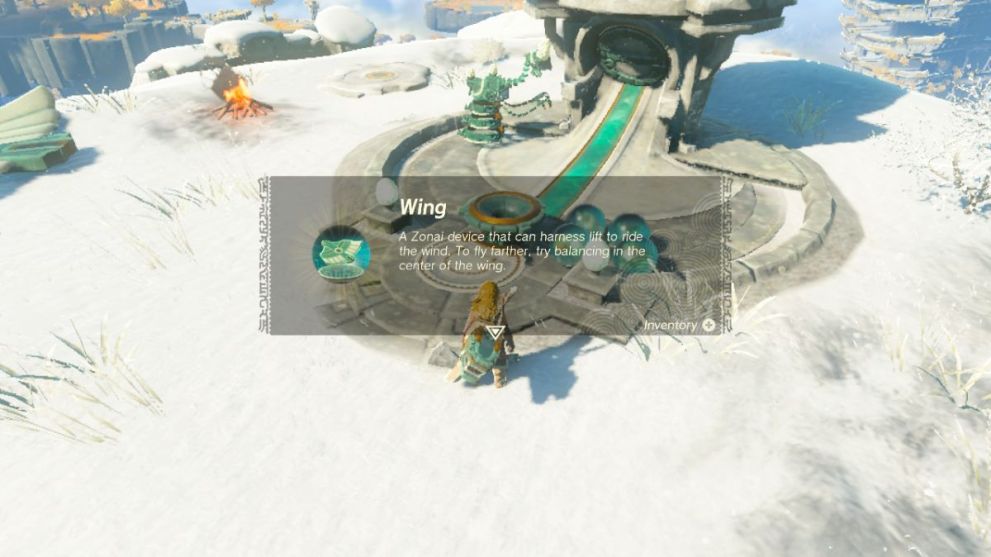
Once the machine releases the Zonai Capsules to you, simply walk over to them and press A to take each Capsule and add it to your inventory. All Zonai Capsules will be placed under the Zonai Devices tab of your inventory.

When you want to use a Zonai Device from a Zonai Capsule, open your inventory and scroll to this tab. Press A on the device you’d like to use to open the mini menu, and then select the Take Out Device button. This will open the Capsule and give you access to whatever is inside whenever you need it.
However, once you open a Zonai Capsule, you can not place the item back in the capsule, meaning you will no longer be able to carry it in your inventory. This means that you’ll probably need to be quite selective as to when and where you decide to use Zonai Capsules, or make a few more trips to the Device Dispensers to get more.
That’s everything you need to know about how to get and use Zonai Capsules in Zelda Tears of the Kingdom. For other helpful gameplay guides, lists, and news, have a look through our related links below for even more Tears of the Kingdom content to help you along the way.












Updated: Jul 6, 2023 08:22 pm