As you play through the main story of Starfield, you’ll eventually be tasked with investigating a strange anomaly on a planet. This requires you to track the source of the anomaly with your scanner, and while this sounds fairly straightforward, it can be a tricky step if you don’t know what you’re looking for. Here’s how to follow distortions on your scanner in Starfield.
How to Investigate the Source of the Anomaly – Tracking Scanner Distortions in Starfield
As the objective name suggests, you’ll need to use your scanner in Starfield to even see these distortions. Press LB to bring up your scanner, then keep an eye on both the outer and inner circles of the reticle to watch for distortions. They’ll appear as quick red and blue line buzzes around the circumference of the circles. We’ve included a screenshot down below to better illustrate what you should be looking for.

Point the scanner all around you until you see the distortions, then walk in the direction you’re facing when they appear. Keep walking until the distortions stop, then readjust your scanner and look around to pick up the distortions again, then continue walking.
You’ll eventually find a temple by following the distortions, which is where you can learn new powers and use them in combat in Starfield. The first time you’re tasked with doing this, you’ll need to get to the Temple Eta on Procyon III. We’ve also included a map screenshot down below to give you an idea of the direction you need to head towards once you land:
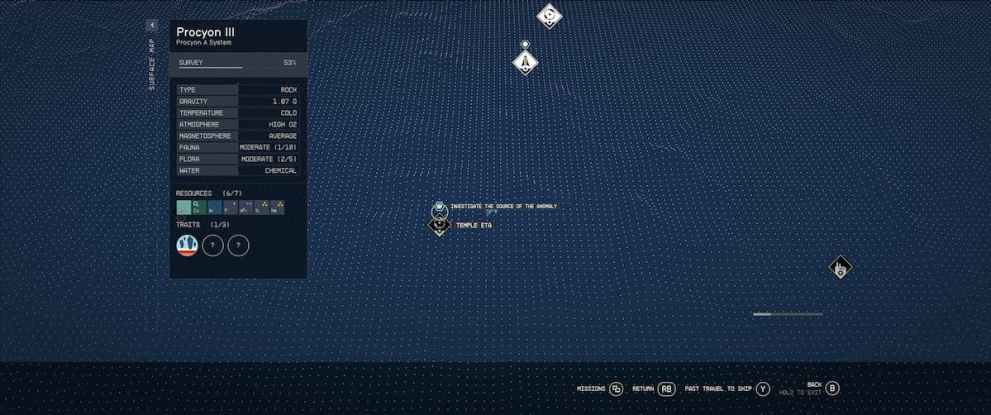
That’s all you need to know about how to investigate the source of the anomaly in Starfield. For more, here’s what the Almagest Jackpot code is and how to buy and capture more ships. For everything else, be sure to search for Twinfinite for more tips and information on the game.













Updated: Sep 3, 2023 11:44 am