In your travels across the galaxy in Starfield, having companions you trust and rely on can help make the journey easier, a little less lonely out in the great void, and all the more fulfilling. As you interact with various NPCs in different worlds and make consequential decisions, your companions take note and their Affinity level will either increase or decrease. However, it can be hard sometimes to tell exactly how a companion is feeling about you, and much of the time it’s an educated guess. If you’re wondering if there’s a way to know, here is our handy guide for how to check companion relationship levels in Starfield.
How to Check the Affinity of Your Companions in Starfield
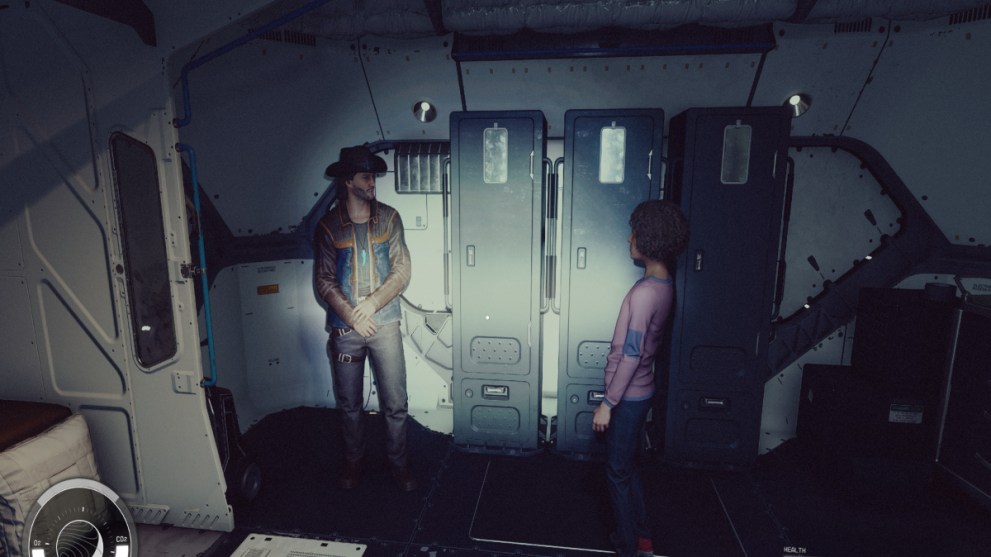
As you go on adventures with your chosen companion, their Affinity level towards you will fluctuate based on decisions you make and certain actions you take. This contributes towards developing a either a strong friendship or a romantic relationship with them, depending on what you’re looking for. It also goes towards getting the ‘Starcrossed’ achievement, in which you must the maximum level relationship with a companion.
The thing is, there is no clear indicator in the game that you can check that tells you what your Affinity level is with a given companion. Rather, it’s an invisible guessing game that you have to gauge by your companion’s responses and actions towards you. Either they’ll ‘like’ something you do or say, or ‘love’ it on the positive end, or negatively they’ll ‘dislike’ or ‘hate’ it. Each response has a hidden numerical value, and the more points you gain, the more loyal a companion will become. Vice versa, the more you lose, that contributes to an ‘Anger’ meter and the more likely they are to disband from you. There are 4 different levels of Affinity that the game uses, and as you gain or lose points, the level they’re at will adjust:
- 0 – Neutral
- 1 – Friendship
- 2 – Affection
- 3 – Commitment
However, if you want an actual, technical way to check and even alter a companion’s Affinity level, the only way to do that is via Console Command Tools on the PC version of the game. It’s not doable on Xbox consoles. It’s relatively easy to do, but BEWARE that this command qualifies as a cheat. That means that your ability to earn and store achievements for the game will be disabled.
If you still want to take the risk, here is how to check your companion’s Affinity:
- While running the game, open Console Commands by either pressing the (~) key or the (‘) key.
- Select your companion (their in-game ID will look something like ‘NPC_AndrejaREF (000059A9)’
- Type in: ‘GetAV COM_Affinity’
- To check their Affinity, type in: ‘GetAV COM_AffinityLevel’
- To check their Anger, type in: ‘GetAV COM_AngerLevel’
If you want to edit any of those levels, here are the commands to do so:
- Have the companion you want to adjust chosen in Console Commands
- SetAV COM_AffinityLevel (at the end type the number 0, 1, 2, or 3, without brackets)
- This will adjust a companion’s exact feelings towards you, depending on the level you choose as previously explained above.
- SetAV COM_Affinity (at the end type any number from 0 to 1300, without brackets)
- This adjusts a companion’s general feeling towards you
- SetAV COM_AngerLevel (at the end type the number 0, 1, or 2, without brackets)
- This will adjust a companion’s level of anger towards you.
This concludes our guide for how to check companion relationship levels in Starfield. We hope you found this helpful, and let us know if you decided to do this and how it affect the game for you.
Be sure to check out all of our other guides for Starfield, as well as our official review of the game.














Updated: Sep 15, 2023 05:53 pm