Updated: October 1, 2024
We looked for new code.
Wing RNG is one of those experiences where every bit of extra luck matters. That’s mostly due to atrocious luck multipliers, which lock you at certain stages for dozens, if not hundreds, of rolls. However, there is a free method that can help you get more luck. Scroll down to learn everything about Wing RNG codes and how to claim them in-game.
All Active Wing RNG Codes
- UPD2: 1,000 Coins (New)
- 1MILLION: 1,000 Coins
- 100K: 100k Trophy, 100 Coins
Expired Wing RNG Codes
- There are no expired codes at the moment.
How to Redeem Codes in Wing RNG

- Open Wing RNG on Roblox.
- Find the golden safe in the spawn that has Code floating above it and hold E to interact with it.
- Type or paste your code into the input field.
- Click Redeem to claim the freebies.
Related Article: Mining RNG Codes
Why Is My Code Not Working?
The most common reason for non-working codes in Wing RNG is spelling mistakes. That’s because codes can be quite long and mix letters, numbers, and special characters. To avoid them, double-check your spelling before clicking redeem or copy-paste the codes into the input field.
On the other hand, it could be that your spelling was fine but that the code you used has already been claimed on your account or even expired. If that’s the case, there is nothing you can do but move on to the next available code.
How to Get More Wing RNG Codes
The best places to look for more are the Pretty Please Roblox group and the Wing RNG Discord server. There, you can also find other game-related information, including sneak peeks, giveaways, and update details.
Well, that does it for our list of Wing RNG codes and instructions on how to redeem them in-game. Be sure to check out the Roblox category here on Twinfinite to find more guides like this one, such as tier lists, values, and Trello links.







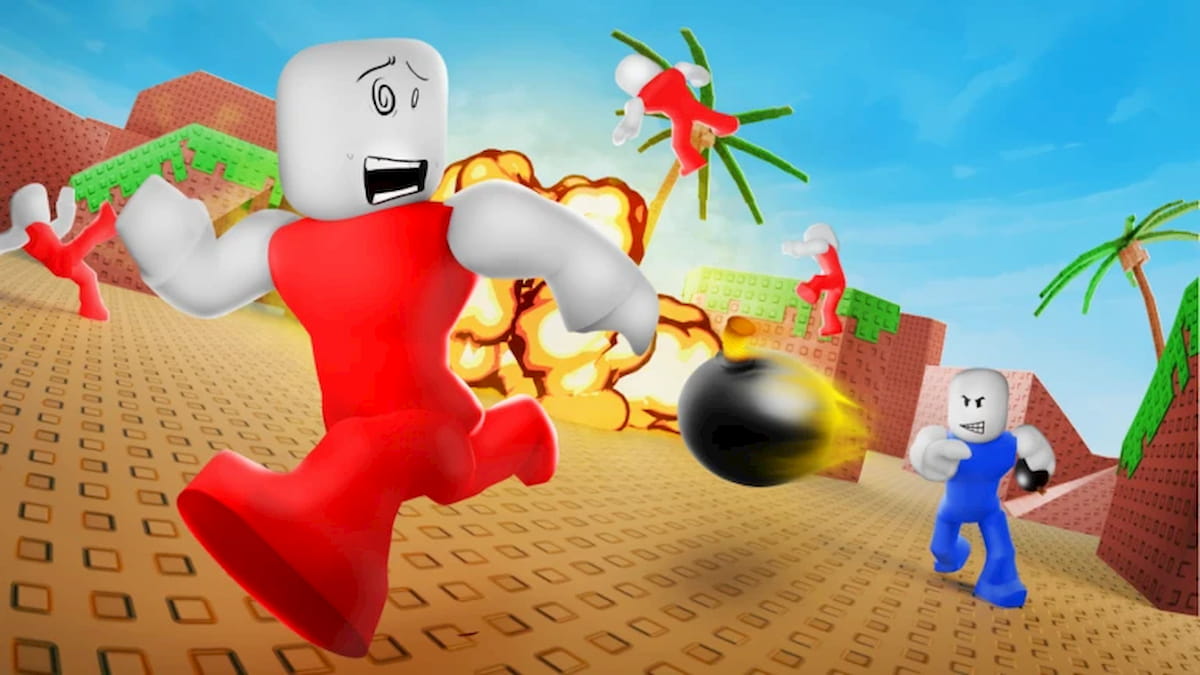






Updated: Oct 1, 2024 05:31 am