How to Save in What Remains of Edith Finch
If you find yourself forced to put a pin in your playthrough of What Remains of Edith Finch, you’ll probably be wondering how to save your game.
Fortunately, it’s a fairly automated process.
Whenever you start up or finish a section of the game – namely a story section wherein they take the role of a different family member in their final moments – the game saves automatically.
This can be verified by an icon that appears in the bottom right corner of the screen that says “Saving.” If it doesn’t appear, you might have to complete another story segment for it to prompt.
Fortunately, this means it prompts every 15-20 minutes, making it fairly reliable in terms of recording any progress you make in the game.
However, it’s also the only option for saving your game, with no manual save option available at this time.
Why You Can’t Save Manually
It’s unclear why a manual save option isn’t included in What Remains of Edith Finch, but the most likely explanation is that it’s a very short game.
Clocking in at roughly two and a half hours, it’s easy and in most cases preferable to knock the game out in a single sitting. This stands true even if you aim to track down all of the game’s extra content, which only adds on 15-20 minutes of gameplay.
As such, the developers probably left out a manual saving option to further encourage this lump-sum play style, requiring players to sit down with the game as long as possible to experience as much of it in large doses as possible.
That should cover everything you’ll need to know about how to save in What Remains of Edith Finch. For more on the game, check out our review of the title from when it first released.

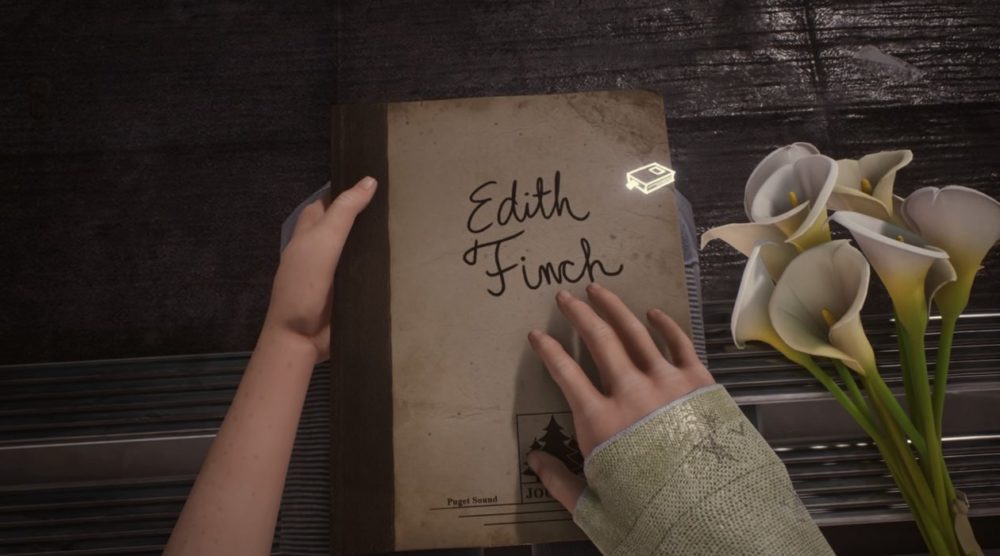











Updated: May 9, 2019 11:08 am