Tales of Terrarum is one of the most popular new city-building gachas. Now, if you want to have a good start, you’ll want to get at least one Mythic adventurer early on. To do just that, follow the Tales of Terrarum reroll guide we’ve prepared just below.
How to Use Bluestacks for Much Faster Rerolls
Before we begin with the reroll guide, know that you can make this process much faster by using the Multiple Instance Sync on Bluestacks or the Synchronizer on LDPlayer. Of course, if you are using some other emulator that supports a similar functionality, use it instead.
Account Reroll Guide for Tales of Terrarum
1. Open Tales of Terrarum and Login Without Binding Your Account
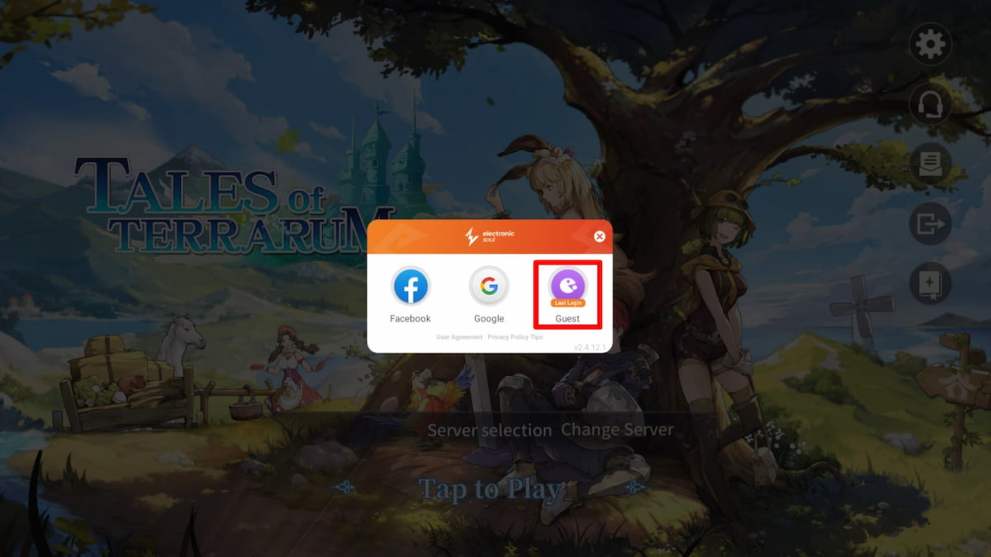
It’s extremely important that you don’t bind your account at the start, more so if you’re running multiple instances. That’s because it will be a huge waste of time, and chances are that you don’t have enough accounts to bind. Instead, go with the guest account and bind it only at the end.
2. Play and Complete Episode 2 – Hourglass (10-15 Minutes)
You’ll have to play through the beginner quests each time. You can make it faster by skipping constructions and dialogue, but it will still take about 10-15 minutes to clear Episode 2 – Hourglass. By that point, you will have unlocked the Mail and the Recruit options (mail is needed if you want to claim the rewards from codes).
3. Collect 7 Day Rewards

Collect the 7D Check-in rewards to get 300 Prisms. You’ll need these to buy an extra Golden Key from the shop, which will increase the odds of a reroll being successful.
4. Redeem Tales of Terrarum Codes
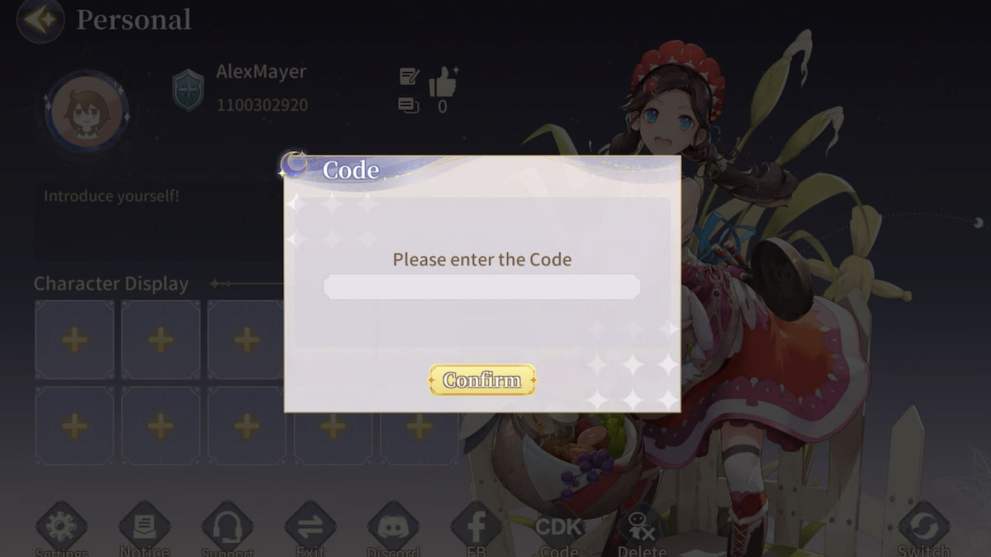
By redeeming Tales of Terrarum codes, you’ll get character shards, keys, and currency, which are crucial if you want to reroll your account efficiently. You will then be able to use the resources you receive to get more keys and recruit more OP characters.
5. Claim All Rewards in Your Mail
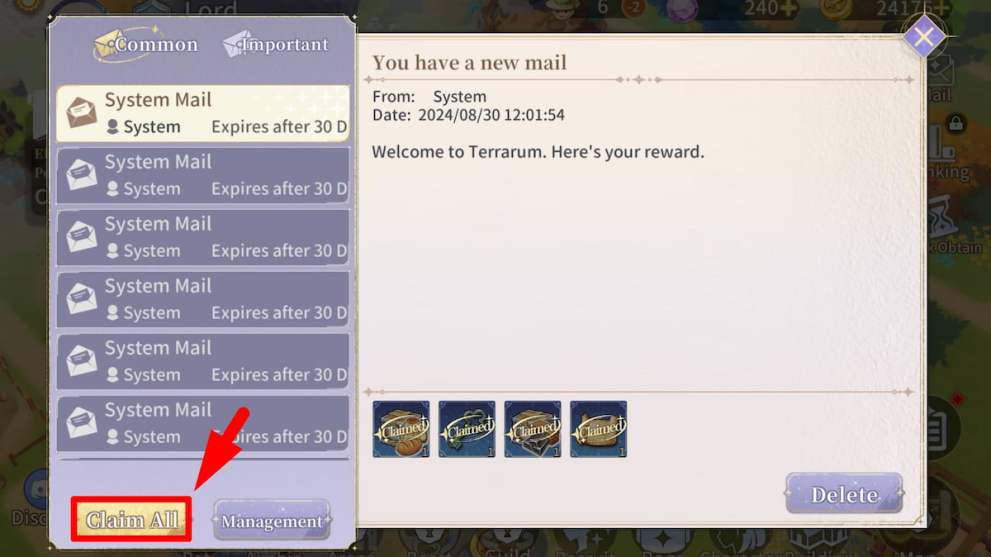
Once you’ve claimed all the codes, move to your Mail to collect all the rewards. The quickest way is to simply click Claim All at the bottom left. Some rewards might still remain unclaimed even after that, so double-check the Mail before moving on.
6. Exchange All Shards in Your Bag

Go to your Bags -> Items and exchange all the shards you have for characters. Chances are that you’ll mostly have Epic shards, but as new codes are added, you might have some Mythical shards as well.
7. Buy a Golden Key at 30% off From the Shop

Once you’ve claimed all the resources from your mail and the 7D Check-in rewards, move to the Shop -> Items and purchase as many Golden Keys at 30% off as you can. If you have leftover Prisms, spend them on the 30% off Silver Keys.
8. Go to Recruit and Use All the Keys You Have

Now, move to Recruit and spend all the keys you’ve acquired. You can also buy keys here, though there will be no discount. The most important ones to use are Silver and Golden keys because it’s from those chests that you can get a Mythic character.
9. Check What Characters You Received

Go to the Characters menu and check which characters you’ve obtained. Most characters are obtainable from Recruitment. However, some, like Takiki and Chloe, can only be obtained from special recruits and shops (Guild and Arena). Your target should be to get at least one meta Mythic. To learn what those are, check out our Tales of Terrarum tier list.
10. Reset Account and Reroll Again

Now, there are three ways you can go about rerolling, and each has its advantages and disadvantages. These are your options:
- Switch servers (Avatar -> Exit -> Server Selection): This method is ideal if you want to have as many options as possible. That’s because data on each server will be saved for each guest account, allowing you to choose which reroll to go with (make sure to keep track of each reroll). However, if there aren’t many new servers or you want to start on a specific server, it might be bad to do it this way.
- Delete guest account (Avatar -> Delete): You can delete your guest account and start over. This may be the most optimal way if you’re running multiple instances. However, each time you do this, that reroll will be lost permanently.
- Create new instances (Emulator): If you’re running multiple instances, then cloning your main instance for new rerolls is also viable. However, launching the whole setup again each time might be a bit time-consuming.
- Switch Google/Facebook accounts (Avatar -> Exit -> Switch Account): This is the least efficient way, as you’ll need plenty of Google/Facebook accounts. Do this only if you don’t plan to re-roll more than once or twice.
Ultimately, the most efficient method might be to delete guest accounts on bad reroll instances and create new instances whenever you achieve good rerolls. Chances are that you won’t have more than two or three good accounts in the end anyway, making the choices easy.
11. Bind Your Account to Save Your Data
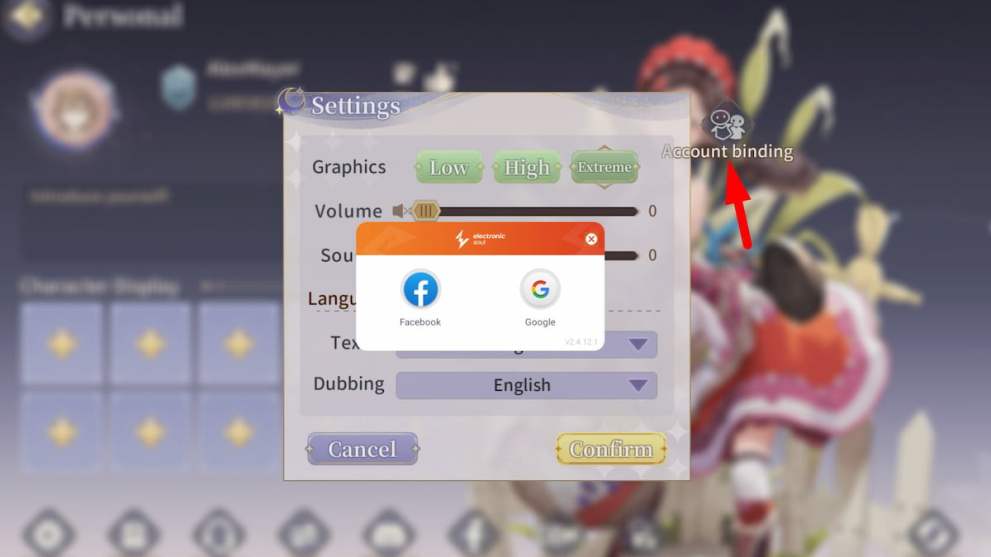
Once you’ve decided on which reroll you want to use, click on your Avatar -> Settings -> Account Binding and bind your account. This will secure your data permanently. You can also delete other extra instances if you won’t be using them to free up some space.
And that’s it. Now you know how to reroll your account in Tales of Terrarum and start your journey on the right foot. For more tier lists, reroll guides, and other useful information for this and other popular gachas, such as AFK Journey, Isekai Feast, and Dragon Age Pals Adventure, stay tuned to Twinfinite.


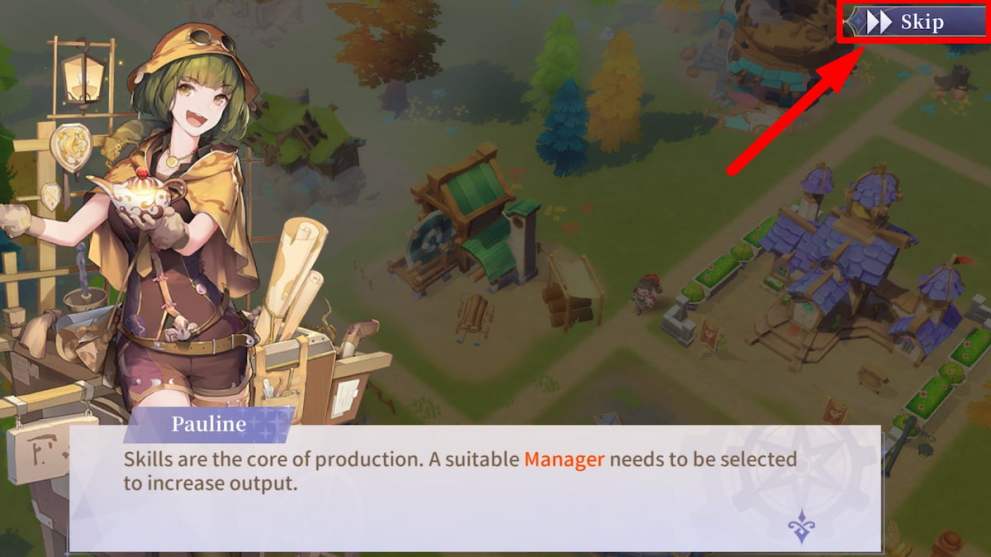





Published: Sep 2, 2024 07:05 am