In Scarlet Nexus, you’ll be exchanging a lot of items you find for more useful ones from the shop. Each item in the shop has a specific item, or items, that they can be exchanged for. That’s where being able to wishlist items in Scarlet Nexus comes in handy, as the game will help you keep track of what items you can finally exchange for at the shop, and when you’re able to do this.
In this guide, we’ll explain how to wishlist items in Scarlet Nexus, and why it’s so useful.
So what exactly is the point of wishlisting items? Well, some items in Scarlet Nexus are obtained by exchanging other items for them. By wishlisting an item at a shop, you’ll then receive a notification as soon as you obtain the items needed to exchange for the wishlisted item.
It’s very handy if you’re trying to get a few different items at the same time, and have terrible memory (like yours truly).
Wishlisting Items in Scarlet Nexus
To wishlist an item in Scarlet Nexus, simply highlight the items you want in the shop and then press the right stick in. You can wishlist up to 10 items at any time in the shop if you don’t have the right items to exchange for them at that time.
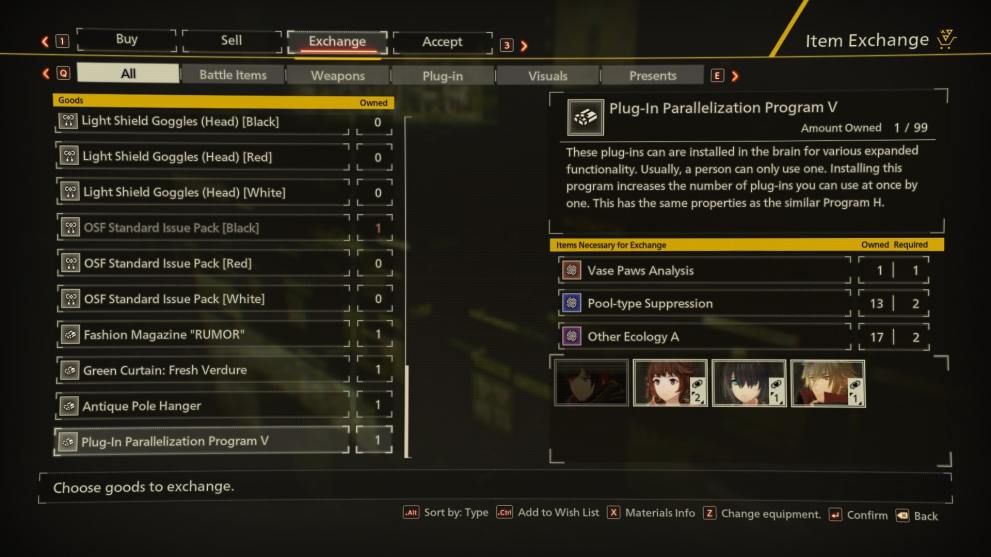
Once you’ve got the required stuff, simply return to the shop and exchange them to get your wishlisted item.
You don’t have to wishlist an item that you want to purchase, but it is a useful option if you’re still trying to find the item you need to exchange for it.
That’s everything you need to know on how to wishlist items in Scarlet Nexus. For more tips, tricks and guides, head over to our wiki, search for Twinfinite, or check out more of our coverage on the game below.













Updated: Jun 23, 2021 11:26 am