If you’re an anime fan, then Roblox is the place to be thanks to the sheer number of manga-inspired experiences you can’t find anywhere else. One that’s proving popular is loosely based on Monkey D. Luffy and co’s escapades in the hit series One Piece. That’s right, take to the oceans, eat lots of special fruits, level up your character, and battle in PvP across a large semi open world. But whether you’re a greenhorn or a veteran, you’ll likely want to know what the Roblox Pixel Piece Trello and Discord Link is. That’s where we come in. Let’s get straight into it!
How to Use Pixel Piece Trello Link
To make things super convenient, simply click on the button below to access the Roblox Pixel Piece Trello board:
If you’re unsure what a Trello board is, it’s basically a useful organisational tool where you can create various boards, cards, and lists. These can then be arranged into different categories so you can filter and sift through lots of information lickety-split.
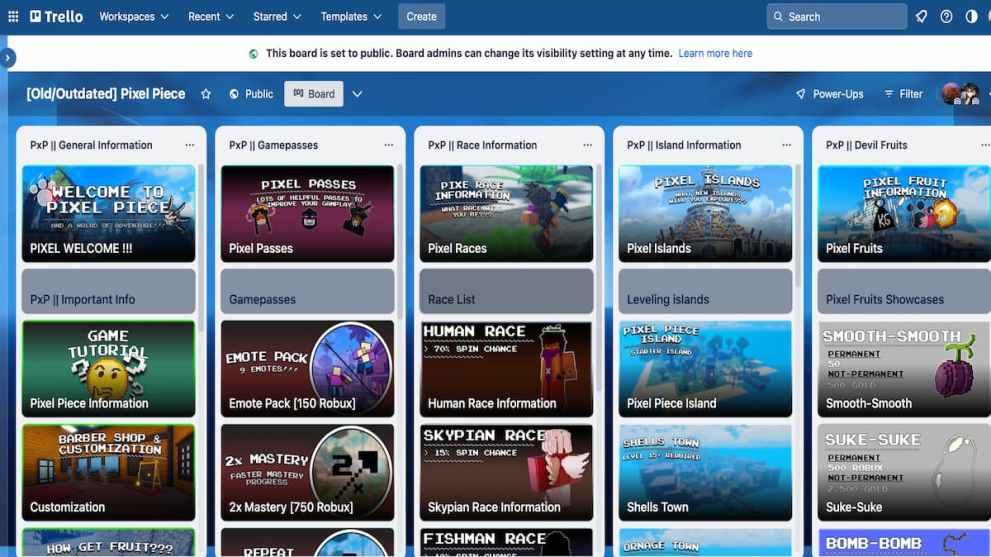
The layout of Pixel Piece’s Trello board is sorted into columns focused on General Information, Gamepasses, Race Information, Island Information, Devil Fruits, NPC’s and Trainers, Bosses, and plenty more.
In short, it’s the perfect place for a Pixel Piece fan as the developer will keep on updating the Trello board with new and relevant information to help keep players in the loop.
What Is the Pixel Piece Discord?
In addition to the Trello board, there’s also the game’s Discord server, which you can access below:
Much like the title’s aforementioned Trello board, the Pixel Piece Discord server is the place to go to provide fans with insight and up-to-date information regarding the game.
And, what do you know. That concludes our guide on the Roblox Pixel Piece Trello and Discord Link. For more, here’s the Stands Awakening Trello and what Yellow does in Rainbow Friends. Or, why not take a peep of our further content down below before you scoot.











Updated: Jun 29, 2023 09:27 am