Roblox is a veritable goldmine overflowing with anime-inspired games. Stands Awakening is an up-and-coming one that’s loosely based on the award-winning JoJo’s Bizarre Adventure manga series. Whether you’re a seasoned veteran or a freshly-plucked greenhorn, you may be wondering what the Stands Awakening Trello link is and how to use it. That’s where we come in. Worry not as we’ll explain all down below. Let’s go!
How to Use the Stands Awakening Trello Link
Click this link to access the Stands Awakening Trello board. It was last checked on July 19, 2024.
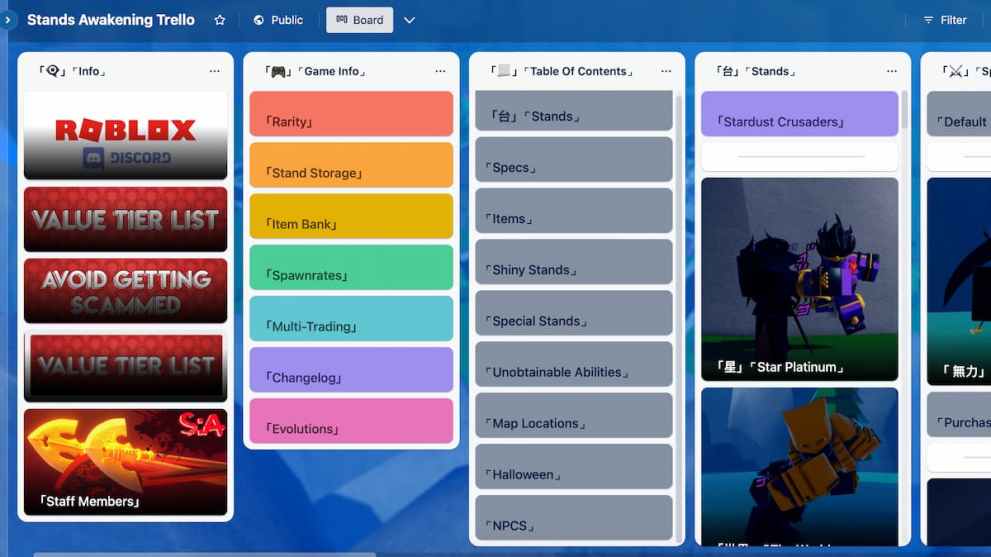
The Stands Awakening Trello board offers players the opportunity to dive into lots of useful information. It contains Value Tier Lists, Items, NPCs, Abilities, Shiny Stands, Special Stands, Map locations, and much more.
What makes the Stands Awakening Trello board special is that it’s constantly updated by the developer so you’ll always have access to the most up-to-date information. To access it, all you need to do is click on the specific cards and this will bring up the information you’ll need, much akin to exploring a website.
Finally, another cool thing about the Stands Awakening Trello board is that you can also access the developer’s Discord group, which is another place where you can discover lots of cool tips and tricks on the game. You’ll find the Stands Awakening Discord in the top-left side of the Trello board.
And with that, we’ve come to the end of our guide on what the Stands Awakening Trello link is and how to use it. For more on Roblox, here’s the Peroxide Trello link. We’ve also got the Type Soul Trello link, Clover Retribution Trello link, and a Five Nights TD tier list. On top of that, check out TV Defense codes, Onikami Legacy codes, and FUT 24 codes.





Published: Jul 19, 2024 04:47 am