Most players in MLB The Show 24’s Road to the Show career mode will start off as an all-rounder. After all, it’s the most balanced approach when beginning; getting a feel for playing as a batter, fielder, and bowler simultaneously. However, you may eventually gravitate to only one role. Here’s how to change position in MLB The Show 24.
MLB The Show 24 Position Change Instructions
To change position in MLB The Show 24, go to the Clubhouse. Then speak to your agent at fixed moments during a career. As one of the dialog options, there is a selection to request a position change.
Your first chance to change position comes a few games into your first season at a drafted team in the Road to the Show mode. After a couple of matches to get the hang of things, your agent will call you up between game days.
They’ll ask you whether you want to change the emphasis of your role in the team. That includes whether you’re primarily a batter or a pitcher, and when during the batting and pitching orders you wish to appear. It’s at that point you can request something different from what you have at that moment in time.
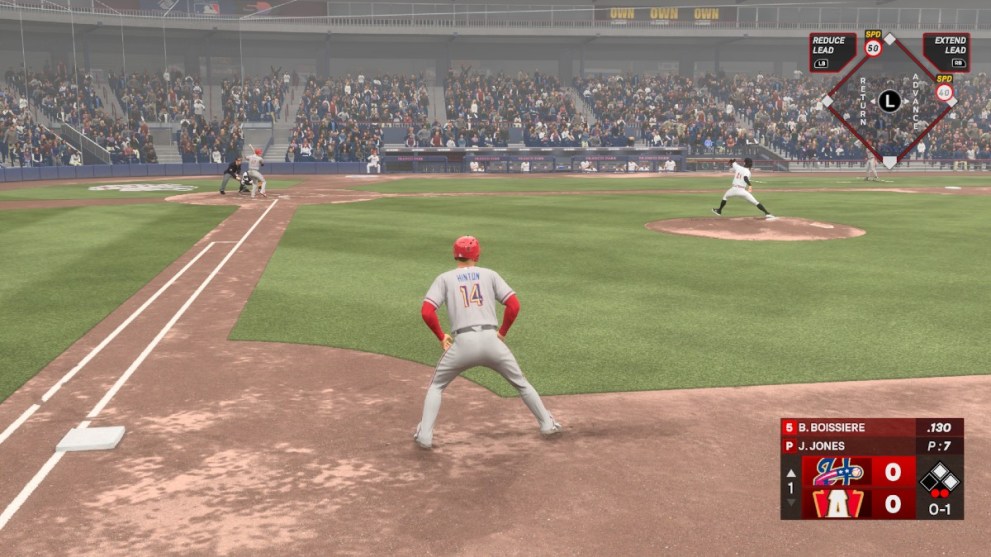
If you don’t decide to change position at this point, your best option down the line may be to restart a Road to the Show save entirely. After all, the more time you spend playing as an all-rounder, or one specific part of the field that you then decide to move away from, the further your stats in those specific roles will upgrade. For that reason, it may be sensible to cut your losses and focus on that role in a new save.
Since you can’t switch position at any time you choose, making sure you’re happy with your initial decision is imperative. Taking a look at the best hitting settings may help you determine whether that’s for you, or if you’re better suited to bowling.
For more on the game, check out how to get traded in MLB The Show 24. We’ve also got a look at the best teams in the game and a launch FAQ.













Updated: Mar 15, 2024 11:03 am