MLB The Show 21 is back and with it, of course, comes a host of game modes that are now staples within the long-running baseball franchise. While every mode has its own flavor, at the end of the day, it’s all baseball. If you’re here, you’re probably wondering how to play with friends in MLB The Show 21. Whether you want to play vs. online or offline, here’s what you need to know.
How to Play Your Friends in MLB The Show 21
First things first, make sure you have added your friend on your platform of choice. It might seem obvious, but you’re not going to be able to play your friends directly through MLB The Show 21 unless you have them added as a friend on either PlayStation Network or Xbox Live.
Once that’s taken care of, press the View button on Xbox or the touchpad button on PlayStation to bring up the quick menu. From there, you can see that you have a few options. If you want to issue a challenge to your friend to play an exhibition game, go to Friends, and then select your friend from the list that pops up. There, you can issue a challenge to play an exhibition game.
Your friend can then go to the same menu and go to their Game Challenges to accept your invitation to play. And, obviously, if your friend is the one issuing the challenge, you can go ahead and view and accept their challenge from that same menu.
If you’re trying to play offline. Simply go to the main menu with both controllers on, and then go to Play Now and Exhibition. From here, all the connected controllers will be able to select their team and you’ll be off and running in a traditional offline game.
That’s all you need to know for how to play friends in MLB The Show 21. For more tips, tricks, and news, check out our other helpful articles tied to the game below.

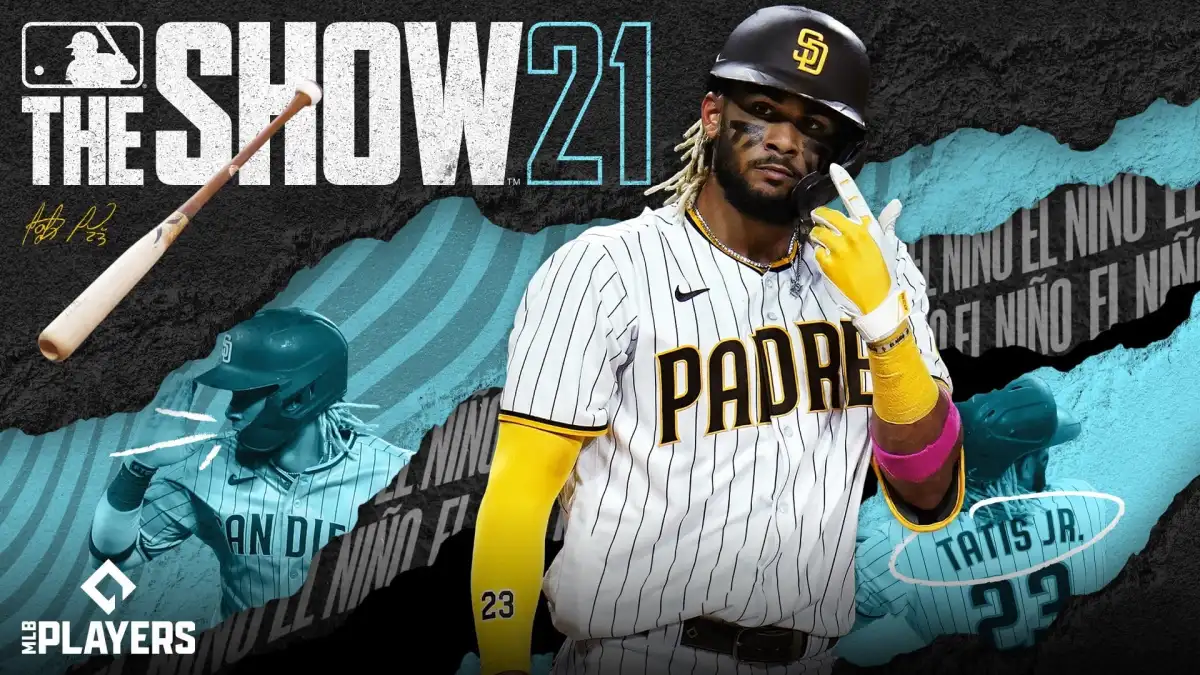






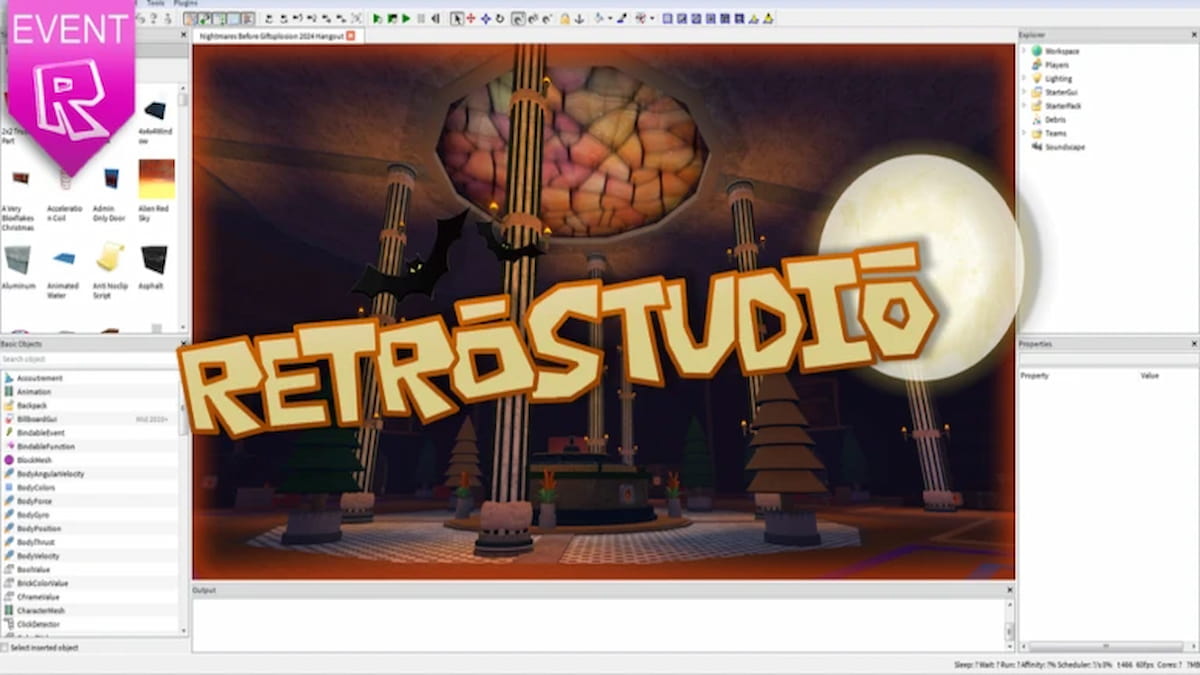




Updated: Apr 20, 2021 01:18 pm