Toiling your shift on a distant monster-infested moon can be quite taxing, but knowing how to use a custom boombox music mod in Lethal Company is sure to make your work more bearable. Here is all the info you need.
How to Install Custom Boombox Music Mod for Lethal Company
The fastest and easiest way to install this Lethal Company mod is by using a mod managing tool.
- Download r2modman mod loader from Thunderstore.
- Unzip it and install the modding tool.
- Search “Lethal Company” and pick it as your game of choice, and then proceed with the default profile by clicking “Select Profile.”
- Click Online on the left to see the complete list of Lethal Company mods, then search for “Boombox Controller.”
- Download the mod with all its dependencies.
- Run the game by clicking on “Start modded” in the top left.
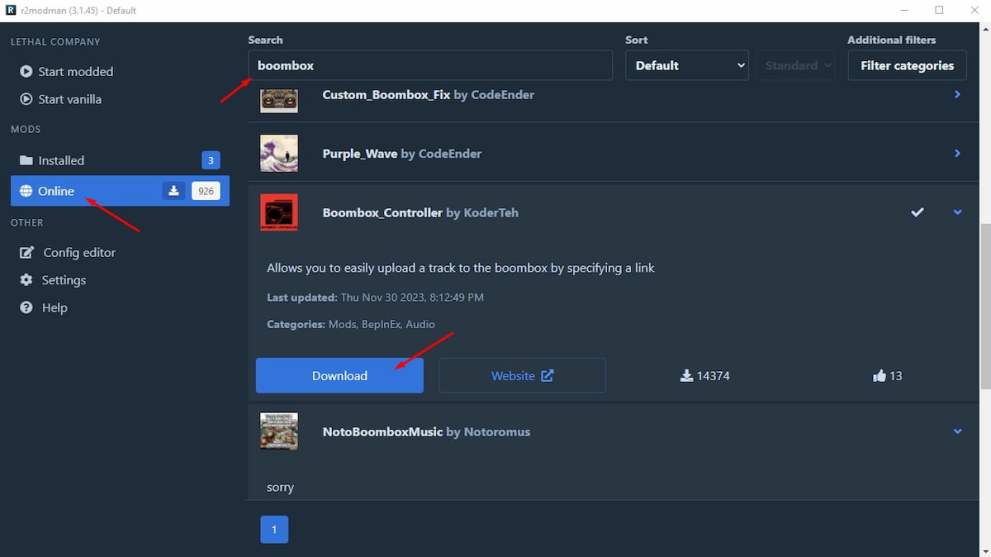
Playing Custom Music In-Game
With the Boombox Controller mod by KoderTeh, you can play any music hosted on YouTube or SoundCloud. Any downloadable music link also works.
You use the commands via in-game chat, which then uploads the music to your boombox. You then use the boombox by pressing Left Click on your mouse. The mod also disables power consumption on the boombox, so you can play it indefinitely. Here are example commands:
- /bhelp – Help command
- /bvolume – Changes the volume of the music (Values 0, 10, 20…100)
- /bplay – Plays a song from a link (e.g. /bplay https://www.youtube.com/watch?v=NDT6k7_y3AY)
You can just paste links into the chat using Ctrl + V. Every song that you add will be placed in a list, and the boombox will play songs from that list randomly once you turn it on.
With that, the aux cord is with you now. May it serve you well. On a side note, there is also a mod that improves the Lethal Company graphics, and it’s worth trying out. For all other Lethal Company goodness, check out the links below.














Updated: Dec 1, 2023 11:11 am