Sometimes in Wuthering Waves it’s useful to know your options, especially if you don’t want to receive any more emails or wanti to start over with another account on another server. In order to do so, you need to use an email again, but how do you do so? Let’s learn all about how to unlink your email from Wuthering Waves, so you can start over.
Wuthering Waves Unlink Email Instructions
Unfortunately, it is not possible, at the time of writing, to unlink your email from your Wuthering Waves account. The only option you have, if you want that email to be unlinked from your account, is to request that the account linked to that email address be deleted.
These are the steps to ask for your account to be deleted:
- Log into the game with the account you wish to delete.
- Enter the game and go to “Settings” and “Account settings”.
- Now select “User Center” and “Other”.
- Finally, select “Delete Account”.
Keep in mind that it takes 30 days for your account to be finally deleted. If you log in again during that period of time, it will be reset. So just leave it alone and be patient. It is unclear at this moment if you can then use that email address again to register a new account after your old one has been deleted.
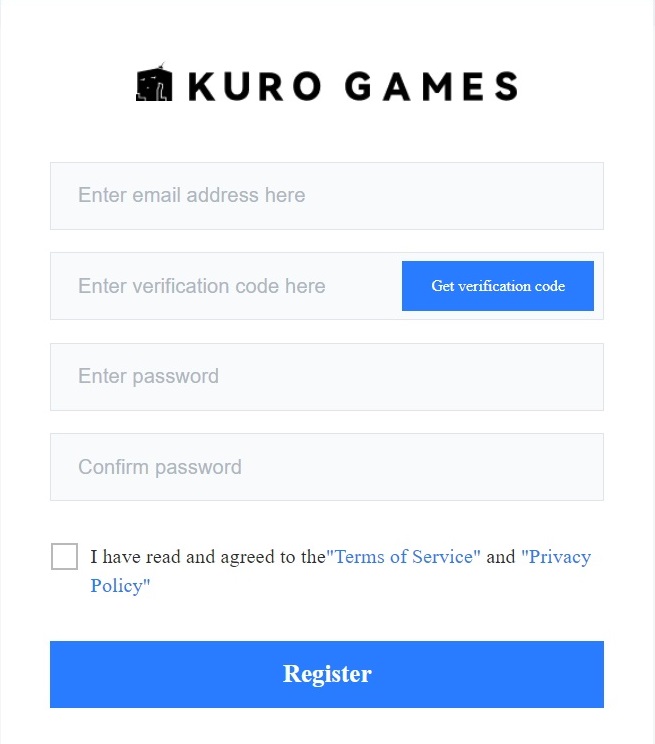
Still, the good news is that Wuthering Waves allows logging in from several other accounts. For example, your very own Kuro games account, Line, or Twitter. So if you just wish to register your account all over, perhaps to change server, then our advice would be to simply use one of the other log-in options.
That’s all we have for you on how to unlink your email. For other guides on the game, check out how to parry in Wuthering Waves and the vibration meter explained. We’ve also got the daily reset time and today’s quests to complete!













Updated: May 24, 2024 06:59 am