GTA Online has received its latest bit of new content in the form of the Cayo Perico series. Through it, you can hop into thrilling races against other players, smashing and crashing your way through the race course in the hopes of coming out on top. Or at least, you can so long as you know how to start the Cayo Perico series in GTA Online. Fortunately, we’re here to help you do just that with a guide on the subject.
How to Join the Cayo Perico Series in GTA Online
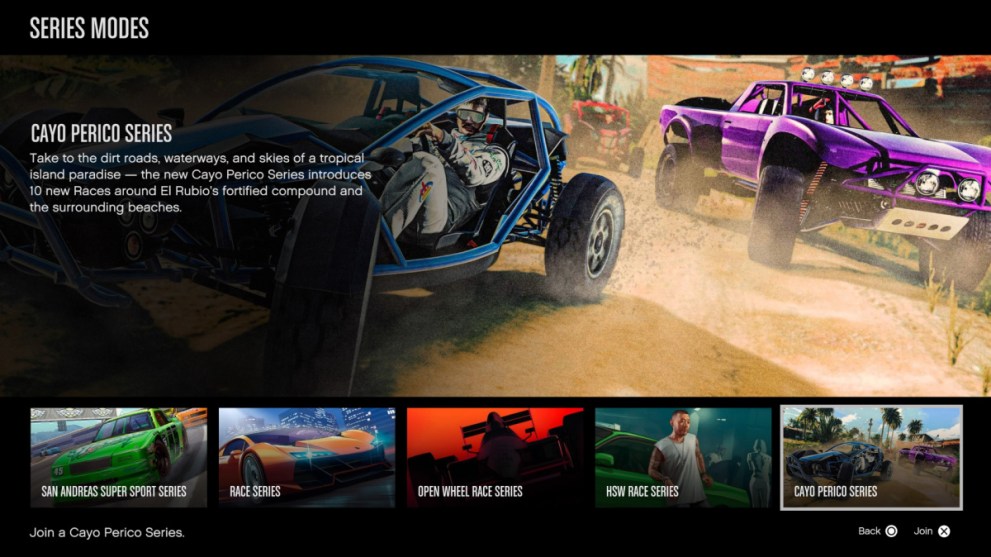
There are two ways to start the Cayo Perico series in GTA Online. One can be done before you even join a session, while the other can be utilized after you’re officially in the game.
For the first, simply boot up the game and scroll through the online gameplay options. The Cayo Perico series will be one of the options you can select from the Series Modes option and can be found by scrolling to the right of the available Series list. It’ll also pop up among the main game mode advertisements so long as it’s the primary event for the game, either because of its release or a special event.
The other option is to go into a live session and explore the world for the Cayo Perico Series mission marker. It’ll be denoted by a pink palm tree and will allow you to join a race once you interact with it.
However, it should be noted that this method hinges on other players already setting up a race for people to join. As such, it’s possible that you won’t be able to find these markers if no one in your session is actively setting up a series race.

Hopefully, this helped you figure out how to start the Cayo Perico Series in GTA Online with minimal hassle. For more on the game, check out any of the related articles down below. We’ve also got plenty of other guides on GTA Online, including a full list of vehicles introduced in the Criminal Enterprises, tips for starting the Paper Trail missions, and methods for making money fast.













Updated: Aug 12, 2022 10:57 am