With yet another football season underway in Europe, it is the perfect time for EA to launch its rebranded EA Sports FC 24 to allow players to take to the virtual pitch. While it may be fun trying to bring home the biggest prizes in the sport with your favorite club, sometimes nothing beats having a fun kickabout with friends. If you wish to understand just how to play EA FC 24 with friends, this guide is for you.
Playing EA FC 24 with Friends
For a competitive experience like EA FC 24, there are several ways to play with friends both locally and online. Here’s how you can connect with your fellow football lovers across the world.
Local Play
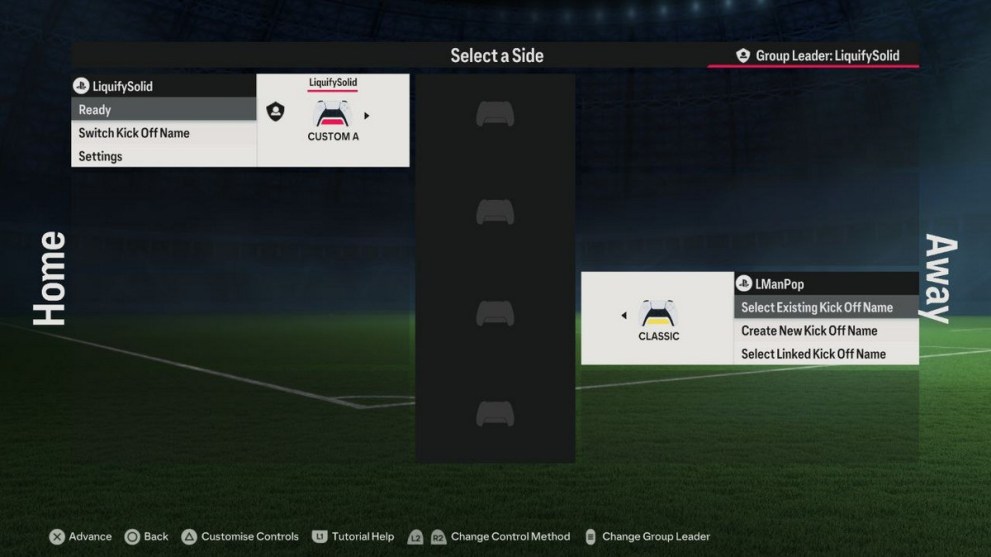
The easiest way is to jump into Kick Off mode, where players can choose to enjoy the game with local partners in a variety of modes. Try out a game of Volta on the streets, or take to the grass for 11v11 footballing goodness. With enough controllers, putting together a full party to enjoy the Beautiful Game is straightforward and fuss-free.
Online Play
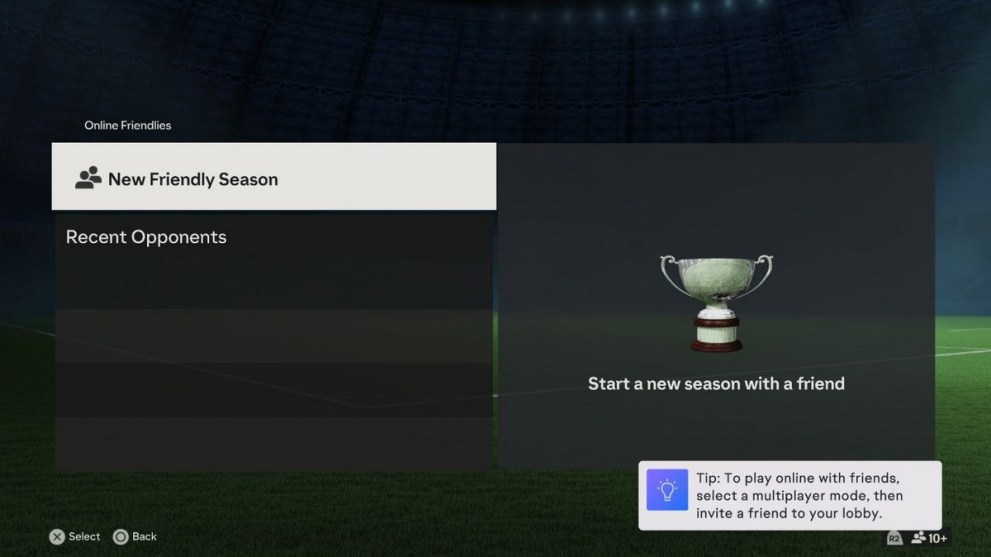
As for those who wish to play with others through the internet, EA FC 24 has you covered as well. First of all, you will need to have already added your friend via EA Play, which brings together players from different platforms and allows for cross-play.
Once that’s done, you can start going head to head with a friend thorough Online Friendlies by creating a New Friendly Season, jump into Clubs and form a new power in the sport, or just enjoy Volta football with the coolest people around.
All in all, cross-play is available for the following modes:
- Clubs
- Co-Op Seasons
- Online Friendlies
- Online Seasons
- Ultimate Team (Rivals, Champions, Online Draft, Online Friendlies, Play a Friend)
- Ultimate Team Co-Op (Squad Battles, Rivals, Friendlies)
- Volta Football (Arcade, Squads)
As long as you and your chosen partners are friends via EA Play, it is just a matter of getting through some menus to get started.
That’s all there is to know about how to play EA FC 24 with friends. For more help with the game, check out the related content below. For everything else, be sure to search for Twinfinite for more tips and information.







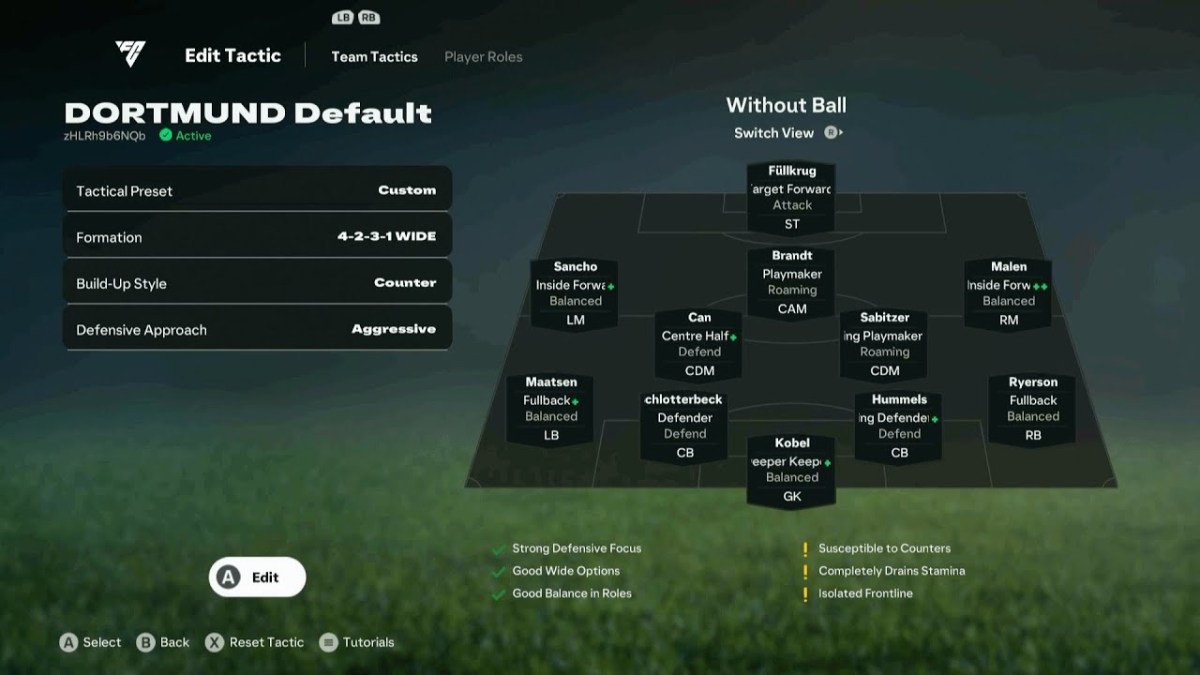





Updated: Sep 25, 2023 11:47 pm