If there’s one thing better than the magical spirit of Quidditch, it’s definitely being able to enjoy it with friends. Harry Potter: Quidditch Champions features a dynamic online co-op and multiplayer experience. If you’re wondering how it works, here’s how to invite your friends to the game.
How to Invite Friends to Play in Harry Potter: Quidditch Champions
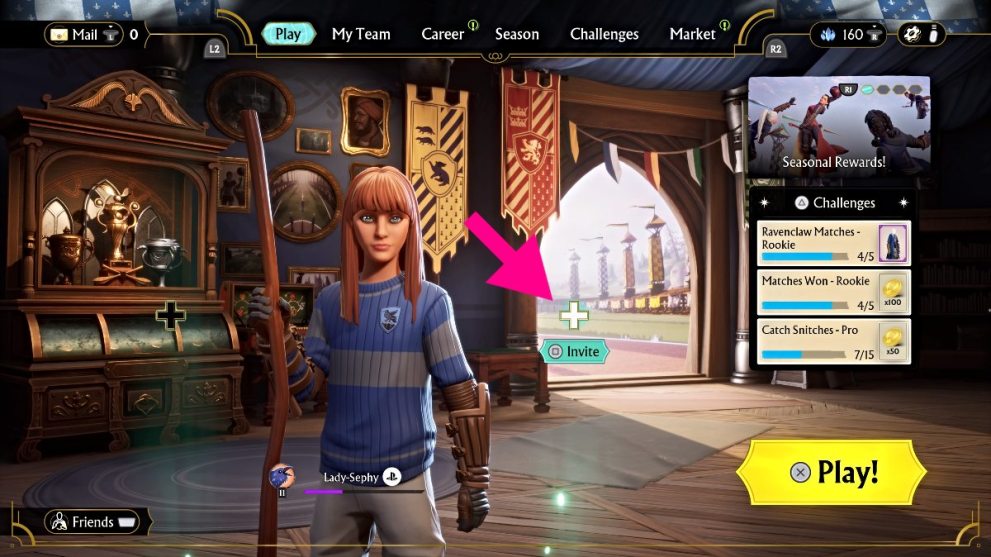
Inviting your friends to play Harry Potter: Quidditch Champions is a very simple process. All you really need is a swish and flick to get going.! After you finish each stage of the game’s Tutorial mode at the Weasley Burrow and finish your first official match, you’ll be taken to the Player Menu (as seen above), where plenty more options become available to you.
To invite a friend to your party, press the designated ‘Invite’ button on your controller or keyboard. This will open a Party submenu with a few tabs. The first tab shows everyone on your current friend list who is eligible to play. They must have Harry Potter: Quidditch Champions purchased and fully downloaded.
In the case of console players, in order to use online multiplayer features, those playing on PS4 or PS5 must have a subscription to PlayStation Plus (Essential) while those on Xbox Series X|S must have a subscription to Xbox Game Pass Ultimate or Xbox Game Pass Core.
You can invite up to two friends to play matches with in Harry Potter: Quidditch Champions, as the current multiplayer mode supports 3v3. Other tabs in the Party submenu include one that shows the party you’re in, a tab that shows Recent Players you played with in Multiplayer mode, one for Party Invite alerts, and finally Social Options. This allows you to adjust your multiplayer experience to one more suited for solo queueing, such as blocking players from joining you when alone and ignoring invites and requests from random players or friends.

When you and your friends are ready to play, simply hit the big ‘Play’ button at the bottom right of the screen. You’ll be taken to the ‘Select Your Positions’ menu, where your group can assign desired team positions. Once you’ve made your selections, it’s time to hit the Quidditch pitch!
Be sure to check out all of our latest gaming guides and news here at Twinfinite, such as the best settings for Harry Potter Quidditch Champions.














Updated: Sep 4, 2024 04:41 am