Harry Potter: Quidditch Champions is the newest foray into the Wizarding World, returning to the sporting side of things. Quidditch can be a complex game, but translating that game to controller was certainly no easy task. Here are the best settings for Harry Potter Quidditch Champions.
Harry Potter Quidditch Champions Flight Settings

Quidditch Champions has different settings for different flight controls. You can choose between using the left stick or the right trigger to fly forward, which will affect the rest of your controls when going forward. In the settings menu, under the Controls tab, you can choose between the presets Broom Racer and Sharp Shooter.
With the Sharp Shooter preset, you’ll fly forward and backwards with the left stick and steer your broom using the right. Your Focus Cam will then be mapped to the right bumper and you’ll Boost by clicking the left stick. This will also set your Drift to being the left trigger, you’ll Dodge using the left bumper and your Primary Action button will be the right trigger. This will then also set your Secondary Action to be the Y button.
Choosing the Broom Racer preset will give you drastically different controls, so try both and see what feels right. In this preset, you fly forward with the right trigger and backwards with the right bumper. You’ll focus using the Y button, boost with the left trigger and drift with X. Dodging swaps to the B button, while the primary action becomes A and the secondary action becomes the left bumper.
Which preset you choose comes down to personal preference, but other games you’ve played might make the decision easier. If you’re using to games like GTA V where you accelerate using the right trigger, then the Broom Racer preset might come more naturally to you. However, if you play more twin-stick games, the Sharp Shooter preset might make more sense. Either way, you can customize and remap the buttons to fit your preferences.
Quidditch Champions Miscellaneous Settings
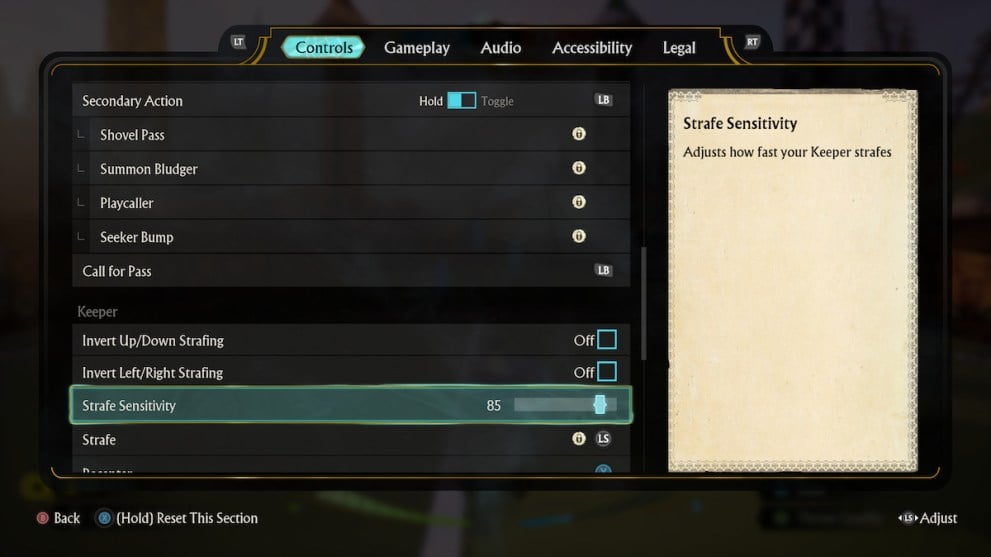
Outside of the standard presets you can choose from, there are plenty of other controls that you might remap. First of all, you can choose to invert your flight controls. By default, pushing forward on the steering stick will nose the broom down, but you can invert that so that you fly upwards instead. However, the Keeper’s strafing directions are the opposite, so you can invert those if it makes it easier to defend the goals.
You can change the sensitivity of your flight and strafing, which can make a massive difference in a match. You don’t want to be so snappy that you can’t focus on where you’re going, but chasing the Snitch requires agility and quick reflexes. Those situations make it key to have a high enough sensitivity to keep up. The default for flying is 50, but if you feel strafing is too snappy, it defaults to 85 so it might not hurt to turn that down.
The D-pad also has some controls that players might want to alter. You press the D-pad up to swap positions with a player that you’re looking at and press down to choose what position you want out of the four. Left and right function as social buttons – left for emotes and right for Social Comms. If you want to swap those for something like a paddle on an elite controller, you can do that in the settings.
Those are all the best settings in Quidditch Champions to know. Every player is different, so there’s no way to tell exactly what you should use, so try different combinations and see what fits. After enough matches, it’ll start to feel natural in no time.






Published: Sep 3, 2024 01:12 pm