Being unable to check your Wish History in Genshin Impact is one of the worst-case things that could happen to any traveler. Unfortunately, that’s what most Genshin Impact players have been suffering through for the past few days. As a result of this error, the game servers are returning a corrupted XML file instead of the Wish details and history. If you’ve also been affected by this issue, here are a few workarounds to fix the Wish History not loading Error in Genshin Impact.
What is the Wish History Error in Genshin Impact
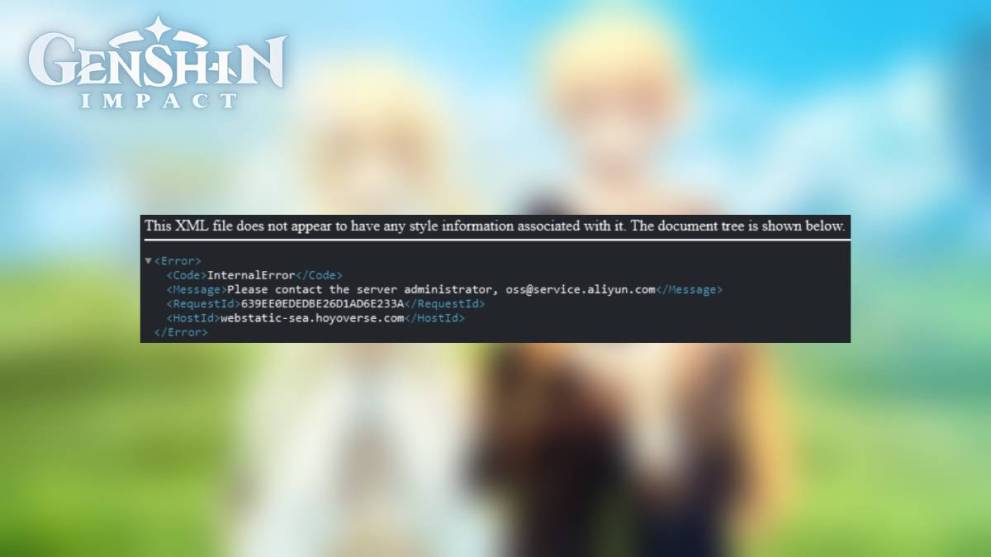
Genshin Impact’s Wish History error reads, “The page crashed,” and “the renderer process for this page is no longer running.” As the error name suggests, it only appears when you’re trying to load the recent Wish records where all the information about your recent gacha pulls is stored. On top of that, you can’t make a wish until you fix this error.
Genshin Impact – Wish History Error Fix
While HoYoverse is actively working to patch such bugs and errors, here are a few workarounds to get rid of the Wish History error in Genshin Impact.
Check Genshin Impact Server Status
If you ever run into such an error, there’s a good chance that the servers are experiencing technical problems. Therefore, you should check the Genshin Impact server status to see if all the servers are operational. The best and quickest way to see if Genshin Impact is down is to visit the game’s official Twitter handle. In case the servers are offline, you need to wait until they are back up again.
Use a VPN
In some cases, routing issues trigger connectivity issues and hinder the experience. Therefore, you should try communicating with Genshin Impact servers using a VPN to bypass your ISP routing. While many VPN services are available on the internet, we recommend using Cloudfare’s Warp application. It’s free to use and occupies minimum space on your device.
Restart Your Router
If none of the above methods work, then your internet connection is the real culprit. Before contacting your ISP and reporting the issue, restart the WiFi router once, which will only take a few minutes. Unplug your router switch and keep it unplugged for about two minutes. After that, replug the router’s switch and relaunch Genshin Impact.
Contact HoYoverse Support
If the above fixes don’t seem to work for you, getting in touch with game support is your last hope of getting everything back on track. They can assist you by analyzing your log files and giving a permanent solution for the ‘Wish History’ error code.
That’s everything you need to know about fixing the Wish History Error in Genshin Impact. Before leaving, don’t forget to check out some of our other Genshin Impact-related content here at Twinfinite, like how to reach the First Statue of the Seven in Sumeru and how to get Forest Regalia Claymore in Genshin Impact. and more.













Updated: Dec 19, 2022 05:27 am