Struggling with the Solo Leveling: Arise black screen bug? There’s nothing more annoying than diving into the game, just to discover a black screen that prevents you from partaking in battles. In this guide, we’ll provide you with a few fixes to help resolve the issue.
Solo Leveling: Arise Black Screen Bug Fixes
One fix that we would recommend, before diving deep into doing other and more complicated things, is just a quick restart of Solo Leveling: Arise. If that doesn’t work, a quick restart of the device you are playing on, especially if it’s a mobile one, might also do the trick. You definitely won’t lose any progress, so it’s worth a try.
If you are playing Solo Leveling Arise on PC and still having problems, there is a more complicated fix that has been confirmed by several players to be working.
Follow these simple steps:
- Run the registry editor on Windows, either look for regedit.exe in Search or for Registry Editor.
- Now, using the folders on the left side of your screen, browse to “HKEY_Current_User” and look for “Software”.
- Now scroll down to Netmarble Corp” and open the following folders inside it, “sololvA” and “game”.
- Now right-click on “game” and delete it.
- Relaunch the game.
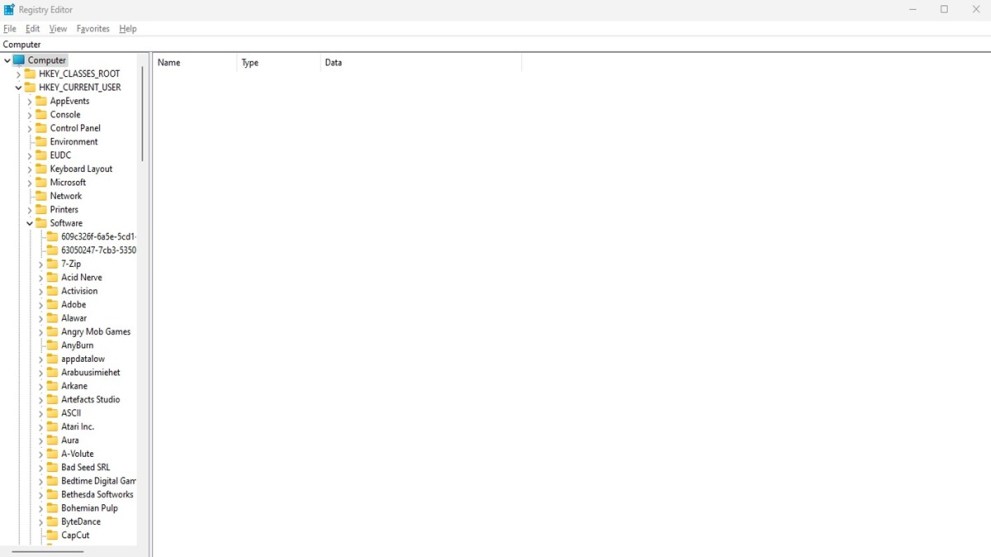
Take note that this is not deleting your game folder from your hard drive. Therefore, you won’t need to reinstall the game. This is simply deleting a key in the Windows register related to the game. That way, it’s forced to write it again.
That is all we have for you on how to fix the black screen bug on Solo Leveling: Arise. For more tips and tricks on the game, check out our guides on the best stats to level up and how to get Traces of Shadow. We’ve also got a Solo Leveling: Arise reroll guide to get you started.





Published: May 15, 2024 07:37 am