If you’re encountering the Olive error in Destiny 2, there are a lot of methods that can potentially fix this problem. The Olive error usually appears when the developers are testing something on their end, or the servers are under maintenance. At times, this issue can be really annoying and frustrating as it makes the FPS title unplayable. Luckily, we can show you how to fix this problem, so here’s what you need to do if you get the Olive error while playing Destiny 2.
Destiny 2 Error Code Olive – How To Fix
Error Code Olive reads, “Please retry that activity again and resume what you were doing before the error occurred. If you encounter this error again, please exit Destiny and then relaunch” So, one of the most effective ways to fix the Olive error is by closing the Destiny 2 application and the launcher as well. After that, relaunch Destiny 2 and see whether the error code has been fixed or not.
In case this solution doesn’t work for you, we highly recommend checking the Destiny 2 server status to see if all the servers are operational. The best and quickest way to see if Destiny 2 is down is to visit the official Destiny 2 Status page. In case the servers are offline, you need to wait until they are backed up again.
If the servers are operational and you’re encountering Destiny 2 Error Code Olive, then getting in touch with Bungie support is your last hope of getting everything back on track. They can assist you by analyzing log files and giving a permanent solution for the ‘Olive’ error code.
That’s everything you need to know to fix the Olive error in Destiny 2. For more related info and other Destiny 2 news, be sure to check out other guides on how to get the DFA Hand Cannon, as well as how to get the Horror’s Least Pulse Rifle.

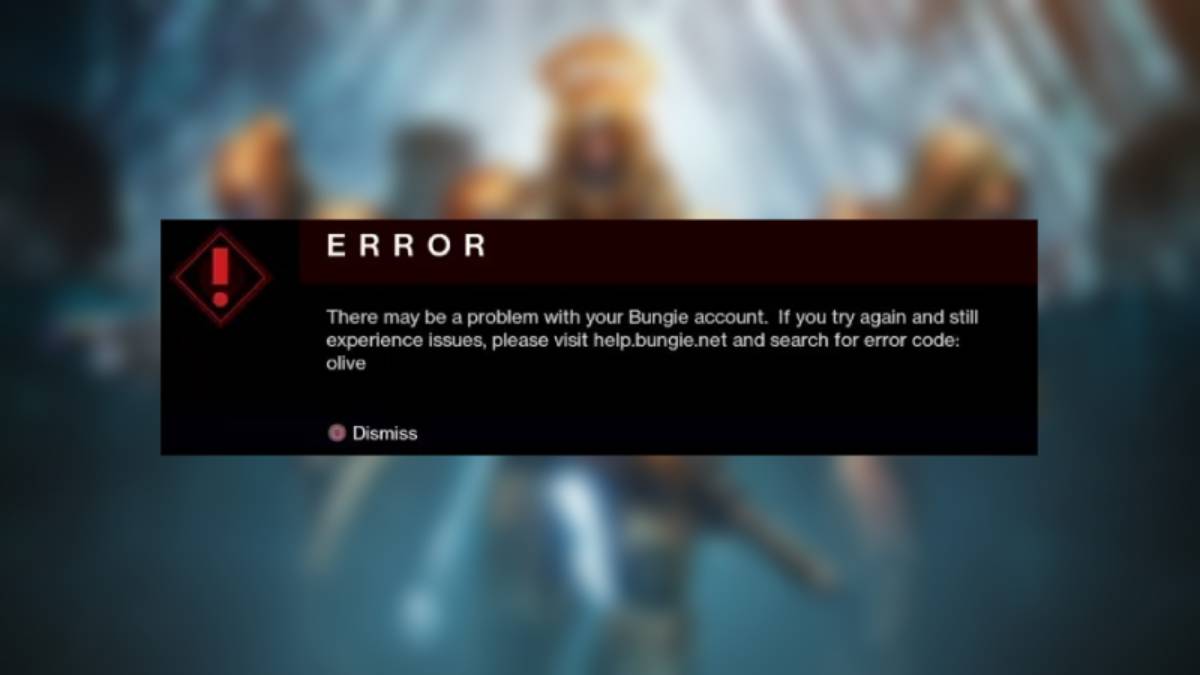











Updated: Dec 12, 2022 07:07 am