Nobody is happy when they can’t play their favorite game because of some error code, and that’s what is happening to some players with Dragon Ball Legends. Are you having problems too? Then let’s see how to fix Dragon Ball Legends error code cd901001 and get back to playing.
Dragon Ball Legends Error Code CR901001 Fixes
Here are several methods to fix error code CR901001 and get back to enjoying Dragon Ball Legends.
Check For Updates
First, make sure that Dragon Ball Legends is updated to the latest version. Check the Google Play Store or the App Store and see if there are any updates, especially if you haven’t been playing for a while.
Check Your Connection Quality
Sudden drops in the quality of your internet connection might end up causing this error and preventing you from playing Dragon Ball Legends without issues. If you are using mobile data, we recommend switching back to WiFi to ensure a better connection. If you are using a VPN, try disabling it for better speed and overall stability too.
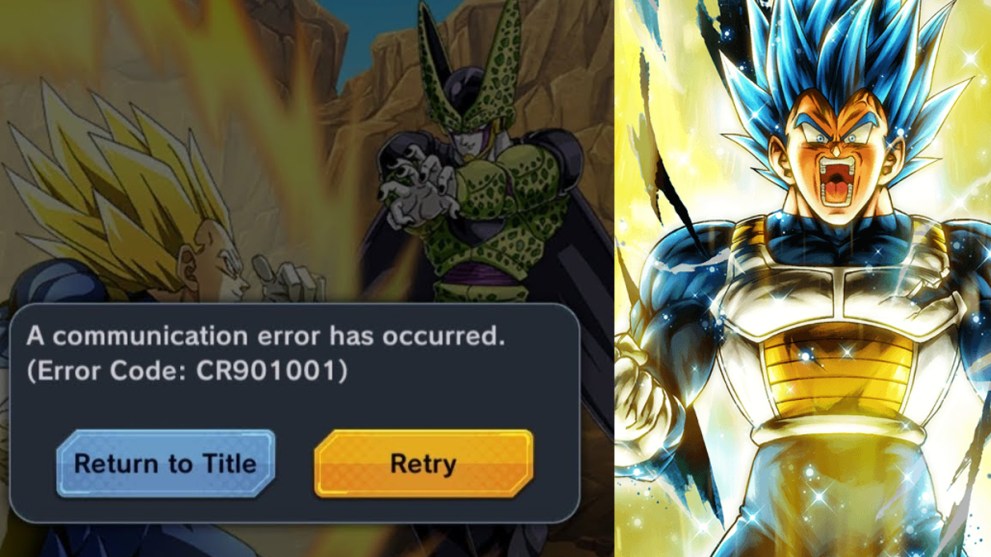
Clear the Game’s Cache
Often times, an app might stop working and get back to functioning by simply clearing the cache. Depending on your device, this is how to do it:
- Go to your device’s settings.
- Navigate to the apps section and “App Management” and find Dragon Ball Legends.
- Select the storage option or “Storage Management”.
- Clear the cache.
- Try running the game again.
Reinstall the Game
If all else has failed, and you have also restarted your device, a reinstall of Dragon Ball Legends might fix it. We would recommend first uninstalling the game, then restarting your device to clear it of any temporary files and then reinstalling the game.
What Does Error Code CR901001 Mean?
This error seems to indicate a possible communication issue with the game’s servers. This might not only cause you not to be able to play the game, since you can’t log in to the servers, but also cause you to drop out of the game or experience sudden hiccups during gameplay.
That’s it for how to fix Dragon Ball Legends error code CD901001. For more info on the game, check out our interview with Keigo Ikeda and also our feature on One Piece vs Dragon Ball.













Published: Jun 11, 2024 1:56 PM UTC