Communication is one of the most essential aspects of Goose Goose Duck, since it’s the only way players can weed out suspects. However, some users may have difficulty talking to others when the team doesn’t share the same language. So, to help with this issue, we’ll show you how to change language in Goose Goose Duck.
How Do You Change Languages in Goose Goose Duck? Answered
Mobile users can change language by pressing the ‘Language’ button at the top-right corner of the screen. Although there isn’t a direct way to change this setting for PC players in Goose Goose Duck, they can at least use the filter option in the lobby to find a match that meets their needs. If you are unfamiliar with the game’s mechanics, here’s a step-by-step guide to filter a language:
- Select the ‘Play’ button in the main menu.
- Press the button with three lines.
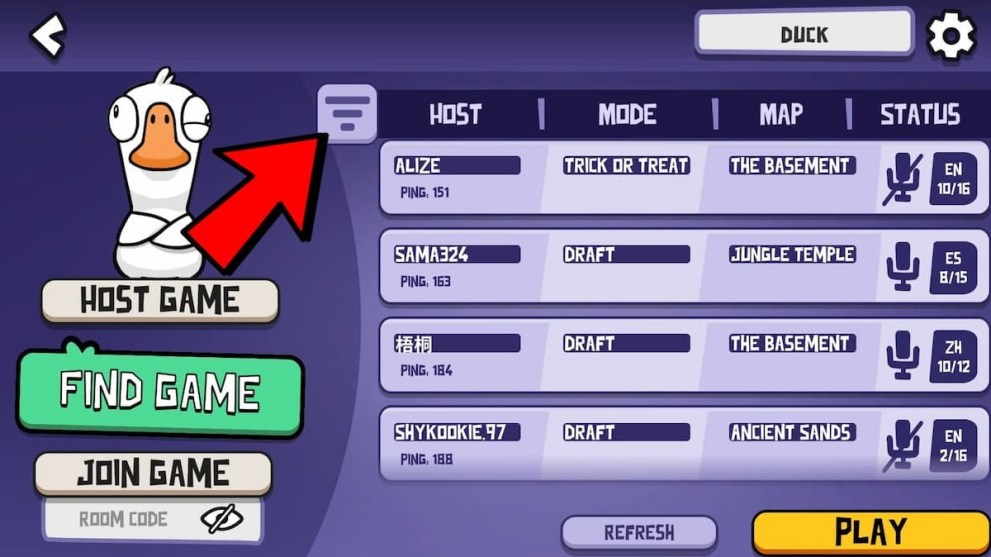
- Choose a language and press ‘Apply.’

Once you input the desired feature, you can now interact with other players that share the same language. In some cases, there won’t be any selections available, indicating that no one is currently hosting a match with this option. To help with this occurrence, you can initiate a public game and customize a language at the bottom-right corner of the screen, then wait for others to join in.
Other than this mechanic, players can filter additional options to find a suitable game for them. For instance, you can pick various modes, such as Goosehunt, Dine and Dash, and Trick or Treat. Furthermore, those who prefer a certain map can choose to filter destinations, like SS Mothergoose, The Lounge, and The Basement.
That does it for our guide on how to change language in Goose Goose Duck. For more content, be sure to explore the relevant links below, including our guides about the fart mechanic, how to play the game, Gold Coins, and crossplay compatibility.





Published: Jan 6, 2023 05:16 pm