Just because EA Sports has a flashy new title for their long-running football franchise doesn’t mean everything has to change. Take the menus for instance. While for the most part, things feel a little more streamlined in EA FC 24, you’ll still have to go through a handful of menus to make certain tweaks. With that in mind, here’s how to change difficulty in EA FC 24.
Changing Difficulty Settings in EA FC 24
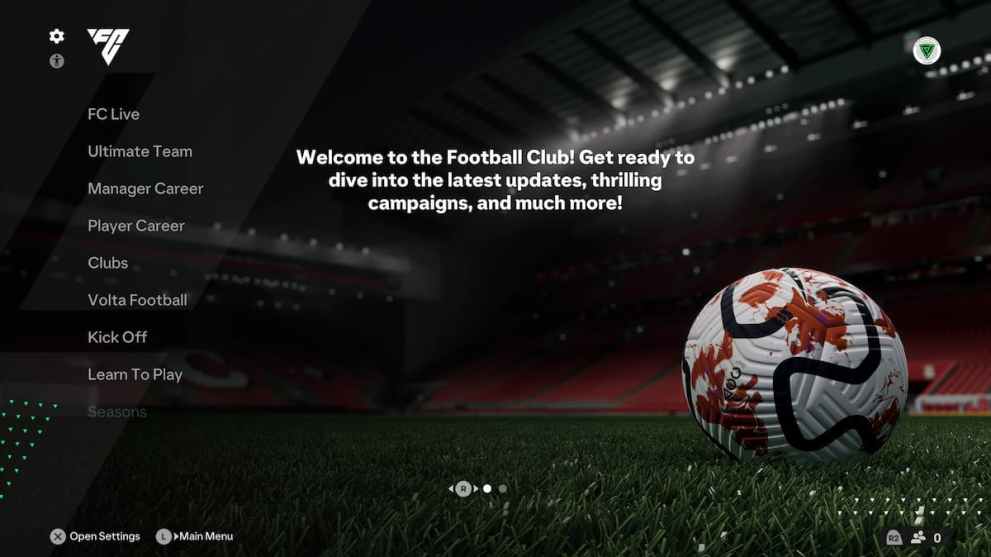
Whether you’ve played a previous FIFA entry and have your EA account linked to your console or not, FC 24 will prompt you before you even get to a game by asking for Basic Control settings, Difficulty, and favorite club. After that, you’ll have to find it on your own. And though it may feel tedious, it’s still rather simple.
1. Select Cog Icon at the Top-Left Corner
At the top left corner of your screen of the main menu, you’ll see a cog icon. Select that and you’ll have opened the wonderful world of FC settings.

2. Go to Settings > Game Settings > Match > Difficulty Level
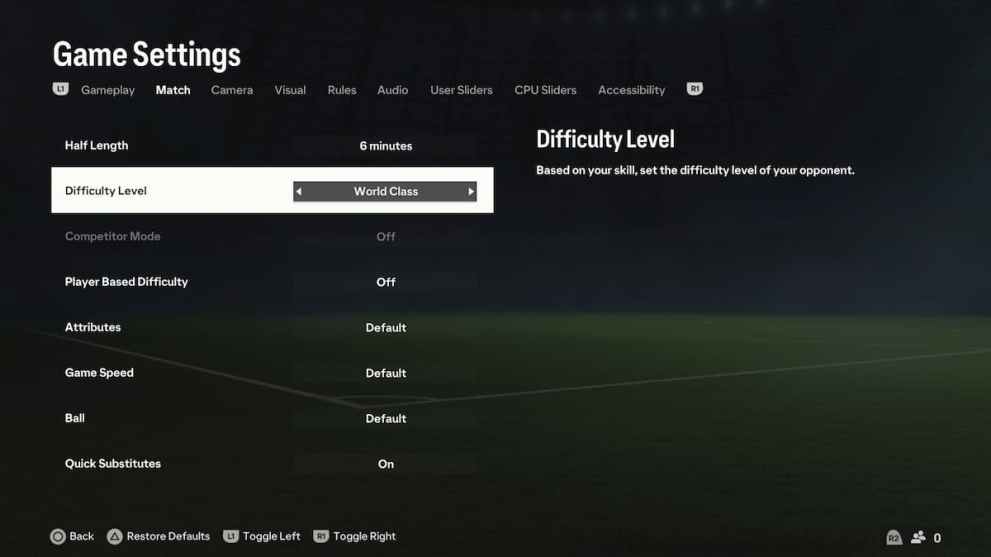
Difficulty Settings Within Different Game Modes
Once you’re there, Difficulty Level will be the second option from the top. Players have the choice between six difficulties:
- Beginner
- Amateur
- Semi-Pro
- Professional
- World Class
- Legendary
While the first three options are the most kind, it shouldn’t take long for players to get their feet wet while enjoying those more forgiving options. Professional may not test you often, but the CPU will at least seem somewhat aware, whereas World Class forces you to be a little more careful. If you’re looking to test your skill on Legendary, just know there is little-to-no room for error. Especially in Squad Battles.
Speaking of, you can find the Difficulty Settings in a similar spot in most game modes, but there will be a slight difference when you’re playing Ultimate Team. Online matches are preset to Competitive, but Squad Battle Difficulty is up to the user on a match-by-match basis.
That’s everything you need to know about how to change difficulty in EA FC 24. If you’re curious about the latest ICONs or how to sell consumables once you’ve found the right setting for you – as well as any other guides or updates – be sure to keep it locked on Twinfinite for our continued EA FC coverage.













Updated: Sep 25, 2023 11:34 pm